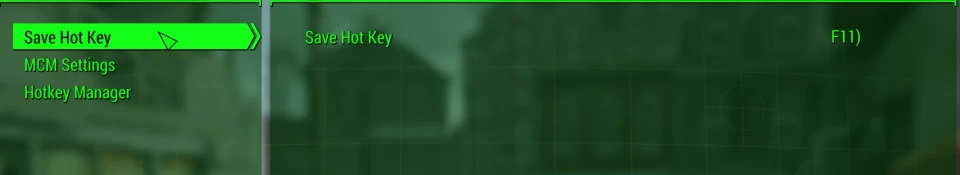About this mod
Creates a full save on keypress. MCM & F4SE required. Works in survival difficulty
- Requirements
- Permissions and credits
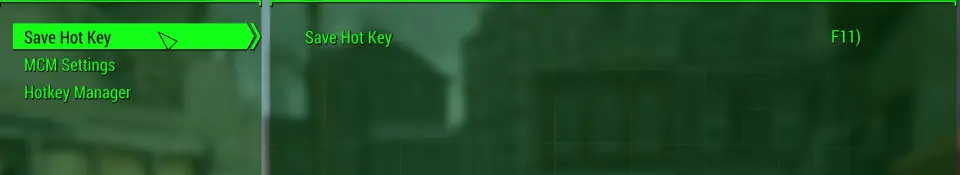
Save Hot Key
Creates a full save on key press. MCM & F4SE required
Customize the key within MCM
Works in survival difficulty
Mod Organizer 2 users:
Step 1:
Move the MCM folder from ModOrg 2\Fallout 4\Mods\<MCM based mod>
to
Fallout 4\ Data
Step 2:
Copy the name of the mods ESP file e.g. MCM_Demo.esp or QuickTrade.esp
Go to Fallout 4\ Data\MCM and generate a folder labeled "Settings" if needed.
Inside the Settings folder right click and make a new txt file.
Rename file to the name of the ESP file and change file extension to "ini" e.g. MCM_Demo.ini or QuickTrade.ini
That's it. The mod will now appear in the MCM menu and settings will be persistent.
Also of note, a file called "Keybinds.json" may appear inside some folders in your Overwrite folder in Mod Organizer 2. This is where the keybindings are stored. You can leave it there or move it to the appropriate location inside Fallout 4\ Data\MCM\Settings.
Suggestion to mod authors.
Please add an appropriately named ini file inside the Settings folder for us MO2 users.
credit to stonefisher for this workaround from here
Many thanks to the F4SE and MCM teams!