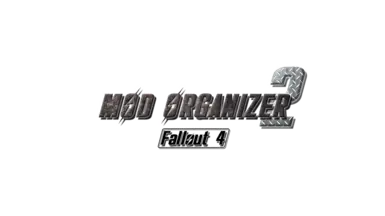About this mod
Custom MO2 Splash Screen mod designed exclusively for Fallout 4. Elevate your modding experience with GeekJohn's personalized, sleek splash screen that transforms your Mod Organizer 2 interface into an immersive, Fallout 4-tailored setup.
- Requirements
- Permissions and credits
- Donations

GeekJohn’s Ultimate MO2 Splash Screens
Hey y’all, JohnG7 aka GeekJohn here with my first ever project on the Nexus! I like modding and customizing stuff to fit my needs, visual style, and immersion. So I created this splash screen for Mod Organizer 2 a while back and keep updating it to my liking!
I will not be doing updates with the latest version numbers as it was and is a bad decision on my part.
About This Mod:
This isn’t just any mod—it’s a custom MO2 splash screen crafted for Fallout 4. Designed with the signature GeekJ style, these high-resolution visuals add a futuristic edge and a personalized touch to your mod setup.
Features:
• Seamless Integration: Built for Mod Organizer 2 with straightforward installation.
• Personal Touch: Continuously refined to match my evolving visual style.
Installation:
Download and extract the PNG file to your MO2 folder. For example:
• Instanced: C:\YourAccountName\AppData\Local\ModOrganizer\Fallout 4
• Portable: Place it directly in your MO2 install folder.
Future Plans:
• Ongoing refinements to perfect the visual experience.
• Expanding to additional custom splash screens based on community feedback.
GeekJohn Tutorials & More:
I also run a YouTube channel where I share modding tutorials, how to update FSR in your games videos, and detailed guides. Check it out here: GeekJohn's YouTube Channel. Join the GeekJ community and stay tuned for more modding tips and tricks!
Credits:
Special thanks to Tannin, LePresidente, erasmux, AL12, Diana, Silarn, Zanoth, and everyone who makes Mod Organizer 2 possible!