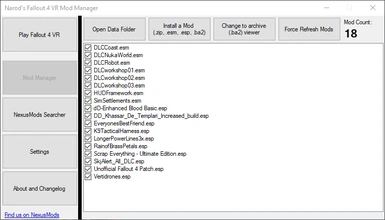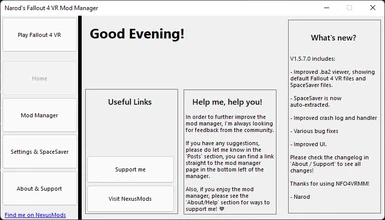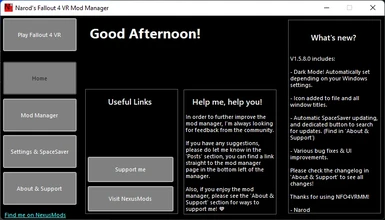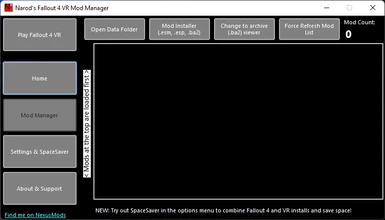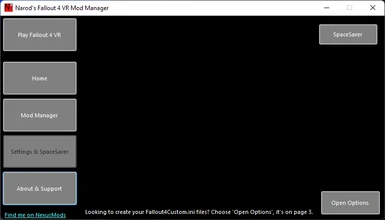File information
Last updated
Original upload
Created by
NarodGamingUploaded by
NarodGamingVirus scan
Safe to use
Current section
About this mod
A supported mod manager for Fallout 4 VR - it helps automate most parts of the installation of mods!
- Requirements
-
Off-site requirements
Mod name Notes .NET 6.0 Runtime (x86) (V2.0.0.0 and newer) Requires Windows 7 SP1 or later .NET Framework 4.8 Runtime (All versions) Requires Windows 7 SP1 or later - Permissions and credits
-
Credits and distribution permission
- Other user's assets All the assets in this file belong to the author, or are from free-to-use modder's resources
- Upload permission You can upload this file to other sites but you must credit me as the creator of the file
- Modification permission You are not allowed to modify my files, including creating bug fixes or improving on features under any circumstances
- Conversion permission You are not allowed to convert this file to work on other games under any circumstances
- Asset use permission You are not allowed to use assets from this file under any circumstances
- Asset use permission in mods/files that are being sold You are not allowed to use assets from this file in any mods/files that are being sold, for money, on Steam Workshop or other platforms
- Asset use permission in mods/files that earn donation points You are not allowed to earn Donation Points for your mods if they use my assets
- Console modding permission This mod won't work on consoles or would not be acceptable on Bethesda.net according to their rules
Author notes
If you choose to re upload my mod manager to another website, you MUST credit me as the author, and leave all links directing to NexusMods intact, and not edit the readme / changelog or create any files such as your own readme to go along with my files.
File credits
All credits to NarodGaming
Donation Points system
Please log in to find out whether this mod is receiving Donation Points
- Mirrors
- Changelogs
-
-
Version V2.0.2.3
- Improved UI
- Improved Dark Mode (less contrast / eye strain)
- Improved logs and logging readability
-
Version V2.0.2.2
- Added F4SE VR support
- Minor UI tweaks
-
Version V2.0.2.1
- Fixed bug where invalid Steam location could be accepted as valid
- Fixed bug where dark mode was defaulted to on various systems (Win 7 and Linux)
- Fixed bugs with using light mode on First Time Setup
- Fixed crash when attempting to make Fallout4Custom.ini changes before first run of FO4VR
- Fixed crash that would occur with a broken setup or install of FO4/VR
- Fixed typos in error messages
-
Version V2.0.2.0
- Added more warning when trying to delete core Fallout 4 (VR) files.
- Fixed bug where it may be possible to cause a crash by moving load order in some scenarios. (thanks TomG57)
- Fixed bug where SpaceSaver would fail to open. (thanks TomG57)
- Fixed bug where the delete mod/archive button was available when it should not have been.
- Fixed bug where deleting a mod/archive using the button did not work correctly.
- Fixed bug where manually checking for update whilst a check was running would cause a crash.
- Redesigned dark mode buttons, now look much better!
- Other misc UI improvements
- Updated 2022 to 2023, better late than never!
- Changed to private update checker & optimised update checker.
- Removed run count messages
-
Version V2.0.1.2
- Added Windows 7 support
- Fixed bug where Fallout 4 scanner would run when opening Options, even if Fallout 4 directory was already specified (since V2.0.0.0 BETA)
- Fixed bug where users without Fallout 4 would get stuck at the Fallout 4 prompt after opening options (since V2.0.0.0 BETA)
- Various UI tweaks
-
Version V2.0.1.1
- Fixed bug which broke automatic update checker (since V2.0.1.0 BETA)
- Fixed bug where SpaceSaver version may not show correctly in 'About & Support' tab (since V2.0.0.0 BETA)
- Various UI tweaks
-
Version V2.0.1.0
- Reintroduced temporary mode
- Reintroduced crash handler
- Added option in crash handler to attempt to continue without restarting
- Added file information back
- Fixed bug where opening mod installer window and closing it without selecting a file caused an unhandled exception
- Fixed bug in update window where text was not read-only.
- Fixed bug where run count was not incrementing upon closing the mod manager.
- Fixed bug in a bunch of scenarios that could cause a 'NullReferenceException'.
-
Version V2.0.0.0
- Completely rewrote the mod manager in C# / .NET 6
- Improved Right Click menu, Move Up / Move Down options now available along left hand side too, improved general UI
- Improved logger to work on all windows, and include the window which sent the message
- Improved logging messages, adding more where needed and providing more information within
- Improved error messages relating to potential SpaceSaver issues
- Improved various message dialogs
- Improved and modernised the UI in various places
- Improved Fallout 4 / Fallout 4 VR auto directory locator
- Fixed bug which may have suggested in log file SpaceSaver was active when it was not
- Fixed bug which caused a pop-up message for the auto update checker on new installs before First Time Setup could be run
- Fixed bug where Auto Updater may have run even when disabled
- Fixed bug where .zip files could still be selected in the Mod Installer
- Fixed various bugs relating to SpaceSaver library not being available / detected
- Fixed bug where version may display incorrectly in the readme
- Fixed bug where existing previous versions of ini files could cause a crash
- Removed Windows Version checker
-
Version V1.5.8.3
- Switched back to a 32-bit application
- Improved various logging messages
- Improved various error dialogs
- Fixed bug where closing Changelog by closing window didn't update that it was viewed
- Removed 'upgrade Windows' error messages
-
Version V1.5.8.2
- Added SpaceSaver version information to 'About & Support' tab
- Fixed automatic SpaceSaver updater not updating users on V1.0.1.2
- Other minor UI changes.
-
Version V1.5.8.1
- Upgraded to SpaceSaver V1.1.0.0
-
Version V1.5.8.0
- Added button to check for updates (works even if the auto-checker is disabled).
- Added automatic SpaceSaver updating.
- Added dark mode (auto turned on/off depending on Windows settings).
- Added icon (shown on taskbar and in folder).
- Upgraded to SpaceSaver 1.0.1.2
- Fixed bug where crash log would create on first run as SpaceSaver extracted.
- Fixed bug where Fallout 4 location setting is deleted when opening Settings.
- Various UI tweaks and improvements
-
Version V1.5.7.5
- Fixed bug where first time users experienced instant CTD (thanks to laxxe23)
- Changed crash handler to overwrite previous crashes stored in log.
- Updated 2021 to 2022, happy new year!
- Updated all of mod manager to use new font
- Various UI tweaks and improvements
-
Version V1.5.7.4
- Fixed changelog to now be accurate (was missing V1.5.7.3)
- Updated more of mod manager to use new font
- Updated and improved UI in various places
-
Version V1.5.7.3
- Fixed bug that could cause incorrect error message to show if settings were corrupt
- Fixed bug where opening the options menu forced a redo of the directories.
- Improved temporary mode to work with most unzipping programs.
- Updated to SpaceSaver V1.0.1.1
- Removed legacy update support from V1.4.2.0 and below (you will have to re-do first time setup)
-
Version V1.5.7.2
- Added Christmas message to mod manager
- Improved UI in various places
- Updated internal updater to V1.0.2.0
- Fixed bug where 7-zip could cause issues with temporary mode
- Fixed bug where temporary mode may still fail to extract SpaceSaver
-
Version V1.5.7.1
- Added 'Temporary Mode', which the mod manager will use to open when it has insufficient file permissions.
- Fixed a bug preventing previous improvement to crash handler from working properly.
- Fixed a bug which made the Readme hard to read within the mod manager.
- Fixed a bug allowing the updater to be manually closed mid-way through an update.
- Fixed various spelling mistakes.
-
Version V1.5.7.0
- .ba2 viewer now shows default files, and files which SpaceSaver has worked on
- Included SpaceSaver built in to mod manager, fixing any crashes related to it being missing.
- Improved crash log if reason of crash is SpaceSaver missing.
- Fixed a bug where log would identify Windows 11 as Windows 10
- Fixed a slight overlap visual bug on the 'Mod Manager' page
- Fixed bug where SpaceSaver would always show it needed an update
- Fixed bug where wrong year would show in crash log
- Various UI tweaks
- Removed delay in current mod count updating
-
Version V1.5.6.0
- Added descriptions to First Time Setup
- Changed the First Time Setup .ini file edits to instead rename your old files instead of outright deleting them.
- Updated internal updater to V1.0.1.0
- Improved the looks of the 'Mod Manager' tab
- Improved and streamlined the Readme file
- Improved UI and other assorted UI tweaks
- Optimised use of libraries
- Removed .zip prompt from Mod Installer, unless .zip file is specified
-
Version V1.5.5.1
- Added 'Browse' prompts to First Time Setup even if location is successfully autodetected.
-
Version V1.5.5.0
- Added toggle for auto update checker
- Added dashboard tab in place of NexusMods browser
- Improved debugging through adding more messages
- Fixed bug where mod manager would not recognise Windows 11 as a known version of Windows.
- Fixed potential bug where reading Windows versions could cause a crash.
- Removed compatibility with mod manager installs V1.2.0.0 and before (April 2018 and earlier)
-
Version V1.5.4.2
- Optimised use of libraries
- Fixed a bug where the updater would fail if there was a space in the path
-
Version V1.5.4.1
- Improved logging further to assist in debugging (nfo4vrmm_log.txt)
- Fixed a bug where the first time set-up would always crash at the end
- Fixed a bug where missing .ini files in the "My Games" directory would cause a first time setup crash.
-
Version V1.5.4.0
- Added new update checker (Now includes an automated updater)
- Added more logging to assist with debugging (nfo4vrmm_log.txt)
- Added a clearer guide to mod load order
- Fixed bug with version number in changelog
- Fixed bug where incompatible Windows version dialog wouldn't appear when it should
- Fixed bug where archive viewer may overlap with SpaceSaver text
-
Version V1.5.3.0
- Added server status option to 'About' page
- Added a logger to assist with debugging (nfo4vrmm_log.txt)
- Fixed donation button not working
- Fixed bug where .ini edits would be done, even if selected not to
- Fixed bug where First Time Setup / Options would check for Fallout 4, even if not told to
- Removed .zip mod installer (deprecated from V1.5.2.0)
-
Version V1.5.2.2
- Minor UI tweaks
- Updated SpaceSaver to V1.0.1.0
- Fixed wrong readme inside mod manager
-
Version V1.5.2.1
- Updated SpaceSaver version
- Fixed backup mirror for update checker
-
Version V1.5.2.0
- Readme now available directly within mod manager
- Added backup mirror to update checker
- Updated .NET Framework to 4.8 (No change in compatibility)
- Updated minimum Windows version message
- Updated main page so new feature / update label dissappears when not relevant
- Fixed bug where Fallout 4 / VR updating could cause errors across various parts of the mod manager.
- Fixed bug where SpaceSaver would crash upon attempting to apply.
- Removed messagebox which appears when update checker fails due to being offline
- Deprecated .zip Mod Installer function (will be removed fully in future update)
-
Version V1.5.1.0
- Brand new options / first time setup UI
- Fixed various issues with resizing windows / maximising windows
- Fixed a bug where the Fallout 4 .ini file wouldn't be created
- Fixed a bug where SpaceSaver would not properly reset Fallout 4 directory
-
Version V1.5.0.3
- Introduced additional optimisation
- Adjusted First Time Setup UI
-
Version V1.5.0.2
- Fix for broken Fallout 4 directory finder
- Fix for broken SpaceSaver launch
-
Version V1.5.0.1
- Hotfix for instant crash
-
Version V1.5.0.0
- Added setup for Fallout 4 support (coming soon)
- Added SpaceSaver, allowing you to combine your Fallout 4 and VR install to potentially half the space taken!
- Added a changelog window, which automatically shows after an update.
- Added contact and donation information to the about page (thank you for your support!)
-
Version V1.4.8.0
- Updated year to 2021 (Happy new year!)
- Updated .NET Framework to 4.7.2 (No change in compatibility)
- Fixed bug reported by user on NexusMods (corrects for file permissions)
- Fixed bug where moving the VR game or uninstalling it could cause a First Time Setup crash.
- Fixed bug where cancelling the First Time Setup browse dialog could cause the blank file to be accepted as valid.
- Fixed bug where missing data folder could cause an unhandled crash.
- Fixed bug where an error message box could cause a different error
- Fixed bug where error handler would throw a different error
-
Version V1.4.7.3
- Fixed a bug where the launcher may crash on the first time setup.
- Added a error log.
-
Version V1.4.7.2
- Updated year shown to 2020 (Happy late new year!)
- Changed the tab text to make it easier to understand.
- Added ticking counter to the mod count number
-
Version V1.4.7.1
- Added a mod count to the main page
- Optimised file size
- Slight UI modifications
- Removed settings (temporarily)
-
Version V1.4.7.0
- Heavy optimisation of code
- Fixed a bug where clicking the "NexusMods" link caused graphical issues.
- Fixed a bug where the launcher would crash upon launch.
-
Version V1.4.6.4
- Fixed a bug where a corrupted executable would cause a crash.
- Fixed a bug where a missing directory would cause a crash.
- Fixed a bug where the crash log's would overlap in the file.
- Fixed a bug with the first time setup text going off the edge.
- Removed the "working dialog".
-
Version V1.4.6.3
- Scrapped most of the crash handler, crash_log.txt will hold crash information.
- Fixed a bug with the first time setup crashing in some circumstances.
-
Version V1.4.6.2
- Fixed a bug where multiple open mod managers could cause complications.
- Fixed the CrashHandler, it now writes a crash_log.txt file.
- Simplified buttons so that it's easier to understand what they do.
- NexusMods browser now uses the webpage title and not url.
-
Version V1.4.6.1
- Optimised code, saving file size
- Fixed a bug where deleted files didn't get removed from the list.
- Fixed a bug where the version on the first time setup was incorrect.
-
Version V1.4.6.0
- The mod manager will now automatically change your Fallout4Custom.ini
- Fixed a bug where you could right click to "Delete Archive", even if none was selected.
-
Version V1.4.5.0
- Redesigned UI
- Added "Settings" tab
- Added "About" tab
- "Working" window is now always on top
- Fixed a bug where you could spam the play button, potentially crashing the computer
- Fixed a bug where the mod manager would temporarily lock up when opening
-
Version V1.4.4.1
- You can now change the load order of files (right click mod, move mod up / down)
- Completely rewrote detection of new mods (faster and allows for load order & mod activation settings)
- Fixed a bug where the launcher would close as soon as the first time setup was completed
- Fixed a bug where you could right click without a mod selected causing a crash
-
Version V1.4.3.2
- When updating, you will now be directed to your own browser
- When asked to endorse, you can select "Yes" to be taken to the mod page on your own browser.
-
Version V1.4.3.1
- Fixed a bug with the .ba2 viewer mode not working properly
-
Version V1.4.3.0
- Changed to a 64-bit binary (should run better)
- Changed how settings are saved to be more organised and easier to change
- Added an automatic update checker
-
Version V1.4.2.0
- Fixed a bug where mods would randomly enable and disable
- Fixed a bug where operating system warning messages would show up randomly
- Fixed a bug preventing the Crash Handler from showing
- Fixed a bug where installing a new file with the same name as an existing file would crash
- Added a new window that pops up when the mod manager is working in the background
-
Version V1.4.1.0
- Added "Remove Archive" button for .ba2 viewer
- Fixed a bug regarding malformed and corrupt directories set
- Optimisations made regarding opening Fallout 4 VR from the mod manager
- Various UI changes
- Removed 32-bit support (unsupported by FO4VR)
-
Version V1.4.0.1
- Hotfix for broken NexusMods browser
-
Version V1.4.0.0
- Fixed a crash on non-Windows 10 computers
- Fixed long broken auto detect Fallout 4 VR path
- Added force refresh button
- Added .ba2 viewing
- Removed help button (use readme)
- Completely removed Windows Vista supported (unsupported by FO4VR)
- Begun removal of 32-bit support (unsupported by FO4VR)
-
Version V1.3.3.0
- Optimised the manager for High DPI displays (Windows Scaling)
- Added Back and forward images that look cleaner
- Optimised & removed un needed background tasks
- Moved to .NET Framework 4.6
-
Version V1.3.2.0
- Mod Manager is now slightly taller
- Checkbox is now visible at the bottom, along with version info and NexusMods link
- Buttons are now slightly taller (text is no longer cut off and is easier to click)
- Added NexusMods link to Crash Handler
- (Added FAQ to Readme)
-
Version V1.3.1.1
- Hotfix for NexusMods browser
-
Version V1.3.1.0
- Added a checkbox to leave the mod manager open when opening the game
- Redesigned Crash Handler
- Removed the "Exit" button for a more useful "Launch" button
-
Version V1.3.0.0
- Redesigned UI
- New: NexusMods page to browse Fallout 4 mods
- NexusMods link on modding panel leads to browser inside manager
-
Version V1.2.2.0
- Fixed a bug where the mod manager would immediately crash upon opening.
- Fixed a bug where an invalid Fallout 4 VR path broke the mod manager.
- Added a new crash handler to help debug bugs.
-
Version V1.2.1.0
- Fixed a bug where browsing for your own location always resulted in a crash
- Fixed a bug where if your plugins file didn't exist, it crashed.
- .. and numerous other bug fixes
-
Version V1.2.0.0
- Added a new "Browse" button on the First Time Setup if it cannot find your installation.
- The list is now sorted alphabetically, instead of by file extension.
- Fixed a bug where settings wouldn't save under numerous specific circumstances.
-
Version V1.1.0.1
- Fixed a critical bug which prevented new users from going through the "First Time Setup"
-
Version V1.1.0.0
- Added "Install New Mod" function
- Added mod removal (Right Click on mod -> Delete Mod)
- Updated "Help" button
- Fixed bug where upon updating, the first time setup is shown again.
-
Version V1.0.1.0
- Added automatic detection of new mods installed
- Added link to NexusMods text
-
- Donations
-
Straight donations accepted
Narod's Fallout 4 VR Mod Manager - V2.0.2.3
V2.0.2.3 is currently in BETA, V1.5.8.3 is the latest stable release.
This Fallout 4 VR Mod manager helps automate most parts of installing new mods!
To keep it short and simple, the mod manager can:
You can find a stand-alone version of SpaceSaver here: https://www.nexusmods.com/fallout4/mods/51066
All in a simple and light-weight package that works on any system that Fallout 4 VR works on.
Other great things about my mod manager:
How to use:
V2.0.2.3 is currently in BETA, V1.5.8.3 is the latest stable release.
This Fallout 4 VR Mod manager helps automate most parts of installing new mods!
To keep it short and simple, the mod manager can:
- Automatically complete the needed .ini file edits
- Disable / enable mods, and put these in a specific load order
- Delete mods (.esp/.esm) and archives (.ba2)
- Merge your Fallout 4 and Fallout 4 VR installs using SpaceSaver, saves ~20GB in current release.
You can find a stand-alone version of SpaceSaver here: https://www.nexusmods.com/fallout4/mods/51066
All in a simple and light-weight package that works on any system that Fallout 4 VR works on.
Other great things about my mod manager:
- Support, I have provided updates for over 3 years and plan to continue doing so.
- Lightweight, the mod manager (with SpaceSaver) is just a couple of megabytes.
- Simplicity, the mod manager opens fast and has the essentials, and only the essentials.
- Debugging, the mod manager features a detailed log of what it is doing, making it easy to see where issues are occurring.
How to use:
- Download the latest version, and extract it to a dedicated directory
- Open the mod manager, it may flash some windows before opening - that is normal!
- Complete the 'First Time Setup', your directories should be auto-detected, but you may also need to browse for your folder(s).
- Manage your mods exactly how you would like them.
- Launch Fallout 4 VR!