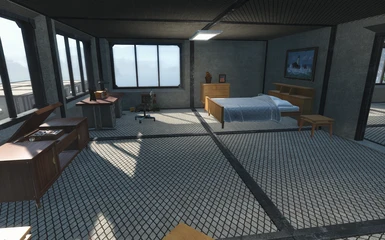About this mod
Spectacle Island Aquarium is a settlement full of life with a aquarium packed with swimming fish, cascading waterfalls and plenty of settler activities.
- Requirements
- Permissions and credits
Spectacle Island is big! What a great place from which to base your character with spectacular views all around! It's been 200 years so someone had to take the initiative and start rebuilding .... why sit in old buildings when the resources are available to create the great new Commonwealth!
The Aquarium uses a number of mods to create the feel of a reborn island .... surrounded by the sea and isolated from the destruction around it.
Installation
Step 1
Secure Spectacle Island and it's workshop
Step 2
Load the Bethesda Mod Clean and Smooth - Spectacle Island. This provides the flat area needed for the Aquarium.
Step 3
Download the Nexus Mods that are shown in the requirements. Some are decoration only and you can decide to redecorate with another mod of your choosing.
Step 4
Download the Blueprint, unzip the file with 7-Zip and copy the folder to you Data Folder. Blueprint is loaded into folder 25.
Step 5
Load the Aquarium Blueprint using the the Transfer Settlement Holotape. Make sure to select "Import or Nuke Marker-Based items"
Enjoy!
Known Issues:
1. Misaligned elements after Import
Where you stand during import matters ...... but I don't know why. Best results on Spectacle Island occur when you stand in front of the Workshop. Also, once imported anything that causes a Save will cause your PC to freeze until the settlement settles! Best to turn off all Saves in the in-game options until a couple of game days pass.
My Blueprints
Crow's Nest Bar
Sanctuary Starter Home
Starship Orion
The Institute Series
Spectacle Island Aquarium
Hell ... A Vault 88 Blueprint
Castle Rock
Starlight Flea Market
Fisherman's Village
Prydwen II
Oberland Trading Post