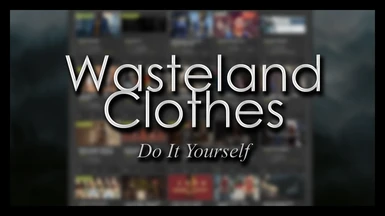About this mod
This mod adds more variety to the outfits of raiders, residents and settlers, and brings you the opportunity to easily add clothes from other mods of your choice.
- Permissions and credits
This mod adds more variety to the outfits of raiders, residents and settlers, and brings you the opportunity to add easily your own choosed clothes to your game.
The objective of this mod is to introduce clothes from other mods for random characters in an immersive and balanced way.
Let me explain:
The plugin
This ESP plugin has 16 outfits. All this outfits are called "wasteland clothes". Wasteland Clothes outfits add Perception +1 and Agility +1, allow to use armor parts and can be upgraded by ballistic weave (same stats that Minuteman outfit).
But this mod doesn't include "new" clothes (!). All 16 outfits are copies of various vanilla outfits.
Once installed this mod, one in three random generated raiders, residents and settlers will have one outfit from Wasteland Clothes.
How to replace Wasteland Clothes outfits (DIY)
Once installed this mod, you can enter clothes from mods of your choice.
In the folder "data\Meshes\Wasteland Clothes" you will find the copies of the 16 vanilla outfits. Each of this outfits has 5 files:
The male outfit ("M")
The female outfit ("F")
The first person female model ("1st_F")
The first person male model ("1st_M")
The world model ("GO")
For example, the outfit "02" have the files:
Clothes02_1st_F
Clothes02_1st_M
Clothes02_F
Clothes02_M
Clothes02_GO
You can replace the included outfits by the following procedure:
(These indications are for medium-beginners)
1. Download and install a clothing mod of your choice. Deactivate the plugin of that mod.
2. Look at the file you have downloaded, in its Nexus page, in files tab. In "Preview file contents", check the path to look for the meshes of the mod in your computer. Go to that folder.
3. In the meshes folder of your choosen clothes, you have to locate the 5 files: the female model, the male model, the first person female model, the first person male model and the world model.
(Usually, clothing mod files have a "F" for female model and "M" for male model, world model has "GO" and first person models have "1st" or something similar. You can open the nif file with OutfitStudio to check the content).
4. Copy the 5 files to the desktop or other temporally folder. Change its names to the names of one outfit in Wasteland Clothes (Clothes01_1st_F, Clothes01_M, ...). Move the renamed files to folder "data\Meshes\Wasteland Clothes". Replace files.
Done! Now, some raiders, settlers and residents will spawn with your choosen clothes.
You can repeat this procedure for the 16 Wasteland Clothes outfits.
How to choose clothes
Important: The clothes must not to have gloves or hood (or you will have ugly clipping).
It's better to choose tight clothes, because the clothes can be used as underarmor (clipping warning).
It's better to choose clothing mods with both male and female model (because of obvious reasons).
Some clothes with bare arms may not have first person model, beacuse it use the naked body first person model. You can find this files in the mod meshes folder (template_1st_F and template_1st_M).
CBBE users
After install this mod, install and build the BodySlide files (to avoid to have vanilla shaped outfits if you don't replace the 16 outfits).
This optional file also includes the file "template_1st_F" that fits CBBE texture.
Compatibility
This mod may not be compatible with mods that modify the leveled lists of riders, settlers or residents. In your load order, load at the end the mod you want to prioritize.
Feedback
I tried to explain the best I could (sorry, I'm not native English). If you have any questions don't hesitate to post it.