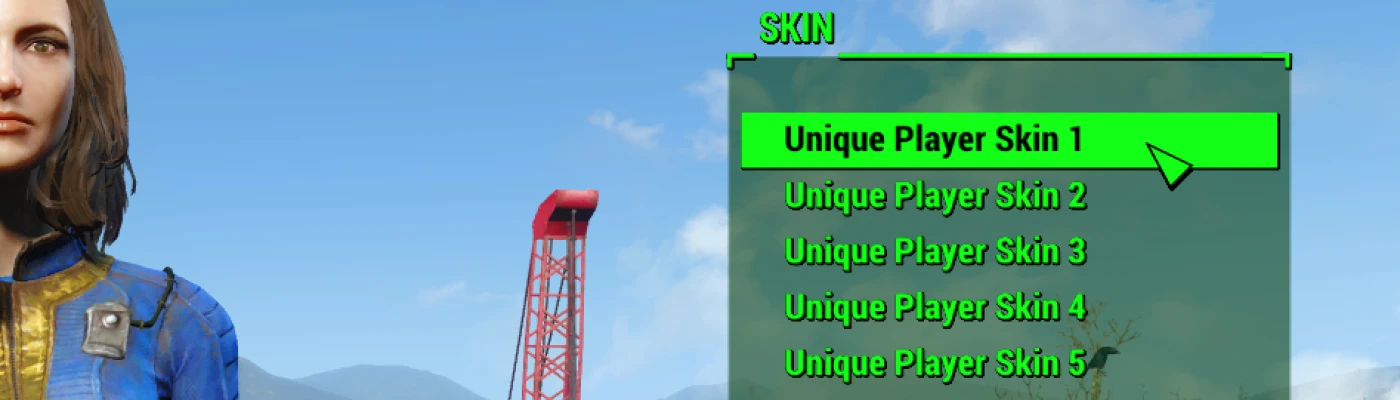About this mod
Apply body textures to your characters with LooksMenu's Skin Override and Overlay tools.
- Requirements
- Permissions and credits
- Changelogs
This mod does not come with usable textures. You have to put your favorite body textures inside appropriate folders.
For female:
\data\textures\unique player skins\female\skin1 to skin10
For male:
\data\textures\unique player skins\male\skin1 to skin10
Here are the textures you need to acquire from other mods' archives.
For female:
basefemalehands_d.dds
basefemalehands_n.dds
basefemalehands_s.dds
FemaleBody_d.dds
FemaleBody_n.dds
FemaleBody_s.dds
For male:
BaseMaleBody_d.DDS
BaseMaleBody_n.DDS
BaseMaleBody_s.DDS
BaseMaleHands_d.DDS
BaseMaleHands_n.DDS
BaseMaleHands_s.DDS
Be careful. Some mods don't have all the textures, or they are in different folder structure inside the archive, or have different names. Another way is to install the mod with body textures, copy the necessary ones, then remove the mod.
Esp is tagged as ESL.
1. For BodyGen
I removed requirements for "Unique Player and Followers REDUX" mod. All skin overrides will use default body as source. Install the Main File first. Grab new plugin from Misc section. Install and overwrite the old one. Put textures in the skin folders. From here I trust that you know how to use BodyGen.
The plugin is compatible with latest game executable(after Nov, 2019). If you are running older game executable - either edit the plugin with FO4Edit(change file header to 0.95), or use the Version Check Patcher.
2. For normal use with body slides
Requires the mod "Unique Player and Followers REDUX". My mod is not dependent on any of its plugins. It is dependent on its folders, the meshes they contain and the slider sets. Unique Player and Followers REDUX has modular install, when it comes to the plugins. Read its description and endorse the mod if you like what it offers.
For the skin overrides - install the Main file first. Install the Update and overwrite files when asked. Put your favorite textures in the skin folders. With this update I added most companions from the vanilla game. I also included custom companions - Heather and Ellen. Heather's default body is CBBE Curvy NeverNude. There is a mod on Nexus that replaces it, and even slider sets to change it to different preset. Ellen on other hand uses default body as all npc. I mentioned before that I don't want to mess with bodies, for now I'll leave it like that.
All skins use the same 10 texture sets, meaning "Piper Skin 1" is the same as "Curie Skin 1". It's just the bodies that are different.
If you are having any trouble running the mods, because of the version of the plugins' file header, use the Version Check Patcher.
There could be the following situation - you have customized your character and companions with slider sets from "Unique Player and Followers REDUX", but have disabled its plugins. It is possible, yes. Know that player and followers will use default body, like the rest of the NPCs. Unique bodies will show only after you apply one of the skins.
UPDATES 1.2+
Be careful when updating. Just in case, if you have already set up custom textures, back them up then restore them after updating the mod.
With updates 1.2+ is added support for Overlays. The minimum requirement is to have v1 of the mod installed. In the game, open LooksMenu to edit the body. Go to Overlays, then ADD, select a body texture and use Space to apply it. Confirm the changes. v1.3 adds 10 more overlays for a total of 20 and there are some adjustments to their sorting. v1.4 fixes the overlays in 1st person view and adds a translation file for them.
In tattoo mods the overlays are mostly done with BGEM material. There's no problem to use them on a custom body texture applied through the overlays.
The Skin Override has sort of an issue, where the custom texture looks like it's reverted back to default. This happens when you start the game and load your save, only while wearing outfits with skin showing. The Skin Override is still on, you can re-equip your outfit to fix this. With the Overlays, you will have an alternative option to apply custom body texture, which many of you may actually prefer to use.
Thank you:
expired6978 for LooksMenu
ElminsterAU and the xEdit Team for FO4Edit
radbeetle for the tutorial on Skin Override