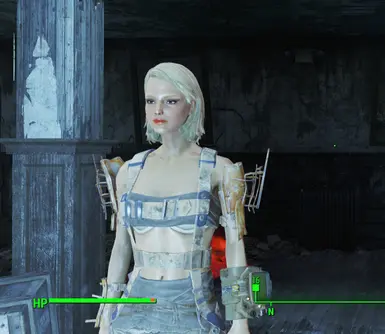About this mod
A pretty Nora... three save files with no DLC or mod dependencies, an ESP and an ESL that both replace the FACE 01 preset slot, and a LooksMenu preset file as well.
- Requirements
- Permissions and credits
- Mirrors
- Changelogs
But sometimes I also like playing vanilla. I keep separate game installations for that. For Fallout 4, I made a pure vanilla, non-HD, no-DLC, unmodded Nora whom I thought was beautiful. And I've decided to share her.

Save Files:
The first save file included with this mod is in the bathroom of the house in Sanctuary Hills. The character customization has just closed, and Nora is standing there with her husband. Use this one if you want to play through the pre-war scenario with Nate & Shaun.
The second save file is from right before leaving Vault 111. When you hop on the elevator pad, the game will offer you a chance to customize her name, SPECIALs, and appearance before entering the Commonwealth. Use this one if you want to skip the preamble, but want to customize your character.
The third save file was made right after the second one... immediately upon leaving Vault 111. If you want to customize her, you'll have to use console commands. Or, leave her as she is if you want to play with my idea of Nora... a successful lawyer, a suburban housewife, a new mother... and one of the luckiest people on the planet to have escaped death by the millions (billions?). In other words a talented and successful lady who needs to build her physique fast if she's going to survive in the post-war wasteland. (And now you have a hint what makes her SPECIAL.)
These are completely vanilla files, and can be used to either play through the end of the world or bypass it completely. Either way, you get to do it with a pleasant-looking Sole Survivor who comes with no references or dependencies. You can keep her vanilla or mod her to your heart's content.
The save files were made on the most basic vanilla install possible. Using these saves requires nothing but the base game.
Face Replacer Plugins:
The ESP and ESL files are Preset Replacer files, and are fairly easy to use. Simply pick one or the other (using both accomplishes nothing), locate your 'Fallout 4' game installation folder, and drop one of the files (your choice) into the 'Data' folder. (The ESL format is newer. It's preferred by some, because it doesn't add to your "max. # of plugins" limit. But ESLs auto-sort invisibly, so you can't completely control their load order the way you can with ESPs.) When you start your game, select 'Mods' from the main menu, and then select your 'Load Order.' This will allow you to select and activate the plugin. Exit back out to the Main Menu, and load your save or start a new game.
You can use an in-game method to choose the FACE 01 preset slot in the character generator/customizer, like the bathroom mirror at the beginning of the game, the elevator on the way out of Vault 111 or visiting a Facial Reconstruction Surgeon. Or, if you press the tilde (~) key, you can use the console command 'slm 14' to bring up the LooksMenu.
LooksMenu Preset:
Creating the LooksMenu preset required two mods: LooksMenu and Looks Menu Customization Compendium. Applying the preset requires only LooksMenu.
Images:
The images I've posted are simple screenshots. I used no ENBs, no console commands, nothing. This is how she looks in my vanilla install, so she should look much the same for anyone on (I would think) any setup.
She looks quite different in the various images I've posted. This is illusion. For some of the images, I used the console to darken her complexion from pale to rosy... or tanned for one of the images. I also changed her hair color and style. That's all. The seeming change in her appearance is overwhelmingly due to the highly varied lighting conditions in the different locations and environments. The rest may be a testimony to the impact hair has on appearance. But it's simply the power of fashion... her face and makeup underwent no changes for these screenshots.
For the last two images, I allowed myself to depart from 100% vanilla:
For the bunnygirl shot, I used my standard modding setup (my preferred mod manager, F4SE, LOOT, and BodySlide & Outfit Studio).
She doesn't have a PIP-Boy in that pic, because I used PIP-Pad to remove it. I reapplied the preset, to remove any changes I had made... and then I might have changed her skin tone from pale to rosy again. I don't remember, but I saved and quit.
I de-activated all of my mods, and manually re-activated Caliente's Beautiful Bodies Enhancer, Commonwealth Cuts, and Bunnygirl Outfit. (I used the CBBE Slim body, the Madeleine hairstyle, and the latex retexture of the outfit.)
With that configuration, I took screenshots. Those three mods. That's it. I wanted to show what a great base she is to build from, and I'm pleased with how she turned out. (More here.)
The final image is what she looks like in my fully modded game... about 150 mods. (More here and here.)
Best Wishes:
For anyone who wants to run a simpler, lighter setup and just play the game with an attractive protagonist, Pretty Vanilla Nora is pretty, she's fun to play, and she's easy to make beautiful with whatever additional aesthetic assets you prefer.
Enjoy!