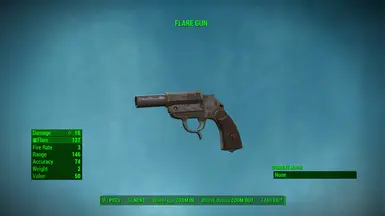About this mod
Quick guide on how to edit the flare gun (change which units, how many, and when (ie quest completion and player level) they respond!)
Same thing I posted on my mod page without the assets for the 4 mins of light, giving a version people are free to repost as they make em.
Reqiures the CK, no knowledge of use needed!
- Permissions and credits
Feel free to shoot me a message if you want your version to be added under the main files (https://www.nexusmods.com/fallout4/mods/42282?tab=description). No permissions needed to use the script in here to post your own version or add it to your SS faction pack!
Give it a shot takes like ~7 clicks.
Changing which Faction / NPCs to respond to your flare.
1) Open 'QRF Flares- Source' in the CK
2) Search 'MinFlareGun' // Character -> Quest -> MinFlareGun; ~Double Tap
3) Switch to the Aliases tab
Here you'll see "Minuteman Leader & Minuteman Dogs 00-08, open the one you want to edit.
Note: If the leader dies your group will disband after combat.
4) Here you can edit who responds to your Flares and when!
a) Fill Type -> Create Ref to Object -> Change the dropdown from 'MinutemenDog' to the Unit you want to respond.
b) Match Conditions-> Set the conditions for the unit to respond, I'll cover levels and quests but you're free to try other things.
As a reference, you can look at the first 7 which are done by level, and 07/08 which are unlocked by quests.
You can set multiple conditions to have dynamic squads based on your actions in game!
Function Name: What you want the game to check, ie your level (GetLevel) or where you are in your adventure (GetQuestCompleted)
Function Info: Set the quest you want the game to check (eg Min02 / BOS02; etc)
Comp: Comparison between you and the parameter, eg '>=' means at level x and above, '<=' would be for at level x and below, ~soasf~
'>=' would trigger once a quest is completed and persist.
'<=' Would be to spawn before a quest has been completed.
Note: This is useful for multi faction groups, ie early game you have a parameter allowing BOS soldiers to spawn once youve done 'x' quest, but if you trigger 'x' event or quest (ie turn on the brotherhood) they will no longer spawn.
Staggering the levels is a good way to ensure flares are useful in the late game without breaking the early game.
Value: Level or Quest Complete / Incomplete // Event triggered / not triggered.
Viola! Help is on the way!
DO NOT CHANGE ALIAS NAMES: The alias is just that, an ALIAS, it says MM leader / dog but has nothing to with the faction, the name is just a placeholder.
Only 2 edits need to be made!
TO EDIT THE NUMBER OF UNITS WHO RESPOND
Go to the scripts tab, right click MinFlareGunQuestScript -> Edit Source (Make sure you dropped the Scripts folder into your data folder // Youve let the CK extract the base archive)
Copy and paste MinutemanDog.TryToMoveTo(marker) in the 3 places you see it, Add the subsequent numbers to MMDog (literally just follow the pattern)
ie -> MinutemanDog09.TryToMoveTo(marker) -> MinutemanDog10.TryToMoveTo(marker)
The new Aliases will now be assignable in the Aliases tab of the CK, where you can set the conditions and unit!