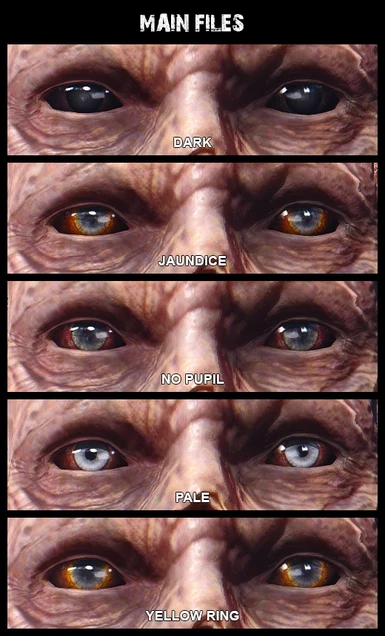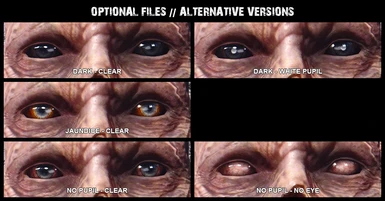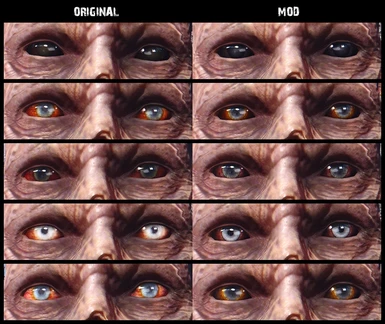About this mod
A HD lore-friendly retexture mod for all ghoul eyes. More versions to come!
- Requirements
- Permissions and credits
- Changelogs
A high-resolution lore-friendly retexture mod for ghoul eyes.
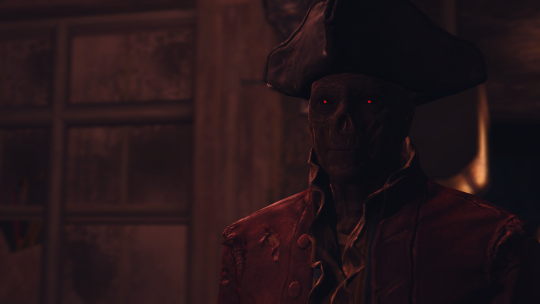
"Oh, I'm feral now!"-- Hancock
No changes were made to the texture files - no need to update them!
Rated E for Experimental because I tried something new for the first time, let me know if there are any problems!
There are 5 ghoul eye types in the game, each ghoul NPC has one of those 5 ghoul eye types; this mod offers replacement textures for each of those types, plus alternatives. Each file, both Main and Optional, is standalone and replaces its respective default eyes type - which version exactly is written in the file's description.
Download the All-in-One Pack if you want to replace all 5 types with one download. If you use the All-in-One Pack you do not need any other file in the Main Files section; you can however add other files from the Optional Files, which will replace the respective eye type from the pack -- which one exactly is written in the optional file's description.
"Extended eye contact with a Ghoul ain't for the faint of heart."-- Hancock
[v0.1] Eye Versions Explained
Ready this only if you're using the 0.1 version.
The cornea comes in 2 versions: Clear and Damaged. [ The columns in the Comparison Chart ]
- Clear: as the name suggests, clear/smooth almost human-like eyes.
- Damaged: more lore-friendly, foggy/hazy/ghoul-like eyes, similar to the original but to a lesser extent.
The Sclera comes in 4 versions: Ghoulish, Black, Black Bloodshot and Bloodshot. [ The rows in the Comparison Chart ]
- Ghoulish: similar to the original, the lore-friendliest of versions.
- Black: a simple
blackdark grey gradient background (almost indistinguishable from the Ghoulish version from a distance). - Black Bloodshot: black background with red blood vessels.
- Bloodshot: the human bloodshot version (the creepiest of them all).
Comparison Chart:
Installation
This mod can be installed automatically via NMM.
All-in-One Pack + Alternative version Installation
You want all the retextures but with one of the alternative looks? You can have that!
1. Download and Install the All-in-One Pack.
2. Download and Install the Alternative version and replace the file when prompted.
Manual Installation
1. Your game must have mods enabled! Follow the instructions here or try this new method by InsanePlumber (FASTER LOADING TIME).
2. Download
3. Extract
4. Copy/move the contents to the game's Data folder (...\Fallout 4\Data) and merge the folders when prompted.
5. Play the game
Compatibility
- This mod is NOT compatible with any mod that replaces the following textures:
- GhoulEyesDark_d.DDS
- GhoulEyesJaundice_d.DDS
- GhoulEyesNoPupil_d.DDS
- GhoulEyesPale_d.DDS
- GhoulEyesYellowRing_d.DDS
- This mod is NOT compatible with Lore-Friendly Ghoul Eyes by Pommymax.
- This mod is compatible with The Eyes Of Beauty Fallout Edition by LogRaam aka Gabriel Mailhot; UNLESS you used their installer to install a replacer texture for the files mentioned above.
My Other Mods