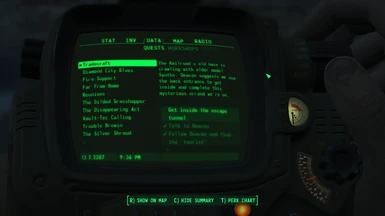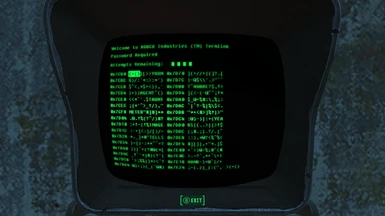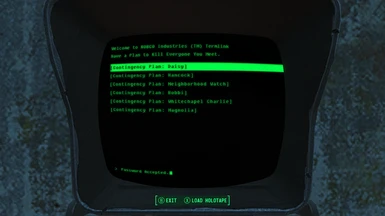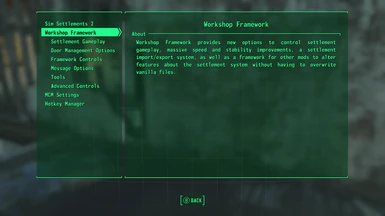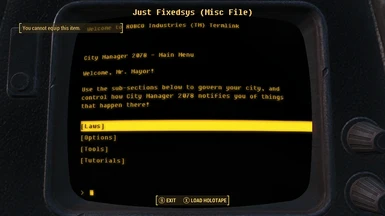About this mod
Replace the vanilla fonts with Monofonto and Fixedsys as seen in Fallout 3 and New Vegas.
- Requirements
- Permissions and credits
English. DEF UI / FallUI not supported.
(That doesn't mean 'definitely won't work' just that I won't personally provide support.)
2022.03.24: Just a heads up this is basically unmaintained at this point. Feel free to use or fork as you see fit.
INSTALLATION INSTRUCTIONS:
- FONT REPLACER
- Download modofonto-fonts-v3.zip.
- Extract fonts_en.swf and Pipboy_StatsPage.swf to the /Data/Interface folder.
Notes:
- An optional "terminal font only" version is available in Misc Files. Although it's currently version 2, it's up to date.
- Also consider using Crafting Highlight Fix so you can use mint green HUD color and not have toxic green holographic item previews.
- No idea how to make the Pip-Boy actually be mint green instead of a green with a lot of red in it, but I end up using white at this point anyway.
- You can also set uSubtitleR, uSubtitleG, and uSubtitleB under [Interface] to your HUD color to make subtitles use the HUD color like the previous games. (Though the same color is used for subtitles with the power armor UI...)
- Although I haven't yet personally tried it, there is a FallUI HUD preset by m8r98a4f2 that you can use this font with for a more classic UI.
Monofonto by Typodermic Fonts
Fixedsys Excelsior by Darien Valentine (source)
UTILITIES
Bethesda Archive Extractor v0.11
JPEXS Free Flash Decompiler 14.4.0