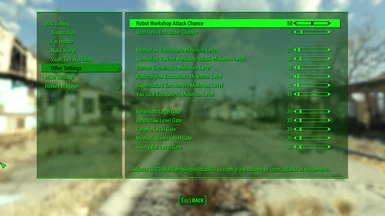About this mod
DLC Timing lets you to adjust starting conditions for each of the official DLC; Automatron, Far Harbor, Nuka World and Vault-Tec Workshop.
- Requirements
- Permissions and credits
-
Translations
- Spanish
- Russian
- Mandarin
- French
- Changelogs
- Donations
- Enhanced Immersion: Prevent DLC from starting until you're ready, like the Timing Is Everything mod for Skyrim. Is level 20 too low to start Automatron? Use the MCM included in this mod to increase it. Or lower the minimum level if you want to start immediately.
- Quest Integration: Define a main quest or faction quest that needs to be completed before the DLC is allowed to start. If you don't want to start the DLC until after the main quest, simply set a quest condition in the MCM. Alternatively, you can also remove existing quest conditions from DLC such as Far Harbor.
- Timed Startup: An option to begin a DLC after a specified number of in-game days has also been included, but isn't enabled by default.
- Lightweight and Compatible: This mod only touches DLC startup scripts, no other edits are made. It should be fully compatible with the Unofficial Fallout 4 Patch, just make sure it's loaded after it in your load order.
See the Readme File for more information.

Requirements
The Automatron, Far Harbor, Vault-Tec Workshop and Nuka World DLC.
For the MCM you will need F4SE and Mod Configuration Menu. Note: you can also modify mod settings using console commands if you don't want to install F4SE or Mod Configuration Menu.
Manual Installation
- Download the mod from the Files section.
- Unzip the contents of the zip file to your Fallout 4 Data folder: C:\Program Files (x86)\Steam\steamapps\common\Fallout 4\Data.
- Confirm you have the following files in your Fallout 4 Data folder:
DLC Timing.esp
DLC Timing - Main.ba2
MCM\Config\DLC Timing\config.json
- Open %userprofile%\AppData\Local\Fallout 4\plugins.txt and add *DLC Timing.esp after *Unofficial Fallout 4 Patch.esp if you have that installed.
- Save the file.
- Launch Fallout 4.
F.A.Q.
Q. Is this ESL flagged?
A. An ESL version is available.
Q. It didn't work!
A. You need to start a new playthrough in order to be able to control DLC startup conditions with this mod. Several script files from the DLC need to be modified and they're already baked into your save. Also make sure DLC Timing comes after other mods in your load order that also affect these script files.
Q. When does it check whether it's ready to start a DLC?
A. For most DLC, startup conditions are checked whenever you travel to a new location. For Far Harbor this occurs whenever you travel to a settlement.
Q. Traveling to Quincy Quarries automatically starts the Vault-Tec DLC.
A. The Vault-Tec DLC originally starts on its own when you travel to this location. I can change this in a future update, but for the sake of keeping things as compatible as possible i'm trying to minimize the number of changes that need to be made.
Q. All the DLC are starting up at once.
A. Your game is reading the loose script files from DLC Timing but DLC Timing.esp isn't in your load order.
Important
You'll need to start a new game after installing DLC Timing.
In order to let the player adjust DLC starting requirements, the following script files from the DLC needed to be altered:
DLC01MQ00Script.pex
DLC04MQ00QuestScript.pex
DLC06MQ01Script.pex
QF_DLC03MQ01ChangeLocationHa_0100215E.pex
dcl03mq00script.pexIf you have any mods installed that also modify these script files, you will need to place DLC Timing after those mods in your load order, otherwise DLC Timing may not work correctly.
Thanks
If you like this mod, feel free to check out the other mods I've made: