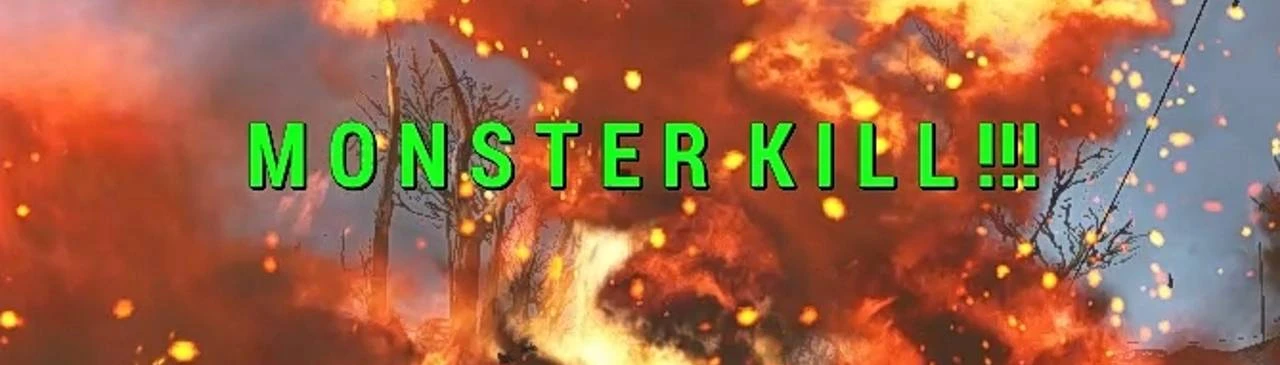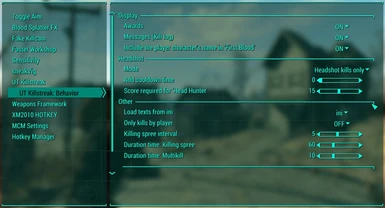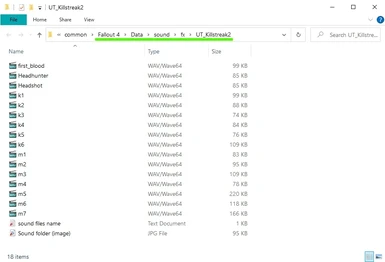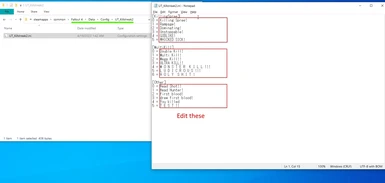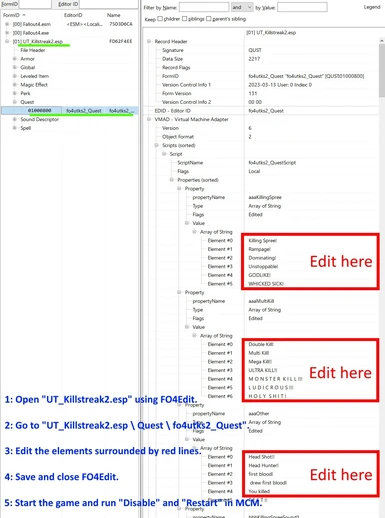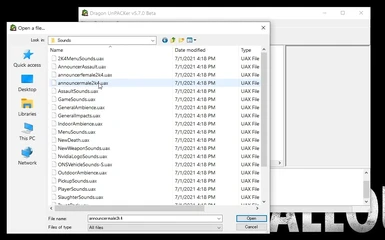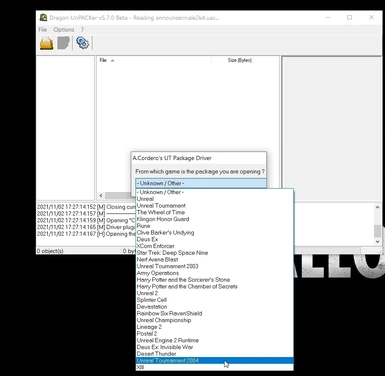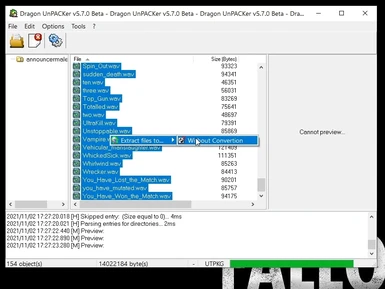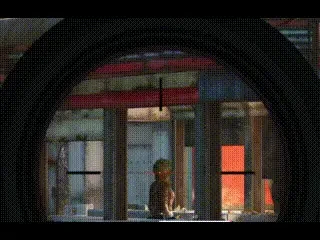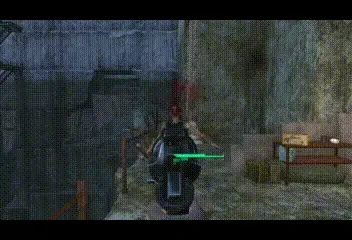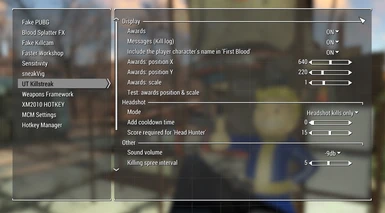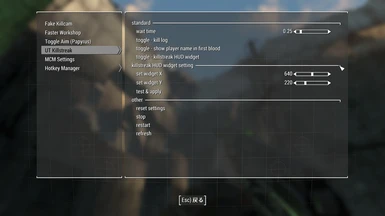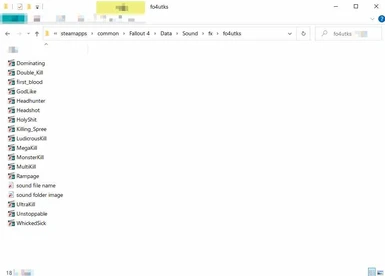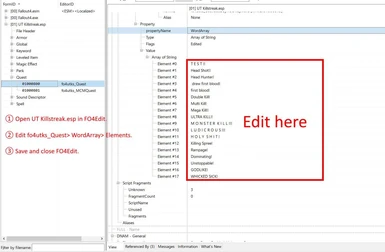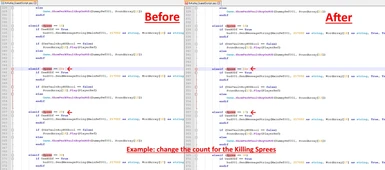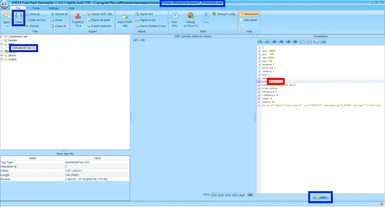About this mod
This mod adds killstreak notifications inspired by Unreal Tournament 2004.
When you get a kill, the mod will display an award and play a sound according to the kill count.
Customizable.
Sound files are required to play sounds, so this is a bit of a DIY project, sorry for the inconvenience.
- Requirements
- Permissions and credits
-
Translations
- Spanish
- Changelogs
- Donations


If you are updating the mod from an older version to version 2, please run "reset settings" then "stop" in MCM, then uninstall the older version.
Also, please note that the way of installing sounds and editing awards text has changed.
After updating to version 2.1, run the following console command (not required for newer games):
(Also try this if the mod doesn't work.)
StopQuest fo4utks2_Quest
StartQuest fo4utks2_Quest
Requirements:
Game version: 1.10.163
Sound files are required to play sounds.
Fallout 4 Script Extender (F4SE)
Mod Configuration Menu
HUDFramework
SUP F4SE
About sound files:
The original UT2004 sounds are in the ".uax" files of the UT2004 / UT2004 demo, tools like "Dragon UnPACKer" can open them.
Dragon UnPACKer (image1), (2), (3)
Also, here is an upload by the YouTube channel Sound Library.
(In the description of the video, there is a description about "Royalty free" and "Creative Commons license")
https://www.youtube.com/watch?v=o-egk_6TXZc
Also, the mod can play ".wav" / ".xwm" format, so you can use your favorite sounds. (You can also edit awards text accordingly.)
Please be careful about safety when looking for sounds on sites outside of Nexusmods.
The description about sound files was insufficient, sorry for the inconvenience.
How to play sounds and edit awards text:
(YouTube video) How to play sounds and edit awards text
How to play sounds:
1: Copy the sound files to the "Fallout 4 \ Data \ sound \ fx \ UT_Killstreak2" folder and rename them.
2: Adjust the volume in MCM.
sound folder (image)
How to edit awards text:
1: Edit "Fallout 4 \ Data \ Config \ UT_Killstreak2 \ UT_Killstreak2.ini" (Requires SUP F4SE.)
2: Save & load or disable & restart.
How to edit awards text (ini)
Or edit the esp directly.
1: Open "UT_Killstreak2.esp" using FO4Edit.
2: Go to "UT_Killstreak2.esp \ Quest \ fo4utks2_Quest".
3: Edit the elements.
4: Save and close FO4Edit.
5: Start the game and run "Disable" and "Restart" in MCM.
How to edit awards text (esp)
For old version 1.1
How to play sounds:
Copy the sound files to the "Fallout 4 \ Data \ Sound \ fx \ fo4utks" folder and rename them.
sound folder - image
How to play sounds - YouTube video
How to edit display words:
1: Open UT Killstreak.esp in FO4Edit.
2: Edit Quest> fo4utks_Quest> WordArray> Elements.
3: Save and close FO4Edit.
4: Please run the "refresh" in the MCM menu.
How to edit display words - image
How to edit display words - YouTube video
Other Description:
Mods may have latency when using other HUD mods or when Perks animations are played.
You can hide (off) the display of Awards and Messages (Kill log).
You can adjust the position, scale, and color of the award display.
To prevent headshot spam, you can add a cooldown time to it, or disable (off) it.
You can set the interval for the "Killing spree" awards. For example every 3 kills or every 5 kills etc.
You can set the duration time of "Killing spree" and "Multikill".
If the mod doesn't work, please try "Disable" and "Restart" in MCM.
Or try this console command:
StopQuest fo4utks2_Quest
StartQuest fo4utks2_Quest
Video Showcase:
YouTubeでmodを紹介してくださった GKCH げーきち 様に感謝いたします。
Credits:
私はこのmodを自分で構築しましたが、他のいくつかのmodsがどのように構築されているか確認したのでクレジットを記載します。
また、いくつかのソフトウェアツールとウェブページがなければこれを行うことはできませんでした。感謝いたします。
F4SE Team for Fallout 4 Script Extender (F4SE) (このmodなしでは動作しません)
reg2k - Neanka - shadowslasher410 for Mod Configuration Menu (このmodなしでは動作しません)
registrator2000 for HUDFramework (このmodなしでは動作しません)
ElminsterAU and the xEdit Team for FO4Edit
jindrapetrik for JPEXS Free Flash Decompiler
TommInfinite for SUP F4SE
Orvid for Champollion PEX to Papyrus Decompiler
samaelaunweor for Head-shot Graphical Announcer Reborn (このmodから着想を得ました)
Gargorias for Player Head Tracking
tooun for Kill Tips and Hit Sound (Remastered)
Creation Kit
Special thanks:
この場を借りてお礼申し上げます。
VigilantWarden, Petzoqui51D, Dazeronum, O513Epsilon, questman,
kittyowilder, TixIssence, BraveFDS, Shawnee1222, Fura1976jp