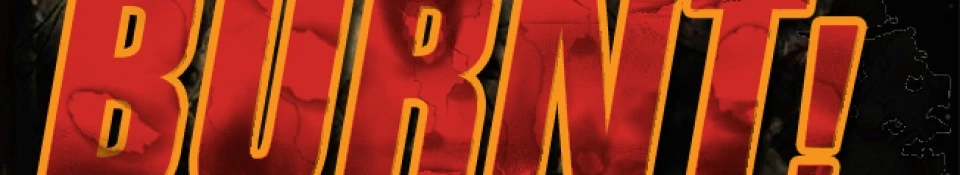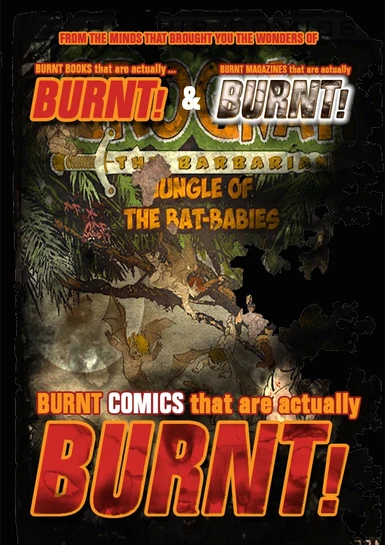About this mod
The books were burned! The magazines were burned! NOW the comics get a scorching too!
- Permissions and credits
- Donations

Finally everything is taken to the torch! BOOKS! Then the MAGAZINES! ... and now COMICS!!!!!
NOW WITH ADDED LORE-FRIENDLINESS!
(see updates below)
Due to how Beth chose to apply their original textures, you will find the
front of Unstoppables and Manta Man will show fine print ads, but turn
them over and the wonders of their true covers are their to behold!
(Well, the charred remains of those wonders anyway...)

UPDATE :: v1.02 :: lowered the contrast of the covers as a whole, just to make them a little less stark.
:: v2.01 :: actually found a picture of Manta Man from in-game assets and made it into
a proper LORE-FRIENDLY (oh! the IMMERSION!!!) MANTA MAN cover.
:: v2.02 :: spruced up Manta Man cover, tweaked contrast, satguration, altered Unstopables cover.

"The immersion! THE IMMERSION!!!"
::NMM INSTALL::
I highly recommend using the Nexus Mod Manager.
For those unsure about Nexus Mod Manager, this vid by Gopher might help:
FALLOUT 4: Installing Mods using Nexus Mod Manager (NMM) **UPDATED**
But if not, then...
::MANUAL INSTALL::
Drop unzipped file into Fallout4/Data folder.
Now you can either enable textures the old way by editing your Fallout4.ini at C:\Users\Your Username\Documents\My games\Fallout4::
Under [ARCHIVE] look for ...
sResourceDataDirsFinal
... and make sure it has ...
=STRINGS\, TEXTURES\, MUSIC\, SOUND\, INTERFACE\, MESHES\, PROGRAMS\, MATERIALS\, LODSETTINGS\, VIS\, MISC\, SCRIPTS\, SHADERSFX\
... if not, add this then save.
THEN, open Fallout4Prefs.ini and at the bottom find the line that says [LAUNCHER] - or add the line if its not there.
Under the [LAUNCHER] section add the line:
bEnableFileSelection=1
OR
THE NEW WAY:: You add the following lines to the Fallout4Prefs.ini file below the section marked [Launcher]:
bEnableFileSelection=1
You will need to add the following line in Fallout4Custom.ini:
[Archive]
bInvalidateOlderFiles=1
ResourceDataDirsFinal= (<---- this is intentionally blank)
::In fact I highly recommend Gopher's vids on enabling and installing mods manually::
(Thank you, Mr Gopher!)
FALLOUT 4: Enabling Modding for PC
FALLOUT 4: Installing Mods on PC (MANUALLY) - old style
FALLOUT 4: Enabling Modding for PC (UPDATED) - new manual style
:::::
:: If you like this then make sure you check these out ::

Burnt Books are actually BURNT
+

Burnt Magazines are actually BURNT
:::::