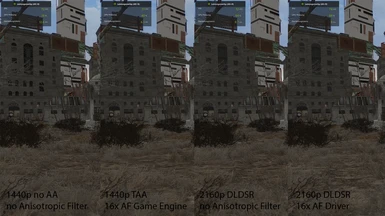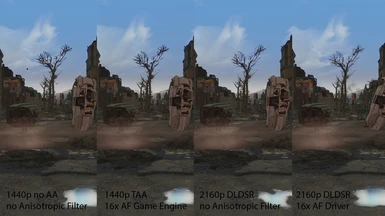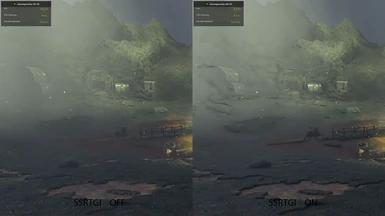About this mod
Enable NVIDIA DLDSR for better anti aliasing, better image quality and SSRTGI for Raytraced global ilumination using driver build in features
- Permissions and credits
As this is an NVIDIA feature you will need an NVIDIA GPU and driver version 511.23 or newer. As far as I can tell, this feature should be supported on 10, 20 and 30 series of RTX and GTX cards.
With driver version 511.23 NVIDIA released a new feature called Deep Learning Dynamic Super Resolution (DLDSR). It is essentially an updated version of DSR allowing you to run any game at a higher resolution and downscale the image to fit your monitor. This should result in a better image quality. The new version is AI assistet to be less impactfull on the games fps.
This guid will show you how to enable DLDSR for Fallout 4 to improve image clarity and reduce aliasing.
To learn more about DLDSR go watch this video by Digital Foundry
NVIDIA also added a new depth based filter for ray traced lighting. Screen Space Ray Traced Global Illumination (SSRTGI, or just a mouth full of words) was developed with ReShade Author Pascal Gilcher to enhace lighting and shadows ingame without the need for an external program like reshade or enb.
Both DLDSR and SSRTGI come with a big performance hit as they both need a lot of gpu power. Depending on your setup your fps may drop anywhere up to 50% unfortunately. If your GPU isn't utilized much during normal gameplay you might not loose any fps.
In my case using a Ryzen 5600 and RTX 3080 I lost almost no performance since the gpu wasnt utilized much to begin with. With DLDSR gpu utilization went from 40-50%ish to 60-90% depending on the sceen.

TAA has the ugly side effect to blur edges.
Enabling SSRTGI caused a big performance dip. Personally I think the performance hit isn't worth the visual difference. Areas (look at the ground at the bottom) that aren't directly hit by a light source appear darker. But there are a lot of artifacts underwater and inside fog (look at the left house).