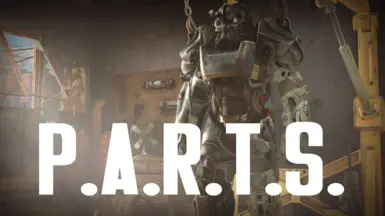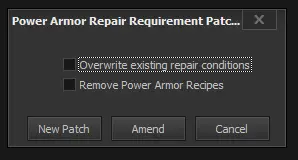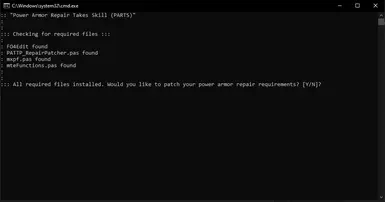About this mod
A FO4Edit patcher that adds perk requirements to repair power armor, visible in-game. Most lore-friendly power armor mods are supported without the need for multiple patches. Features different perk progressions depending on the power armor type.
- Requirements
- Permissions and credits
- Changelogs
Power armor sets are broken up into four categories, each of which has a different perk progression:
- Civilian power armor, such as Excavator or Construction Power Armor, does not require any special perks to repair
- Improvised power armor, such as Raider Power Armor and Overboss Power Armor, just requires Armorer to repair
- Standard power armor, the most common category including sets such as T-45, T-51, and T-60, requires Armorer and Science! to repair
- Advanced power armor, such as X-01, X-02, and Hellfire, requires Armorer, Science!, and Nuclear Physicist to repair
Most power armor mods are supported. See the full list of supported power armor.
If a power armor set is not supported, it will be ignored during patching and no repair requirements will be added for that set.
Installation
PARTS has two pieces: PARTS - Visible Requirements, which is installed with your mod manager and doesn't do anything on its own, and the PARTS patcher, which is a FO4Edit script that isn't installed through a mod manager. The patcher runs against your list of plugins to create a new plugin tailor-made to your setup that will be included in your load order.
First, install the prerequisites:
Once those are set up, do the following:
- Download and install PARTS - Visible Requirements from the Files section if you want to see the perks required in-game
- Download the PARTS patcher from the Files section and extract the files to your FO4Edit directory
- Run PowerArmorRepairPatcher.bat, which will make sure that all of the prerequisites are installed
- Press 'Y' followed by Enter to begin patching
- FO4Edit will load, showing all of the plugins in your load order - unless you want to exclude some of these from the patching process, you can just press OK
- After the plugins load, the patcher's options will be displayed - hover your mouse over to get more details and select your preferences
- Select New Patch if this is your first time or you want to have a fresh plugin (recommended) or Amend if you made changes to the previous patch generated by PARTS and just want to add a few new plugins. If you are switching from 1.x to 2.0 or higher, a new plugin is required to get visual perks.
- If this is the first time creating a plugin with the patcher, you will be prompted to enter a filename - just choose something unique that you can remember
- Once the patching process completes, FO4Edit will say that it can now be closed - make sure to do this so that the plugin gets saved
- Go back to your mod manager and enable the plugin you just created
- Make sure the plugin is at the bottom of your load order (or at least underneath any mod related to power armor - sorting mods should not matter)
- Optionally, mark the plugin as light in your mod manager so it doesn’t take up a mod slot
Options
During the installation process, PARTS will provide a few options:
Overwrite existing repair conditions: If a piece of power armor already has requirements besides components to be repaired, for example because you are using a mod that adds them, it will normally be ignored. This option will allow PARTS to use its perk requirements even in these cases.
Remove power armor recipes: Some power armor mods include recipes to make the power armor at a chemistry bench, for example. If you want these recipes removed so that the power armor has to be found in-game, select this option. This works especially well with Power Armor to the People, since it adds power armor sets to the world on enemies, vendors, as legendary drops, etc.
Known Issues
If your load order has more than 253 plugins, you will not be able to patch everything at the same time. You will need to choose just the ones that have power armor when you run the patcher, or run the patcher multiple times with the Append option.