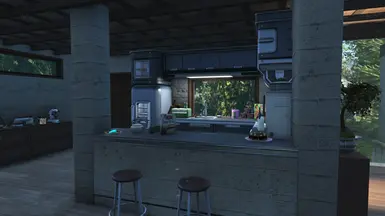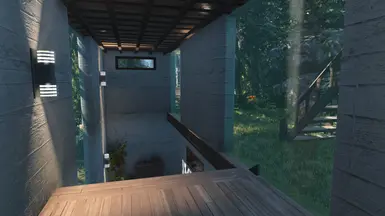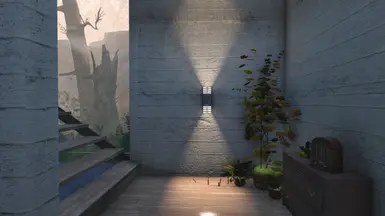About this mod
Oberland estate is a small home in the valley next to the Charles river east of Oberland station. Its minimalist architecture with exposed concrete walls mimics the rock walls on both sides of the valley.
- Requirements
- Permissions and credits
Required DLCs:
- DLC: Vault-Tec Workshop
Required mods:
- Conquest
- Transfer Settlements
- Snappy HouseKit
- Settlement Objects Expansion Pack
- Homemaker - Expanded Settlements
- Renovated Furniture
- Craftable Grass - Bushes - Vines _Plantable foliage_
- Settlement Activity Markers
- More Colorful Compilation
- V's Stylish Decor
- Do It Yourshelf Updated
- CREAtive Clutter
Optional mods:
- Auto Doors (version 2.9a or higher)
- Zebrina's Workshop Devices: Self-powered buttons used for the auto doors
Additional environment mods used in the screenshots:
- A Forest
- Vines01 with Ivy
- Spanish Moss Pack
- HD Moon with Phases
- Fallout 4 HD Overhaul: Galaxy Milky Way 8k Skystars 4k only
- Wasteland Water Revival
Installation:
- Install the blueprint with a mod manager or manually.
- Travel to Oberland Station
- Paste this line into the console to get to the right location:
player.setpos x -38700; player.setpos y -5520; player.setpos z 1300; player.setangle z 24
- Use Conquest to build the Wharton Outpost settlement at this location (see below for using a different settlement name). You need to walk forward a bit towards the river to place the camp, then you can go back to place the workshop. Placement is quite flexible because the built-up area is small. It depends on what else you want to do with the location.
- Import the blueprint with Transfer Settlements. Make sure "Import or nuke marker-based items" is selected. If you get a "wrong worldspace" error, follow the instructions below for using a different settlement name.
Using a different settlement / in case of "wrong worldspace" errors:
- After creating the new settlement at the right location with Conquest, build some object in it (because exports can't be empty), export it with Transfer Settlements and exit Fallout 4.
- Open the blueprint JSON file from this mod in a text editor and look for the "workshop" section at the very end.
- Replace it with the "workshop" section from your exported settlement. Now you should be able to import the modified blueprint.
FOMOD Installer based on NMM Transfer Settlements Blueprint Installer.