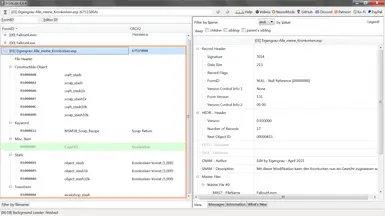About this mod
(ENG-GER) All my Bottlecaps! Build your own money store - now for your settlement! - Alle meine Kronkorken! Baue dir einen eigenen Geldspeicher - jetzt für deine Siedlung!
- Permissions and credits
>>GERMAN
Beschreibung und ein paar Vorworte (einiges an BlaBla)
Bevor ich mit Fallout 4 angefangen habe hatte ich bereits sehr lange Skyrim gespielt gehabt. In Skyrim war es noch möglich seine Septime (Währung) aus dem Inventar abzulegen - in Fallout 4 geht das mit den Kronkorken leider nicht mehr. Das ist mir gleich am Anfang negativ aufgefallen da ich mir gerne Verstecke, Bunker oder Speicher baue um dort mein Geld zu lagern (ob Sinn oder Unsinn - ist etwas RP im RPG halt). Es gibt zwar Modifikationen welche das Ablegen von Kronkorken in Fallout 4 ermöglichen (per Script z.B.) womit ich aber negative Erfahrung gemacht habe.
Mit dieser kleinen Modifikation habe ich versucht eine Art Zwischenweg zu finden - Kronkorken auslagern zu können mit einfachen Mitteln und ganz ohne Scripts. Dafür bieten sich die Kronkorken-Behälter sehr gut an.
Diese Modifikation gibt euch die Möglichkeit 3 Kronkorken-Behälter über das Baumenü zu bauen - die Kronkorken-Behälter enthalten 1.000, 3.000 und 5.000 Kronkorken. Das Prinzip ist: Euch kostet der Kronkorken-Behälter, beim bauen, diese Anzahl von Kronkorken. Wenn ihr den Kronkorken-Behälter verwertet bekommt ihr die Kronkorken wieder gutgeschrieben (landen dann in der Werkstatt). So kann man sich eine Art eigenes Fort-Knox aufbauen ... wenn man es denn mag.
Ich hatte mich dabei (anfangs) sehr am tollen "OCDecorator - Static Loot" orientiert gehabt - aber es ist dann doch etwas eigenes geworden. Man kann die Kronkorken-Behälter in dieser Modifikation nun auch (wie gewohnt) nachträglich verschieben und auch stapeln (auch ein ganzer Stapel lässt sich verschieben indem man den untersten Behälter auswählt). Zusätzlich "enthalten" diese Behälter die Kronkorken.
Vielleicht kann da draußen ja jemand etwas mit solchen Kronkorken-Behältern anfangen.
Bugs und Dinge die ich nicht ändern kann (noch mehr BlaBla)
Leider siehst man den hergestellten Kronkorken-Vorräten ihren Wert nicht direkt im Spiel an sondern nur im Baumenü. Ich denke aber das sollte verschmerzbar sein.
Es gibt (Stand: August 2022) einen vanilla-Bug in Fallout 4 welcher zu Verlusten von Kronkorken führen kann. Bei einem Transfer von (auf einmal) 65.535 Kronkorken, z.B. aus der Werkbank, ist noch alles in Ordnung. Sofern aber versucht wird mehr als diesen Betrag gleichzeitig aufzunehmen wird der interne Zähler durchdrehen und man bekommt nur einen Bruchteil von diesen Kronkorken zurück (der Rest "verschwindet").
Auch dagegen gibt es Mods/Scripte ... von welchen ich nach derzeitigem Stand abraten würde (man erkennt oft erst viel später was man sich dort ins Spiel geholt hat - auch wenn anfangs scheinbar alles funktionieren tut)!
Installation
Zum Beispiel über den Mod Organizer 2 oder einem anderen Mod-Manager.
Manuelle Installation
Entpackt das heruntergeladene Archiv in den Installationsordner („./Steam/steamapps/common/Fallout 4/Data/“). Dadurch werden die folgenden Dateien und/oder Ordner im Installationspfad von Fallout 4 abgelegt:
- Eigengrau-Alle_meine_Kronkorken.esp
Manuelle Aktivierung der Modifikation
- Direkt in Fallout 4: Im Hauptmenü unter dem Menüpunkt "Mods", dort dann mit der Taste "T" auf
die Ladereihenfolge zugreifen und die Modifikation mit der Enter-Taste
aktivieren.
- Oder direkt über die "Plugins.txt" (%AppData%/Local/Fallout4/plugins.txt). Schreibe in eine neue Zeile
folgendes (mit dem davorstehenden Sternchen):
*Eigengrau-Alle_meine_Kronkorken.esp
Beispiel für die plugins.txt
# This file is used by the game to keep track of your downloaded content.
# Please do not modify this file.
*Unofficial Fallout 4 Patch.esp
*HUDFramework.esm
*XDI.esm
...
*Eigengrau-Alle_meine_Kronkorken.esp
...
Anmerkung
Sollte euer Fallout 4 noch ganz neu und unbearbeitet sein (und einige lose Dateien von Modifikationen generell nicht funktionieren) so könnte es ggf. helfen wenn folgende Einträge in den INI-Dateien manuell nachgetragen werden (sofern diese nicht schon vorhanden sein sollten). Ob diese INI-Einträge noch nötig sind weiß ich nicht (früher war es so) - dazu liest man verschiedenes im Netz (sollten diese nicht mehr nötig sein dann wird das Spiel diese einfach ignorieren - schaden tut es also nicht):
Fallout4Custom.ini oder direkt in die Fallout4.ini:
[Archive]
bInvalidateOlderFiles=1
sResourceDataDirsFinal=
Fallout4Prefs.ini:
[Launcher]
bEnableFileSelection=1
Hinweis
Es empfiehlt sich allgemein die Ladeliste zu sortieren - z.B. mit dem Tool "LOOT" (https://loot.github.io/).
>>ENGLISH (sorry for my bad english - this is just "automatically translated english")
Description and a few prefaces (some blah blah)
Before I started with Fallout 4 I had already played Skyrim for a very long time. In Skyrim it was still possible to store your septime (money) from the inventory - in Fallout 4 this is unfortunately no longer possible with the Bottlecaps. This struck me right at the beginning negatively because I like to build hiding places, bunkers or other places to store my money there (whether sense or nonsense - is a little more RP in the RPG). There are modifications that allow the storage of Bottlecaps in Fallout 4 (via script, for example), but I have had negative experience.
With this small modification I tried to find a kind of intermediate way - to be able to store Bottlecaps with simple means and without scripts. The Caps Stash are very good for this.
This modification gives you the possibility to build 3 Caps Stash via the build menu - the Caps Stash contain 1.000, 3.000 and 5.000 Bottlecaps. The principle is: The Caps Stash costs you this number of Bottlecaps when you build it. If you scrap the build Caps Stash, you get the Bottlecaps credited again (then the Bottlecaps land in the workshop). So you can build your own kind of Fort-Knox ... if you like it.
I had oriented myself (at first) very much to the great "OCDecorator - Static Loot" - but it has become something of its own. You can now move the Caps Stash in this modification (as usual) and also stack them (even a whole stack can be moved by selecting the lowest Caps Stash). Additionally, these Caps Stash "contain" the Bottlecaps.
Maybe someone out there can do something with such a modification.
Bugs and things I can't change (more BlaBla)
Unfortunately you can't see the value of the manufactured crown cork supplies directly in the game but only in the build menu. But I think this should be bearable.
There is (as of August 2022) a vanilla bug in Fallout 4 which can lead to losses of Bottlecaps. With a transfer of (at once) 65.535 Bottlecaps, e.g. from the workbench, everything is still okay. But if you try to take more than this amount at the same time, the internal counter will go crazy and you will get back only a fraction of these Bottlecaps (the rest "disappears").
Also against this there are mods/scripts ... which I would advise against according to the current state (you often realize much later what you have brought into the game - even if everything seems to work in the beginning)!
Installation
For example, via Mod Organizer 2 or another mod manager.
Manual installation
Unpack the downloaded archive into the installation folder ("./steam/steamapps/common/Fallout 4/Data/"). This will add the
following files and/or folders in the installation path of Fallout 4 installation path:
- Eigengrau-Alle_meine_Kronkorken.esp
Manual activation of the modification
- Directly in Fallout 4: In the main menu under the menu item "Mods", then there with the "T" key on access the loading sequence and activate the modification with the Enter key activate.
- Or directly via the "Plugins.txt" (%AppData%/Local/Fallout4/plugins.txt). Write in a new line the following (with the asterisk in front):
*Eigengrau-Alle_meine_Kronkorken.esp
Example for the plugins.txt
# This file is used by the game to keep track of your downloaded content.
# Please do not modify this file.
*Unofficial Fallout 4 Patch.esp
*HUDFramework.esm
*XDI.esm
...
*Eigengrau-Alle_meine_Kronkorken.esp
...
Note
If your Fallout 4 is still brand new and unprocessed (and some loose files of modifications do not work in general) it might help to add the following entries to the INI files manually (if they are not already present). I don't know if these INI entries are still necessary (they used to be) - you can read various things about this on the net (if they are no longer necessary, the game will simply ignore them - so it won't do any harm):
Fallout4Custom.ini or directly via the Fallout4.ini:
[Archive]
bInvalidateOlderFiles=1
sResourceDataDirsFinal=
Fallout4Prefs.ini:
[Launcher]
bEnableFileSelection=1
Note II
It is generally recommended to sort the load list - e.g. with the tool "LOOT" (https://loot.github.io/).