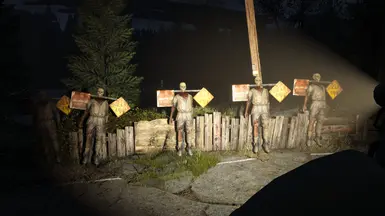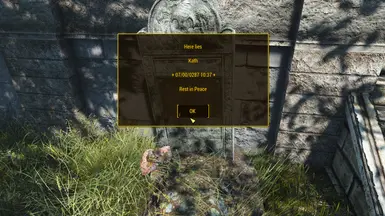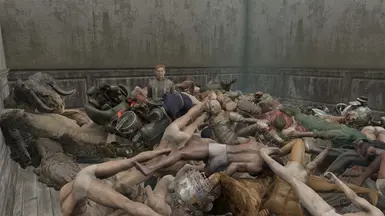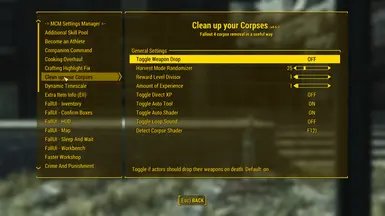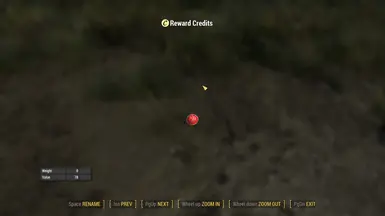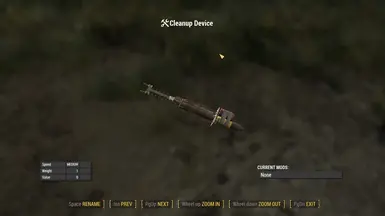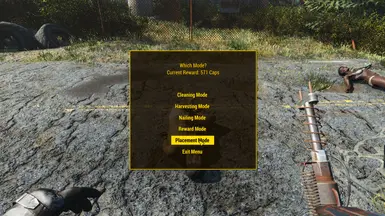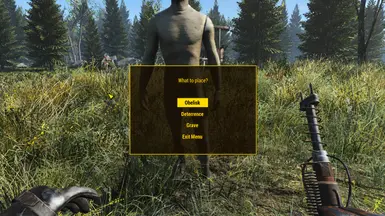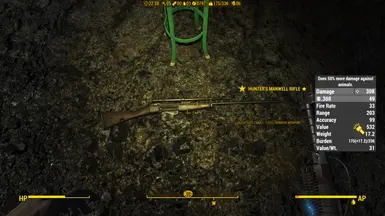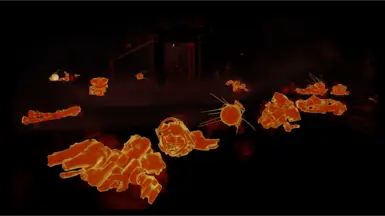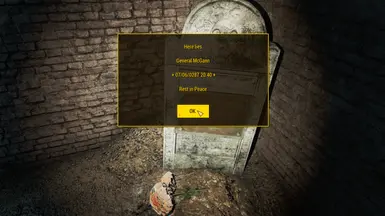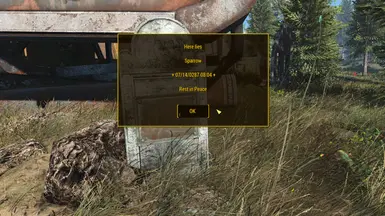About this mod
Fallout 4 corpse removal in a useful way...
- Requirements
- Permissions and credits
-
Translations
- Spanish
- French
- Changelogs
Fallout 4 corpse removal in a useful way, or in a nasty way, or in a rewarding way, or just in a plain cleaning up way, your choice all on one configurable tool.
What this?


Nice media, but what else can it do?
First and foremost: it's not the same as in Skyrim, as the context is missing and some of the concepts are already present in Fallout 4. But there are similarity's. You can choose between simply cleaning(removing), and harvesting(scrapping) any dead actor, as well as claim rewards for legendary actors, or nail corpses to a wall for teh lulz. The Mod has a MCM that will allow you to configure if actors should drop their weapon on death, or not. Not making drop their weapons is the recommended way, because if you "clean" the corpse, the weapon will not be cleansed with it, if you allow dropping weapons.
You can also configure if there should be a randomizer on the harvesting feature, so you only harvest ingredients by chance, and you can configure a divisor for the reward caps value that is based on the killed actors level. Additionally you will also gain a configurable amount of experience. Since version 0.5 an auto equipment feature is provided, when leaving combat state or certain other conditions are met, and since version 0.6.1 there are MCM options for both the auto equipment, and auto shader feature.
Pre placed dead actors: can be processed in two ways. The first option will present you with a menu choice, after you've closed the container menu twice(for safety and compatibility reasons). The second option is happening via perk choice menu, by equipping the tool. So for option one you will need to enter the dead actors container menu in order to forward the script logic. Pre placed dead actors can't be properly addressed via magic effect, so standard interaction with "ppda's" is not possible in the same way, and can only be managed directly via perk menu. Don't ask me why, but that's how Bethesda decided to do it. My guess is that on pre placed dead actors a dispel function is auto applied by the engine.
With version 0.6 the process of addressing dead actors in the world cells has been finalized, so virtually any corpse is covered, with the exception of those dead actors that can't be naturally identified as such. There shouldn't be an awful lot of left over's, but I still need to manually identify them during gameplay.
With version 0.8.3 the feature to salvage skeletons has been moved from AOF to CUYC. Skeletons will yield bones, and clothes, if the skeleton has cloth on their body. Military skeletons will also yield army helmets.
Honorable Tokens: With version 0.8 the "placement" mode has significant improvements. There's more variation in what you can place(various gravestones, a cross, and male/female/super mutant deterrence). The placed objects are persistent(enabled via a minimum thread game timer script). You can remove any object placed in the world, and there are various additional options to decorate the placed objects. For example you can build a grave, slap a cross or gravestone on it, and then place a flower or text plaque on those elements. Additionally the "placer" and its menu has been improved by using a traffic cone and/or a smaller mannequin.
But 0.8 doesn't end there because you will have an additional mode now, namely the "Transport Mode", which will allow you to transport a single dead actor of any type to any place you want. So in theory you can carry a fallen comrade to a place of your choice, and have a proper burial installed in a settlement of your choice.
What do we need?
F4SE and all DLCs!
I want to burry and honor the dead like in Skyrim!
Well yeah, since 0.8 you can do that too. This feature will have a major update anytime in the future. You guys know I am slow...but steady.
I need details!
All functions are provided by a "special operation" tool, which you can, for now, find on the Sanctuary workbench. It is a type weapon form, that has a magic effect of type script applied. The script will handle all functions automatically if you hit the corpse with the right mode enabled. Configuring the correct mode is done when holding the device in your hand and pressing the right mouse button aka "aim". Configuring can not be done while you are grabbing a dead actor. If you have the Fortune Finder Perk you will also have the option to gain some additional experience. The modes are as followed:
Cleaning Mode: Will simply clean any corpse from the game world without any further action. Unique actors will be moved to a special place where "The Undertaker" is taking care of them. Leveled and non unique actors that are set to respawn, will be treated as if they were removed by the vanilla Fallout 4 dead actor removal function. They will simply "vanish" and naturally respawn like they would normally do on the next respawn cycle. The cleaning mode is also the final stage of the other modes, except nailing a dead actor. Cleaning also gives you a configurable amount of experience which is multiplied on the targets level.
Harvesting Mode: You will need to have the Scrapper Perk Level 1 unlocked. Will yield additional resources based on a configurable % chance. Usually you will get bones and clothes from humans, ghouls and creatures. If the actor has a ranged attack, it will yield acid. If the actor has the keyword "glowing" applied, it will yield nuclear material. Robots will yield all sorts of rare resources, including Aluminium and circuitry. What a Robot yields, is based on their type. How much natural resources you get is based on the creatures size. After you harvest the remnant, it will clean the dead actor the same as in cleaning mode.
Nailing Mode: You will need to have the Bloody Mess Perk Level 1 unlocked. Plain and simple nail any dead actor to any place you want. I'd recommend walls. To nail someone you'll need to grab an actor, and use power attack. Thing is a bit glitchy, so make sure to let go of the grab after.
Reward Mode: You will need to have the Fortune Finder and Caps Collector Perk Level 1 unlocked. This will only apply to legendary actors. In this mode you can yield a configurable amount of caps rewards, that you can sell at any vendor. The reward is based on the dead actors level, and the formula is this: Actor.GetLevel() / RewardDivisor. So if you scavenge a dead actor with level 65 for reward, and have a divisor of 5 applied, you will get 65/5=13 caps as reward. The reward is a misc item placed in your inventory, that you can't drop, and can not stash into any other container. The item is weightless and mimics something like an exchangeable "credit". Reward mode will yield an extra amount of experience, but in difference to the clean mode, it will be based on the same formula that forwards the cap reward logic.
Placement Mode: This will drop a moveable static Mannequin or Traffic Cone after the corpse is removed, which you can grab to correctly define a position. Make sure the "Placer" is somewhat even with the ground or you will get weird results. To rotate the Placer use right/left mouse button, to change rotation axis press sprint. Once you're satisfied with the position just activate the Placer. Once placed, you can then interact with the object to add additional decoration, to align its rotation, to lower its position and other fancy gimmicks.
Transport Mode: Will allow you to transport an actor of any type to a place of your choice. You will need to have the "Strong Back" Perk, or be inside of Power Armor to make use of this mode!
Detect Dead Actors: This feature is hotkey based, and will apply a shader to dead actors so you can easily find them. This should come in very handy when using, for example, mods that add rich vegetation. This feature can also be set to automatically fire when combat state is left, and the removal tool is equipped. Both, the auto equip, and the shader feature can be toggled off in MCM.
Pre Placed Dead Actors?
It's a bit complicated because Bethesda made it so that pre placed dead actors can't be interacted with, with magic effects. That wasn't the case in Skyrim. So I had to find a way to get around this.
Perk menu based: This will add a perk to the player, that will provide a new quick loot menu button. This button will only show up if you have the removal tool equipped, and drawn, and the target actor is dead, an in the "pre placed dead actors" form list. You will simply need to press the button the quick loot menu is telling you. You can also remove dead actors under water with the perk menu.
Container menu based: This is the "maximum compatibility" way of doing things, by simply adding a removal script on all pre placed dead actors. You will need to enter their container menu(not the quick loot menu) twice to apply the dead removal feature. Obviously this isn't very effective, but it ensures to work 100% and can be easily patched if it doesn't. Once you've left the container menu, you will be prompted with a message box choice.
Remove Weapons: You will need to have the Caps Collector Perk Level 1 unlocked. The perk menu based function also allows removing weapons on the ground. It will give you a configurable amount of caps if you have the feature turned on in MCM.
Skeletons: Salvaging skeletons has been introduced in version 0.8.3, since I had it inside another one of my projects, and just recently changed my mod list to play well with Sim Settlements 2.
Any future plans?
Well, as always I'd say you suggest ideas. This does not necessarily have to be limited to the way I perceive the Wasteland. If I like the idea, and have time to implement it, there's a high chance it will happen. But be sure to put some repulsive, violent, or at least survivalish aspect into that idea. I've got some nasty ideas for a quest revolving around "The Undertaker" NPC that will ultimately give you access to the multi tool.
Any bugs?
Yes, the game engine has a 5 year game time limit and does not display Millennium's. So the game year will always be incorrectly displayed as "0287" instead of "2287". Trying to fix it I realized any change and different variants I tried fixing to get the game time string, ultimately results in the game time being cut at 31.12.0292. I guess nobody of the Bethesda dev's ever realized there's going to be people making use of the GetCurrentGameTime() function, to get the actual game time, and so they just willy-nilly imported it from Skyrim, which never had years displayed as Millennium.
I want to report a bug!
Use the comment section.