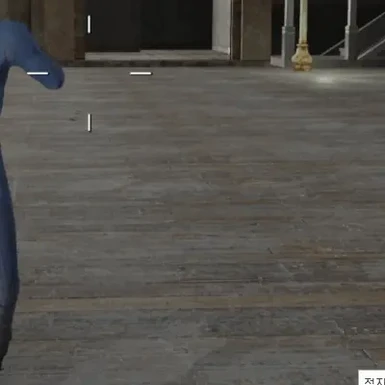About this mod
A F4SE plugin that allows the animators to spawn a visual mag on reload using annotations.
- Requirements
- Permissions and credits
- Changelogs
- Donations
Mag Poop
Our Fallout 4 Tacticool mods are missing one thing: They never drop the mag even when the animation DOES drop it!
With this plugin, now you can.
As you can see from the vid, the animation actually spawns a mag that interacts with the world and stays for a few seconds.
It's using the same engine function that is used by shell casings, so they don't impact the performance that badly and they automatically cleanup themselves!
So how do we do it? There are two ways.
But first, let's talk about some concepts.
Collision Preset
Since the collision object on the mag gets deleted when the actor equips a weapon, there's no way to retrieve one.
So, I'm providing 4 types of collision presets for your mag: Pistol, AR, Banana, Drum.
Pistol and AR are just boxes with different sizes.
Banana is for curved mags that can be found on some Russian guns such as AK variants and SKS.
Drum is obviously for drum mags.
If you enter anything else it won't work!
Bone Name
Specifying the right bone is very important because Mag Poop will look for the BSTriShape with the most number of vertices attached on that bone.
After that, it will copy the mesh and attach it to the collision object so you don't have to make separate mag nifs for each animations.
You don't have to worry about centering the mag or anything because Mag Poop will automatically calculate the center of bounding box and realign mesh if needed.
Acceleration
One neat thing about the Creation Engine's internal function is that it allows me to specify the initial acceleration.
If you need to throw the mag to a certain direction, enter numbers here.
Y is forward and X is right in BGS games.
You can write it as a local vector since it will be translated to a world vector according to the actor's rotation.
So how do we properly annotate the animation now?
1. The animator way
Mag Poop works based on the animation event.
When you're working on the animation on your favorite 3d animating software,
you can annotate it to make it spawn mags with some configurations.
Just like playing sounds, you have to send countDownTick as an animation event to trigger mag poop and pass required parameters on the payload.
Basic syntax looks like this: countDownTick.<Collision Preset>|<Bone
Name>|<Acceleration X>|<Acceleration Y>|<Acceleration
Z>
Example: countDownTick.Pistol|WeaponExtra3|40|300|-50
2. Using the patcher
To simplify the process, I've included a program that automatically unpacks the animation hkx file, annotates it and repacks it.
Just drag & drop the hkx file to MagPoopPatcher.exe and answer the questions it's asking. EZ life
Credits
The F4SE Team for Fallout 4 Script Extender (F4SE)
Dexesttp for hkxpack
Fudgyduff for Address Library and CommonLibF4
GoldenDarknezz for the request