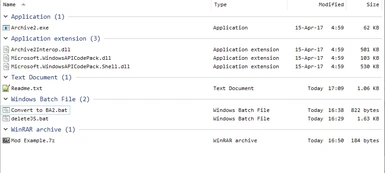About this mod
This is a batch script to convert mods materials, meshes and textures folders into .ba2 archives to save space and make the game run faster.
- Permissions and credits
As of v1.2, a batch file was also included that instead extracts the contents of ba2 archives. Useful to reduce chance of crashes related to ba2 file count.
As of v1.3, a empty plugin was included inside Mod Example.7z that can be used to create archives of mods that don't include plugins.
Usage:
1. Extract the files in this archive anywhere (i have mine into "Fallout 4\3rd Party Tools")
2. Place the folders of the mods you want inside "Pack into BA2" folder
3. Run the Convert to BA2.bat file and wait until it's done
4. Move the folders to your Mod Organizer/mods folder
This will automatically send the materials, meshes and textures folders to the recycle bin after conversion (that's why the deleteJS.bat is included), so that only the .esp files and .ba2 archives remain.
So the folder structure would look like this:
Pack into ba2
mod 1
materials
meshes
textures
mod 1.esp
mod 2
materials
meshes
textures
mod 2.esp
mod C
materials
meshes
textures
mod C.esp
Convert to BA2 esp.bat
Convert to BA2 esm.bat
Convert to BA2 esl.bat
extract BA2.bat
deleteJS.bat
Credits:
Magnusen2 (this utility)
https://www.nexusmods.com/users/7077665
npocmaka for the deleteJS.bat:
https://github.com/npocmaka/batch.scripts/blob/master/hybrids/jscript/deleteJS.bat
Bethesda Softworks for Archive2.exe and Fallout 4