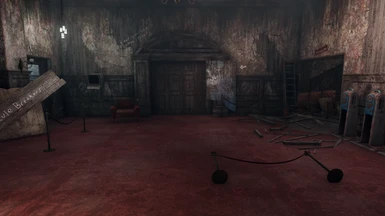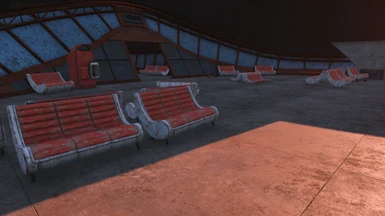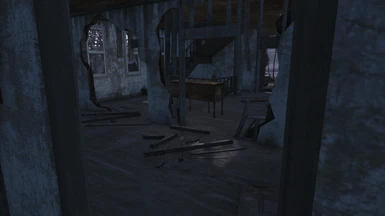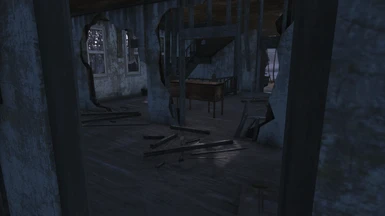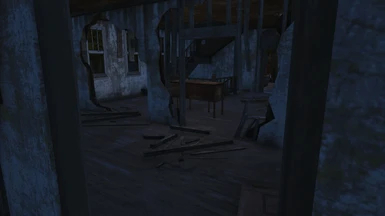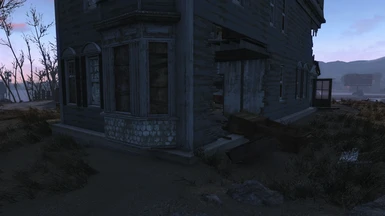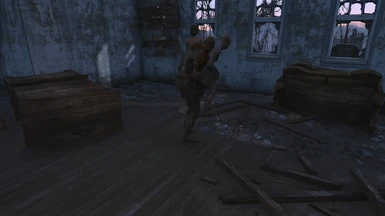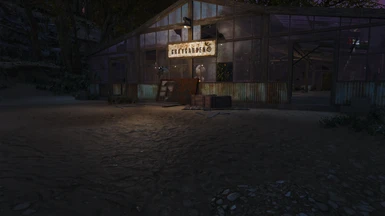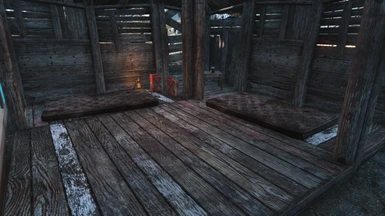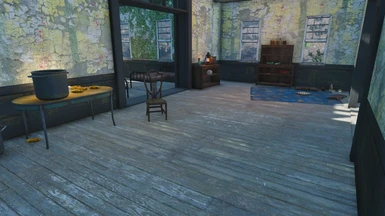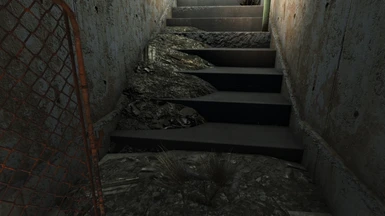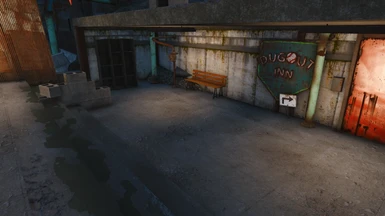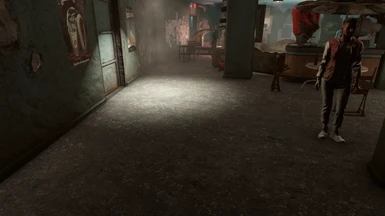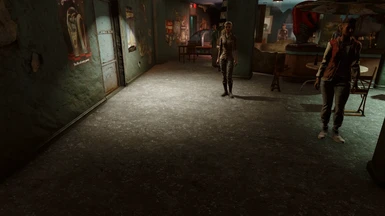File information
Last updated
Original upload
Created by
AurelianisUploaded by
AurelianisVirus scan
Safe to use
Tags for this mod
Current section
About this mod
The Commonwealth gets cleaned up using textures and material files. No broken previs or precombines.
- Requirements
-
DLC requirements
DLC name Automatron Far Harbor Nuka World Vault-Tec Workshop - Permissions and credits
-
Credits and distribution permission
- Other user's assets All the assets in this file belong to the author, or are from free-to-use modder's resources
- Upload permission You are not allowed to upload this file to other sites under any circumstances
- Modification permission You are allowed to modify my files and release bug fixes or improve on the features so long as you credit me as the original creator
- Conversion permission You are not allowed to convert this file to work on other games under any circumstances
- Asset use permission You are allowed to use the assets in this file without permission as long as you credit me
- Asset use permission in mods/files that are being sold You are not allowed to use assets from this file in any mods/files that are being sold, for money, on Steam Workshop or other platforms
- Asset use permission in mods/files that earn donation points You are not allowed to earn Donation Points for your mods if they use my assets
- Console modding permission The author gave permission for someone else to port this mod to console and for it to be uploaded to Bethesda.net. Please credit the author, however
Author notes
This author has not provided any additional notes regarding file permissions
File credits
This author has not credited anyone else in this file
Donation Points system
Please log in to find out whether this mod is receiving Donation Points
- Changelogs
-
-
Version 1.4
- Lots of visual glitches fixed by restoring the piles that were hidden or placing something over the area to make it look better. Details below.
- ConcordExt03 - Placed sidewalk over hole by the entrance to the underground where the deathclaw appears.
- DLC04GalacticZoneExt07 - Placed floor over hole in the back by the trash bins. Repositioned metal box so it wasn't floating.
- DLC04GZNukaGalaxy01 - Restored some large concrete debris where making it invisible caused holes in the floor.
- DLC04KiddieKingdomTheater01 - Fixed a couple holes by the double red doors.
- DLC04SafariWelcomeCenter - Fixed a hole in the floor by the stairs.
- EastBostonPrepSchoolExt - Repositioned a trash can so it wasn't leaning and floating.
- FensIntersection01 - Restored some of the piles of trash and changed them to gravel to make them look better. This is due to a lot of floating items in the area.
- Financial14 - Fixed a couple holes in the floor and repositioned a couple things
- Financial28 - Don't remember... fixed a hole or two probably.
- GlowingSeaPOIDB06Int - Restored some large concrete debris piles to cover a large hole.
- GoodneighborAlleys - Restored the pile of trash by Bobbi's place in the corner so it didn't look so odd when walking over it. Changed it to gravel to make it look better.
- MassBayMedicalCenterExt - Restored a couple large piles of trash (change to gravel) due to floating items.
- MassFusion01 - Restored concrete debris in the bottom of the middle small elevator to cover the hole.
- MassFusionExt02 - Did something here.. don't remember what...
- NukaTownMarket01 - Fixed a hole by the hedges.
- OldNorthChurch01 - Restored concrete debris by the entrance to RR HQ
- Parking Garage Roof by Boston Commons - Placed some new items to cover holes revealed by transparent trash.
- Parking Garage by Fallon's Department Store - Restored a large pile of trash by a Nuka-Cola machine due to it just looking off.
- RevereBeachStation01 - Placed track where transparent textures revealed a hole.
- Vault114 - Restored large concrete debris piles to cover the holes in the tunnels.
- VaultTecOffice01 - Fixed some holes in the floor and repositioned a couple items to make it look better.
- WaldenPond01 - Fixed a hole in the ground.
-
Version 1.3a
- Fixed an issue with a material file causing CTDs when fast travelling to and from Sanctuary.
-
Version 1.3
- Lots & lots of visual glitches in interior cells have been fixed.
- Twigs & Grass cleanup have been removed from the main mod and are now optional ESL flagged ESPs.
- Any vanilla edits have been moved into a separate ESL flagged ESP. None of these changes touch any objects that are part of precombined meshes.
- Faded posters are now transparent with an option to restore them.
- Vault 88 visual glitches fixed.
-
Version 1.2
- Fixed holes on Fort Hagen roof and interior wall.
- Fixed hole in the pavement by Atamatoys HQ.
- Fixed various holes in the roof at King Cola's Castle.
- Fixed the cups, plates, glasses & coffee cups in debris piles at Nuka-World. They were white instead of transparent.
- Nuka-World Addon is now integrated into the mod. There was too much overlap to keep them separate.
-
Version 1.1
- New FOMOD Installer.
- Removed BlastedForestGrass01.BGSM, BlastedForestGrass02.BGSM, ForestGrass01.BGSM & MeadowGrassObj01.BGSM files from the mod. I set these to a density of 0 in the plugin to keep it consistant with changes made to other grasses.
- Made some brick piles transparent due to floating bricks left over in some debris piles. Added new brick walls to the castle as making these transparent creating oddly shaped holes in some walls.
- Muddy Ponds are now transparent.
- Added dirt pile in Diamond City to cover up a gap in the landscape where a pile of trash use to be.
- A texture was missing from the Paint & Patch portion of the mod.
- Redid some of the paint & patch textures as I wasn't happy with some of them. The floors are a little dirtier and the roofs are cleaner (figured if they painted the houses then they would paint the roofs too instead of leaving them all rusty). Also removed the USS Constitution & Concord water tower patch textures as they just didn't look right.
- Removed brick walls from subway train opening in the Third Rail to make it more compatible with mods like Better Third Rail.
- Replaced the DebrisGroundTile with the DirtGravel01 texture. This modifies the trash piles made from the landscape that I cannot make transparent. You can still use mods like Better Rubble. Just load it after this mod.
-
INTRODUCTION
This is a new and improved version of my Textures for Cleaning Up the Commonwealth mod. I've hidden even more trash & junk with material files and textures which affects the entire game and added a plugin that allows me to add things when an invisible pile causes an opening or floating items. It does not make any changes that break previs/precombines.
IMPORTANT NOTES
v1.3
I've added some more options to the FOMOD.
Additional Tweaks:
There is now an optional ESL flagged esp that adds some additional tweaks (these were part of the main mod but I decided to separate them):
COMPATIBILITY
Commonwealth Cleanup and Restoration - This mod also cleans up settlements and a few other locations like Goodneighbor and the Combat zone. The settlements AIO versions work well with this mod and provide additional scrapping capabilities (the Abernathy house can be fully scrapped for example). It also regenerates previsibines using PRP as a master.
Lily Pads and pond scum remover - Works great if you'd like Lily Pads instead of nothing.
Better Goodneighbor - Load after this mod
Better The Third Rail - Load after this mod
Previsibines Repair Pack (PRP) - Load this before PRP so that PRP overwrites the cell header data.
Mods that regenerate previs/precombines - Load after this mod
Grass Mods - If the mod alters grass objects, try loading it before this one. If things look too barren, try loading it after this mod.
I can't possibly know what every mod does out there, but I've done my best to keep this as compatible as possible.
You can install and uninstall this mod at any time.
VISUAL GLITCHES
There will be visual glitches with so many items being transparent, and I could use your help finding them. If you find any odd floating objects or things that just don't look right, please let me know by opening a bug report. I want to find all these issues and get them fixed but I'm only one person so it will take me time to find all of them myself, so I appreciate any help.
To make it as easy as possible, use Better Console and click on the object. While the console is open and the object selected, hit the control key to bring up more data, then hover over cell (this tells me what cell it is in so I can find it easily). I also type in console the closest well-known location.
You can see below that some things appear to be floating due to a trash/rubble pile now being transparent. Here's how I document the issue while I'm playing so I can go back later and fix it.

LOTS & LOTS OF SCREENSHOTS
I took a bunch of screenshots and I'd welcome more. I think they are important so you can see exactly what this mod does. They are in groups of 3:
I included the 3rd one so you can see that it's not so barren after all and what this mod is capable of doing.
This is a new and improved version of my Textures for Cleaning Up the Commonwealth mod. I've hidden even more trash & junk with material files and textures which affects the entire game and added a plugin that allows me to add things when an invisible pile causes an opening or floating items. It does not make any changes that break previs/precombines.
IMPORTANT NOTES
- Walking on air: Unfortunately, there's nothing I can do about collision for meshes that are now invisible, not without breaking precombines and that sort of defeats the point of the mod. So, there will be situations where NPCs and the player will appear to float as they walk over the meshes. If you find a place that is just crazy high walking on air, let me know and I can restore it (I did this in the alley in Goodneighbor by Bobbi's Place). There is an invisible pile in the castle by the tunnels that I do not want to restore. Also, I don't' want to restore the garbage at Red Rocket. Using Place Everywhere helps a lot with this to build over these spots.
- Unsightly seams: Beth used trash/rubble meshes to cover up seams where 2 textures meet, so these will now be visible. I'm fine with it and found that using environmental mods reduces some of these. I use Natural Grasses and Groundcovers (adds grass textures) with 2RTR - Greener Grasses (adds grass to Commonwealth Default) and it does help.
- Navmesh: I've been asked numerous times about Navmesh. Navmesh has not been altered in any way and since I'm not adding anything that wasn't already there or removing anything, new Navmesh is not required. If NCPs could walk there before, they can still walk there with this mod. They may appear to float on air as explained in the first bullet point due to collision.
v1.3
I've added some more options to the FOMOD.
Additional Tweaks:
There is now an optional ESL flagged esp that adds some additional tweaks (these were part of the main mod but I decided to separate them):
- Boston Airport is a full settlement so you can plant crops.
- Hangman's Alley build height is increased.
- All beds at Abernathy, The Slog and Tenpines Bluff are scrapable.
- Removes all the stuff laying around the sidewalks in Goodneighbor.
- Fixes an issue at Greentop where a fertilizer bag is owned even after claiming the settlement.
- Disables wood piles at Croup Manor that are not part of precombines.
- Removes Hammer markers in Sanctuary.
- Outpost Zimonja has a few more scrapable items.
COMPATIBILITY
Commonwealth Cleanup and Restoration - This mod also cleans up settlements and a few other locations like Goodneighbor and the Combat zone. The settlements AIO versions work well with this mod and provide additional scrapping capabilities (the Abernathy house can be fully scrapped for example). It also regenerates previsibines using PRP as a master.
Lily Pads and pond scum remover - Works great if you'd like Lily Pads instead of nothing.
Better Goodneighbor - Load after this mod
Better The Third Rail - Load after this mod
Previsibines Repair Pack (PRP) - Load this before PRP so that PRP overwrites the cell header data.
Mods that regenerate previs/precombines - Load after this mod
Grass Mods - If the mod alters grass objects, try loading it before this one. If things look too barren, try loading it after this mod.
I can't possibly know what every mod does out there, but I've done my best to keep this as compatible as possible.
You can install and uninstall this mod at any time.
VISUAL GLITCHES
There will be visual glitches with so many items being transparent, and I could use your help finding them. If you find any odd floating objects or things that just don't look right, please let me know by opening a bug report. I want to find all these issues and get them fixed but I'm only one person so it will take me time to find all of them myself, so I appreciate any help.
To make it as easy as possible, use Better Console and click on the object. While the console is open and the object selected, hit the control key to bring up more data, then hover over cell (this tells me what cell it is in so I can find it easily). I also type in console the closest well-known location.
You can see below that some things appear to be floating due to a trash/rubble pile now being transparent. Here's how I document the issue while I'm playing so I can go back later and fix it.

LOTS & LOTS OF SCREENSHOTS
I took a bunch of screenshots and I'd welcome more. I think they are important so you can see exactly what this mod does. They are in groups of 3:
- Vanilla
- Vanilla + this mod
- This mod + A Forest + A whole bunch of texture overhauls with weather & lighting mods (oversaturated at the moment, still working on the color).
I included the 3rd one so you can see that it's not so barren after all and what this mod is capable of doing.