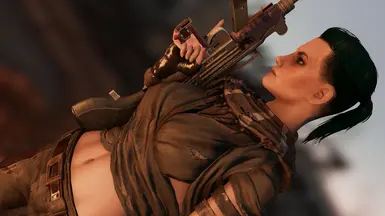If you are new to modding, read the modpage info and follow installation instructions for all mods.
- LooksMenu
- Looks Menu Customization Compendium | + LMCC 2k Face Textures
- Looks Menu Customization Compendium Fix
- HiPoly Faces REDUX (Seamless Kit - CBBE - TWB - FG) | + HiPoly Faces REDUX - 2K Face texture compatibility pack
- Real HD Face Textures 2k
- Serene Skin
- Commonwealth Cuts - KS Hairdos - ApachiiSkyHair
- The Eyes Of Beauty Fallout Edition | Do not install eyelash option
- female eyelashes retex
- Extended Facial Sculpting - now with 90 percent less beta
- Lots More Female Hairstyles
How to install:
- Use your mod manager to install the preset. If doing it manually, extract the downloaded file and place the F4SE folder in the Fallout 4 Data folder (usually found at Steam\steamapps\common\Fallout 4\Data or wherever you installed the game).
- Start a new game or use slm 14 in the console, Looks Mirror, or any other way to access the character creator.
- Go to Presets.
- Select your desired preset and press Back. If it loads with black lipstick and odd lip color, use this mod or remove it manually to fix it.
- Customize the character as you like. When done, press Enter and confirm.
- Open the Mod Configuration Menu: Esc -> Mod Config -> HiPoly Faces REDUX -> Controls (Seamless Player). Click Enable Seamless HiPoly Face. Exit all menus and wait for the pop-up. Read it and click OK. The neck seam should be gone or barely noticeable.
- HD DLC is Enabled: This DLC can cause issues, so it’s better to disable it through Steam.
- Mod Conflicts with 2K Textures: Ensure no mods conflict with the 2K textures. You can only use either vanilla or 2K textures at a time. Make sure any mods affecting the character's face are compatible with 2K textures. If you have all required mods for the preset, disable any other face related mods or check if those mods have a 2K version or patch. The same applies to using vanilla sized textures, 2K overlays will not work.
FAQ
Q. Why don’t you enable comments?
A. I don’t see a reason to enable comments for presets or bodyslides. If you like the mod, great. If not, that’s fine too. If something doesn’t work, make sure you follow all mod instructions and read their modpages. All my presets have been tested by friends, so they should work if you have everything set up correctly.
Q. Too many required mods.
A. You only need 2 mods (and their required mods) to load my presets. The rest is to achieve the intended look. If you just want the face shape, you only need LM and Extended Sculpting.
Q. Why are all the images low quality?
A. This is due to Nexus changes. The images used to look fine, but many older ones are now low-res.
Q. Why is there a neck seam in your screenshots?
A. Many pics were taken before I learned how to use the seamless option properly or match skins. Neck seams are normal in FO4, even in vanilla, some skins just make it look better.
Q. Something doesn’t work because a required mod was updated or deleted.
A. I won’t update my old mods whenever a requirement changes or gets deleted. I simply don’t have the time. You’re welcome to update them yourself and publish the changes.
Q. What clothing mods are in the screenshots?
A. Most base clothing is from Vtaw or DonEb14n. Most tactical gear comes from various Discord servers, and some mods are private.
Q. What ENB and ReShade do you use?
A. I’ve used many, but my current ENB is Quantum Horizons ENB. ReShade settings are random, depending on what I want in the screenshots.
Q. I really need to contact you about something. Discord? DMs?
A. Sorry, I don’t use Discord anymore and I’m pretty much retired from modding. That’s part of why DMs and comments are closed. If it’s permission related, all perms are open, so you can do whatever you want, even sell my mods or claim them as your own, I really don’t care. If you want to know "what mod is in the screenshot," ask around in Discord servers. Fafny's server is great and I get most of my tactical stuff from there. Many of my outfits are mashups from various mods, both from Discord and Nexus. If you want to learn to make your own, here’s a tutorial.