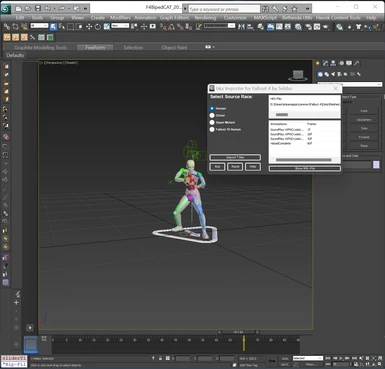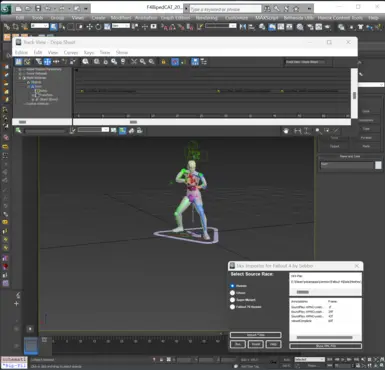About this mod
This script helps animators to import vanilla Fallout 4 animations into 3ds Max. Optionally also the annotations can be transferred to 3ds Max Scene.
It also re-targets Ghoul/Super Mutant/Fallout 76 Human animations to the standard Fallout 4 player rig.
- Requirements
- Permissions and credits
- Changelogs
Quick-Fix Info:
I recently found out that there is a problem with the annotation system if the path to the script, jar and .exe file have
empty spaces in them. It is fixed now with 1.0.1 but if you are having
problems with the annotations check if your hkxImport.ms, hkxreano.exe
and hkxpack-cli.jar are placed in a folder with an empty space in it. If
that is the case please move them to a folder without empty spaces in
them.
At the moment nexusmods generated my filename with empty spaces:
"HKX Import Script-69177-1-0-0-1677454983.7z"
rename the unpacked folder to "HKXImportScript-69177-1-0-0-1677454983.7z"
Summary:
This script helps animators to import vanilla Fallout 4 animations into 3ds Max. Optionally also the annotations can be transferred to the 3ds Max Scene.
It also re-targets Ghoul/Super Mutant/Fallout 76 Human animations to the standard Fallout 4 player rig.
Git Repository: https://github.com/SebboHN/hkxImport
Read me!
For the script to work make sure you have all the necessary prerequisite:
- Havok Content Tools
- Havok 3ds Max Plugin (https://github.com/PredatorCZ/HavokMax/releases)
- NIF_Exporter (for 3ds Max 2013 provided by Beth in \Fallout 4\Tools\NIF_Exporter folder. (For newer 3ds Max versions search on nexusmods)
(If you install the NIF_Exporter for the first time make sure to config 3dsMax Max:
Select the 'Customize' -> 'Configure User Paths' menu options.
Under 'External Files' tab, you need to add the new directory "C:\Program Files\Autodesk\3ds Max 2013\plugins\BGS\Shaders\", or equivalent.)
- Optional: For the annotation feature to work a installed Java JRE is needed (https://www.java.com/en/).
Installation:
- Close 3ds Max
- Use the 3dsMaxPlugin files included or download the latest release. ( https://github.com/PredatorCZ/HavokMax/releases )
- Copy the file for your 3dsMax version into the following folder: InstallPath\Autodesk\3ds Max 20xx\plugins
- Copy the hkxreano.exe and hkxpack-cli.jar into the same folder as your HKXImport.ms file. Those three files must always stay together. You can place them where ever you want, but they need to be together.
If you create a button in 3dsMax for this script, be aware that you have to place the .exe & .jar into that Max folder.
(e.g. C:\Users\<user>\AppData\Local\Autodesk\3dsMax\2013 - 64bit\ENU\usermacros\)
Usage:
Video: https://youtu.be/htTYy2-CwZE
- Open the max file included with this script: F4BipedCAT_2013.max.
- Run the script via MAXScript menu or via drag and drop into the view screen.
- Select the source race.
- Import a *.hkx via MaxMenu, Script Button or Drag and Drop (into the script window, not the 3dsMax View)
- Make sure „Invert Top" is unchecked in the import menu.(The import menu only shows up if you import manualy, not drag and drop).
- Press run on the script.
- Save the max file with a new filename and start editing.
- If an animation is already loaded or there is an error and you want to try another one, press the reset button before and set the source race.
To-Do List:
- Overall stability
- Making the annotation list editable.
- Append more than one animation to the scene
Created by Sebbo
Used libraries: https://github.com/Dexesttp/hkxpack
Used plugin: https://github.com/PredatorCZ/HavokMax