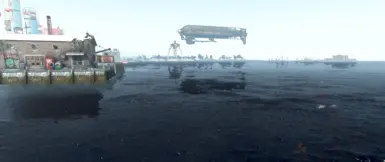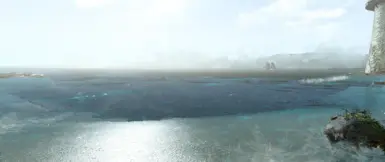About this mod
Want an ENB to Cranked the graphics to Eleven and that can both "Melt" your gpu and run on a Potato that's the one
- Permissions and credits
Requirements:
- ENB LIGHTS OVERHAUL : ENB LIGHTS OVERHAUL
- ENB Series version v0.501 or above : Fallout 4 ENB
Not required but HIGHLY Recommended:
- If you want to change the weather in game without console commands MCM WEATHER CONTROL
- Wave as even tho my water does replace the texture for the waves it goes so well with the water so i Highly Highly recommended it : Wave (just place it above CUTE WATER in your load order)
PC Specs ? (Minimum/Recommended)
( Note these were tested for 1.0 but 2.0 should perform similarly or even better )
A GTX 1060 and RX 570 should be fine for 1080p~60fps with the Main Preset assuming you don't have a very intensive landscape setup and no broken precombines
There is no minimum requirement, the super lite version take about 4-6fps on a GTX 765M and can do 1080p at 30fps+(outside boston inside well without prp or boston fps fix it obviously drops from that) with lowest settings and no other mods than the requirements (so if you put performance mod and some ini tweaks it should be better) and it can also do 720p 30+fps with the main preset so it should be very scalable.
also if you can't run the ENB'S SSAO but can run the one from the vanilla game you can always use my other mod
Better In Game SSAO : Better In Game SSAO
Hotkeys:
Key Combination : Shift
Key use Effect : PAGE UP (SO SHIFT + PAGE UP TO TOGGLE THE ENB ON AND OFF)
Key FPS Limit : -Disabled- (you can add your own)
Key Show FPS : DELETE
Key ScreenShot : Print Screen
Key Editor : ENTER (SO SHIFT + ENTER TO BRING THE ENB MENU)
Key DOF : F7
English/Anglais:
1 - Download ENB Series 0.501 or Later and Extract it
2 - Open the WrapperVersion folder and copy both the d3d11.dll and d3dcompiler_46e.dll to your main game/root folder
should look something like this :
C:\Program Files (x86)\Steam\steamapps\common\Fallout 4
or if like me you put your games in another place, this :
H:\My Games\SteamLibrary\steamapps\common\Fallout 4
3 - Open the 1. Install Manually folder then open 1. For all preset take this folder take the enbseries folder and put it your game main/root folder (same thing that you just did with the d3d11.dll and d3dcompiler_46e.dll )
4 - Inside of the 1. Install Manually folder there is a folder called 2. Choose a Preset open it and choose which one you want open the folder of the preset and put the enblocal.ini and enbseries.ini filse inside of your main/root folder (again same as the d3d11 file, you get the point )
5 - In the enblocal.ini change the VideoMemorySizeMb= from 24576 to the amount of memory you want Fallout 4 to have access to If you have 16go of ram and 8go of vram that's 24go in total minus the os and let's say you want a few apps open you should give it 18go in total for beople with 16go of ram and 4 of vram that's 20 minus 6 so 14go , if you have 8go of ram and 2 of vram that's 10go -4 go for the os and all so 6go for the game etc.. you get the point
6 - Don't forget to disable the game ambient occlusion if you want to use the one from the ENB
7 - Install the Weather mod via mod manager (MO2,VORTEX,ETC...) and the other addon's if you want there are not required but i highly recommend using my water mod with this enb
French/Français:
1 - Installer ENB series 0.501 ou la version la plus récente et extracter le
2 - Ouvrez le dossier WrapperVersion et copier les deux fichiers suivant : d3d11.dll et d3dcompiler_46e.dll dans le dossier principale de Fallout 4
Devrait ressembler à ça :
C:\Program Files (x86)\Steam\steamapps\common\Fallout 4
ou si comme moi vous calisser vos jeux à une place spécifique :
H:\My Games\SteamLibrary\steamapps\common\Fallout 4
3 - Ouvrez le dossier 1. Install Manually , pour tout les preset prennez le dossier enbseries et placez le dans le dossier principale de Fallout 4 (meme place que vous avez placer les document d3d11.dll et d3dcompiler_46e.dll)
4 - Dans le dossier 1.Install Manually ouvrez le dossier 2. Choose Preset et choissisez quelle preset vous voulez prendre et ouvrez sont dossier et prenez les document enblocal.ini et enbseries.ini et placez les dans votre dossier principale de Fallout 4 (Encore la meme place que d3d11.dll)
5 - Dans le fichier enblocal.ini changer VideoMemorySizeMb= from 24576 pour le nombre de mémoire que Fallout 4 va avoir droit ( c'est le max pour Fallout 4 pas constant btw ) si vous avez 16go de ram et 8go de vram sa fait 24go au total si on laisse 6go pour Window/Linus et pour quelque application il vous reste 18go si vous avez 16go de ram et 4go de vram sa fait 20go moins 6go sa fait 14go si vous avez 8go de ram et 2 de vram sa fait 10 fact garder 4go pour votre osé app so 6go pour fallout etc... je pense que vous avez compris
6 - N'oubliez pas de désactiver l'ambient occlusion/occlusion ampiente du jeu si vous voulez prendre celle de l'ENB
7- Installer le Weather mod avec votre mod manager (MO2,VORTEX,ETC...) et si vous voullez aussi certain des autres addon fait pour l'ENB mais je recommende d'utiliser le mod pour l'eau vue qui était fait pour l'enb