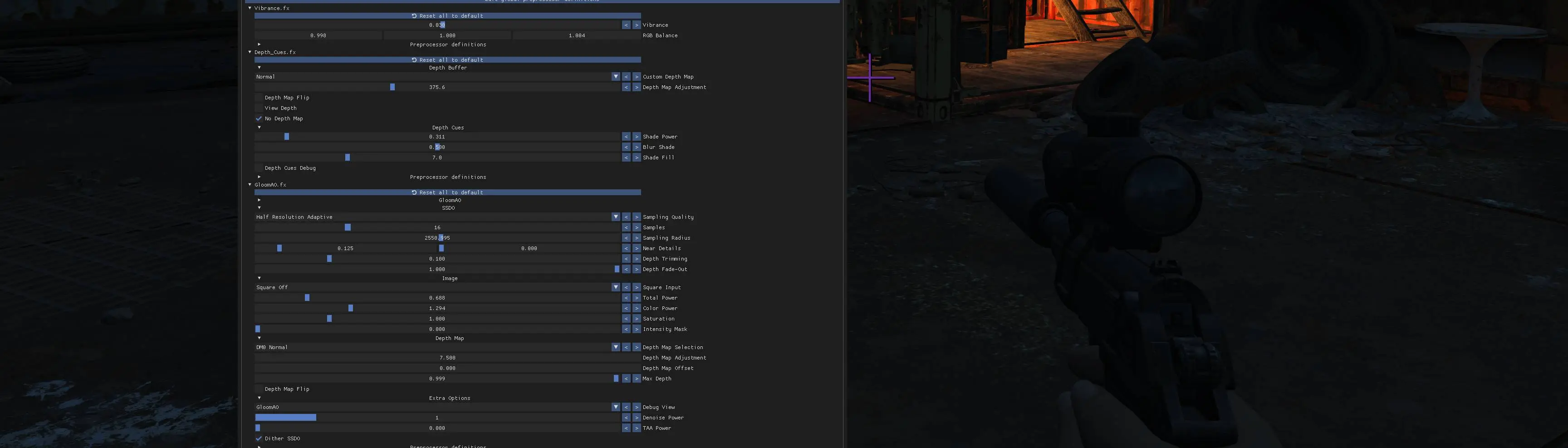About this mod
a combination of four light weight basic reshade shaders and the settings including a capable ambient occlusion solution with gloomao.fx. tested also with dlss. i dropped enb and any ingame ao solution in any game and use this and it looks better and more natural than the ingame ao imho
- Permissions and credits
a simple combination of four light weight basic shaders/filters and the settings including a fantastic ambient occlusion solution with gloomao.fx. also tested with dlss.
i dropped enb and any ingame ao solution in any game and use this.
this mod offers you the applied reshade settings in one image
if you do not already use this shader combination i recommend to test and compare it with other settings.
all my latest images rely on this setting. no enb or other shaders used (but you can).
the reshade gloom ambient occlusion shader is a widely overlooked reshade gem in my opinion and more than just a game AO replacer.
with the right settings it really looks natural and plays well with the game shadows.
i recommend to deactivate any other ao effect (game, enb) and you will see that the used gloomao settings look much more natural.
in the meantime i use this setting as a standard for all my reshade capable games so i thought i share this experience with my finetuned and personally preferred settings.
the vibrance setting is a monitor dependent setting. it is configured for my lg oled panel.
especially in sse and fo4 this really good looking (better than built in), light weight reshade solution brings you more fps as a gift!
And you can even finetune and combine it for your personal needs and taste for so many games!
also for the decima engine (Death stranding and horizon zero dawn i recommend to tag the dehaze.fx shader with very subtle opacity settings.
it enhances contrast and sharpness where it is needed and looks natural and not as harsh as hdr.
settings to apply:
Opacity 0.015
Strength 0.173
Depth sensivity 0.130
(do not use higher settings because the image will tend to overbrighten)
i tested RE2 remake and its looks very good including dehaze. no ingame enhancements necessary apart from taa (as long as dlss is not available).
recommended and tested games:
sse dx11
fo4 dx11
hzd dx12
re2 dx12
it should play nice with most dx11 and dx12 games. don't forget to deactivate in game options like hdr, blur, ssao, ao! you do not need them and they can cost fps.
if you like this or it is useful for you feel free to download the image with my settings and endorse. thanks for trying!