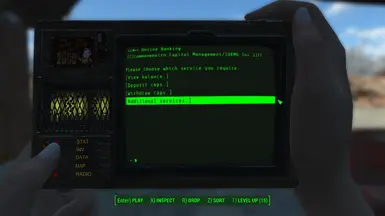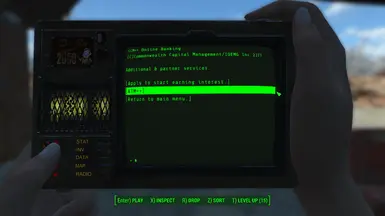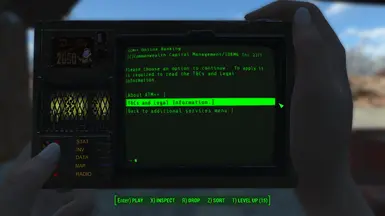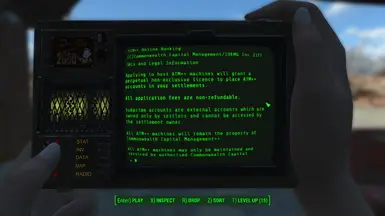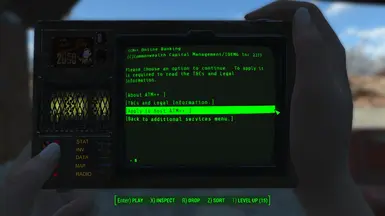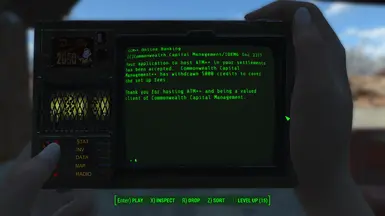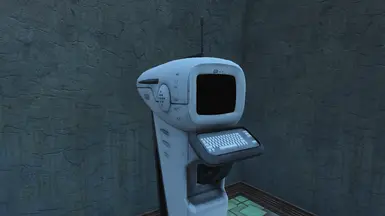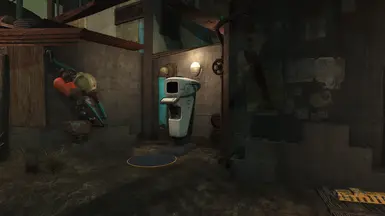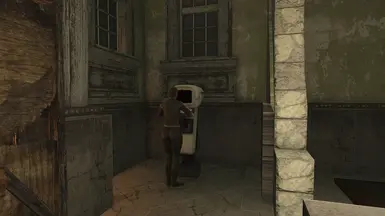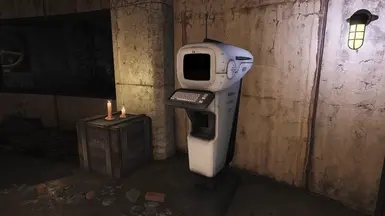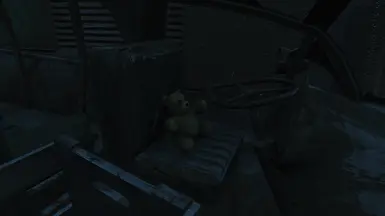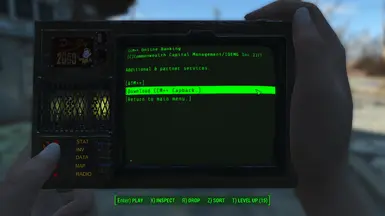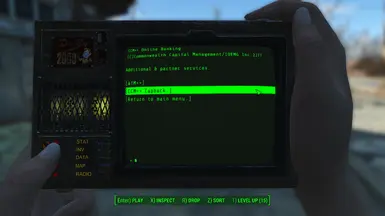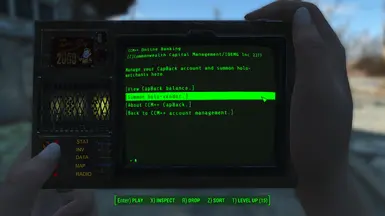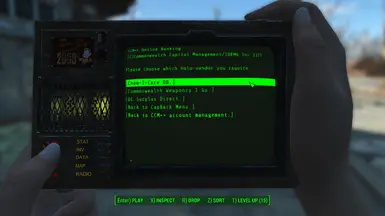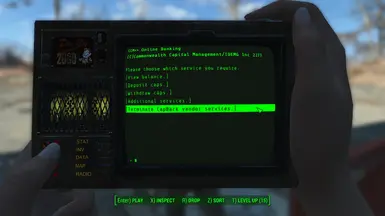About this mod
The successor to CCM+ is here. Under new management, and capable of storing balances of 10 TRILLION caps complete with online banking, summonable vendors, CapBack and more.
- Requirements
- Permissions and credits
- Changelogs
A few years ago a new bank opened on the wasteland called Commonwealth Scavvers Bank (followed by two rather rapid name changes). The owner of the bank (who's name has been lost to history) really tried hard to make it work, but it turned one of the main systems that the banking system relied on had an error when dealing with values over 16,777,215 and this wasn't acceptable. Without any hope of fixing the error, the business limped on for a while, before shutting up shop.
In the meantime a company known only as IDEMG Inc had acquired Lucky 444 Casino, and opened the Lucky 444 VRCade. As the VRCade involves gambling and caps changing hands, it was prudent to have a bank, especially one which could eventually partner with the VRCade. IDEMG Inc heard about the problems with CSB and decided to buy the bank. Their technicians brought in some top secret technology known only as Project Abacus. Project Abacus had the ability to be scaled infinitely with perfect balance accuracy.
To give the bank an air of respectability, the IDEMG Inc management decided only to deal with clients who were high worth net individuals. As the world recovered after the war, history repeated itself and separated society into those who had money and those who didn't. IDEMG Inc followed suit, and was only interested in those that had money. With no obstacles to open, the bank was rebranded to Commonwealth Capital Management++, and opened it's doors.
What this mod is?
If you have difficulty understanding the description it's a bank, and the sequel to my previous banking mod. It makes caps weigh 2.2 grams each which will affect your carrying capacity (lite version also available). If you've got around 500,000 caps you'll literally be carrying a ton of caps. So you're not weighed down you deposit them in the bank, and then they can be withdrawn as needed no matter where you are.
It also has CCM++ ATM++ terminals which also act as a settlement resource generating power, happiness and caps. Another feature is CapBack which allows you to get up to 10% of your purchases back.
Installation
If you're using a Next Gen version of the game then download the BA2, and if not choose the Loose version (THIS IS THE DEFAULT DOWNLOAD!). The ATM++ add-ons are included in the installer.
Usage
At the moment all transactions are done through the holotape supplied, and there are currently four options. View balance, deposit caps, withdraw caps and additional services.
Viewing the balance will cause a box to pop up with your balance. If you have under 1 million caps, it will display as "123456", but over a million caps will display as "12,345678". Anything before the comma ( , ) is your balance in the millions, and the rest is the sub-million value.
Deposit and withdrawals do what they say. When you click to deposit or withdraw the first thing you need to do is choose the range of caps you want to deposit (to deposit 400 caps you'd select "1 - 500 caps."). You will then see a screen with various monetary values. These are based around the UK coin system, and then you simply choose the value you want so for 400 caps you'd click 200 twice.
The maximum values for deposits and withdrawals is 1 million caps. The reason for this is the way items are handled by the game engine. The maximum value of items that can be transferred is 65,535 it means that I need to break any amounts down into multiple transactions. This can take time to add or remove caps, and if you do a large transaction (over 50,000 caps) then the menu of the app will pause while the transaction takes place, and may require refresh to be clicked. If you have no further transactions to do then it's safe to leave the app, and it will continue the transaction in the background. If you're listening for the caps added or removed sound effect, then don't. The caps are transferred silently which means that there's no notifications or sound effects. Trust me - your ears will thank me.
In additional services, you can start to earn interest or access ATM++ schematics to build in your settlements. You'll also be able to manage any additional features that are added or as CCM++ DLC.
Interest is paid at the rate of 0.0001% per day on every full million caps your balance has (if your balance is 1,234,567 then you will only earn interest on the million). After it's been activated, every 24 hours it will calculate your interest and add it to your account, displaying a notification each time.
The reason this has to be turned on is down to the fact that certain cultures and religions frown upon interest being earned, and I wanted to be respectful of that. It's also turn offable as well if you develop an aversion to free money.
Something to remember is to keep track of your balance. If you somehow manage to earn 10 trillion caps (I think you could sell every item in the entire game and not even come close to that, and it would take you ~580 days of continuous clicking to max it out with a million caps with each deposit every 5 seconds). If your balance would exceed 10 trillion caps after the addition of interest, the interest system will shut itself down, and you'll need to withdraw enough caps to allow it to proceed. If your balance also falls below 1 million caps the system will shut itself down as well.
ATM++ is CCM++'s answer to the good old cash machine. The ATM++ can be placed in settlements and will allow you not only the ability to manage your account, but also your settlers who will all get their own subprime accounts. This reduces their financial stress and creates bonus happiness and 5 caps per day revenue as it stimulates the economy of your settlement. The nuclear microreactor contained inside ATM++ creates excess power of around 25 units which it will radiate.
To access the ATM++ there is a one off upfront fee of 5000 caps which covers the setup costs of your settlers subprime accounts, and covers any repairs or maintenance that may be needed on the machines. After that each machine costs 125 caps. It's definitely an investment opportunity, as placing one of these in each vanilla settlement alone will cost you an outlay of 8,750 caps (including set up fees), but will earn back 150 caps a day from settlement revenue, and you'll be in profit within 2 months.
PLEASE READ THIS: You have to read the legal shizzle around ATM++ (just like you would in real life) before the entry to activate them becomes available. There's some pretty screenshots to show you how to open them anyway.
Something to be aware of with most menus is the fact that they can also change. The system will check to see if certain criteria are met, and if they are the menu option will be shown, and if not they will be hidden. Take depositing caps for instance. If you only have 2000 caps, you won't see the range selection for any higher than the range your caps falls into, and any options in the range in excess of 2000 caps will be unavailable. The reason for this is if you don't speed up the page displaying text (press return) then it means it's not wasting time displaying useless entries, and it also keeps it neater.
CapBack (please read this before using it)
Before CCM++, the original owners had synths. One of which acted as on demand storage, and the other that allowed you to sell your crap on demand. We weren't happy with this at all, so the engineers at IDEMG Inc took lessons from history and things such as Scamazon Primo and improved on it. No longer do you need to wait 24 hours for deliveries, and then find them chucked over your garden fence or in your bin (which was emptied 20 minutes later(1)), CapBack solves this by bringing the vendors directly to you to buy from or sell to instantly. And if that wasn't enough, if the merchant ends up with more credits than they start with when they're dimissed you get 10% back!
Basically it does what the adblurble says. Under additional services you'll find a menu option that says Activate CapBack. Once this has been done, you'll see a menu for CapBack. Go to summon holo-vendor and you will see a list of vendors. Pick one (in the screenshot examples above I've used Chem-I-Care OD). You'll then have the vendor summoned. This vendor will only sell "stock" items. There may be legendaries in there, but there shouldn't be vendor specials. You can sell and trade with the vendor, and then when you dismiss them, you'll get CapBack of 10% of whatever the vendor has that is over the start caps. The vendor is also reset when dismissed.
To maximise your CapBack, I'd recommend summoning once to sell, and then another summon (not just opening the barter window again) to buy. This means that there won't be any deductions due to you selling stuff.
It can be glitchy. If you summon and dismiss, and then do another summon within a short time there can be a slight lag, so the vendor window opens and is empty. I'm not 100% sure what causes this(2), but it usually rights itself if you run away from the vendor for a few seconds and then run back.
The vendor also has a timeout of 1 game hour (3 minutes or so) per summon. It's set to recall after that. The vendors are relatively friendly to most factions (they don't like synths), but they can be aggroed. Add to that the fact that they're invulnerable to damage, and can magically summon guns, there was the potential for something to trigger them. If you do summon one and they go hostile, just recall them, and on the next summon they'll be fine.
All withdrawals from the CapBack are to your inventory. I may change this at some point.
What's the deal with the safe?
Just my weird sense of humour in response to a comment 😉. You can find it in furniture > containers and it costs 1 steel to build.
Future plans
The original had a few add-ons planned. These have gone back to the drawing board, and there's a few things that I'm looking at. These may or may not happen. There's now 3 mods being developed simultaneously, and this means that anything which isn't core will be on the backburner and done as and when I can, and I'm not making any timelines.
Bug reports
I've tested this extensively, but that's not to say that there won't be random features. If you notice any, please put them in the bug reports and not the comments. Comments are a coffee and biccies moment thing for me, whereas bug reports are something I'll look at straight away. By all means make any suggestions in the comments, but not bug reports. Can you also be as descriptive as you can when you're making a report. "It doesn't work!" doesn't help me and you'll get a stock response from me along with a request for more information.
Fin!
So love/hate/perform bizarre experiments on it.
Obligatory Legal Shizzle
The story, all names, characters, and incidents portrayed in this production are fictitious. No identification with actual persons (including, but not limited to the living, deceased, undead, minor deities, medium deities, major deities, pan-dimensional entities, hallucinations due to the side effects of medication/recreational drug use, or imaginary friends), places, buildings, products, or the dubious quality of the products is intended or should be inferred. No animals were harmed in the production of this mod, although a number of electrons were greatly inconvenienced. Actually I lie, a fly was killed, but had spent the evening buzzing me so pretty much asked for it. I'm not lying about the electrons, though - that bit is true.
Footnotes
1: This really happened to me with Evri. I was not a happy bunny when I viewed the CCTV.
2: I've spent hours trying to find out why it happens. If anyone knows can they PM me pretty please.
3: Nuka World is a nightmare to edit where I want to place them, and it either results in something getting broken or FO4Edit spitting out errors. I'll probably do it when I get really bored, but it will be a while.