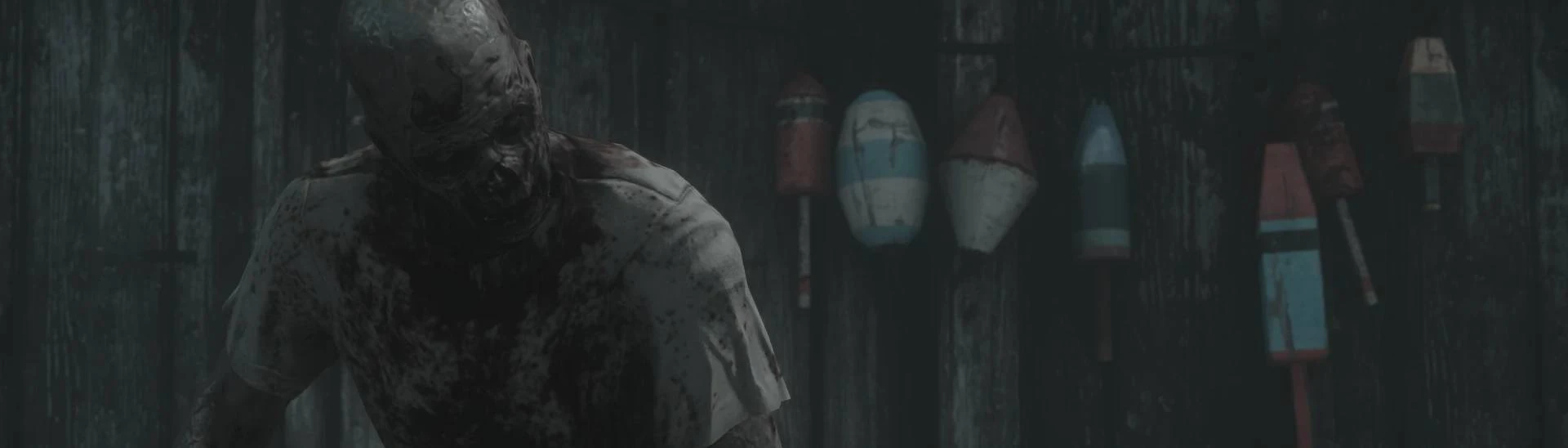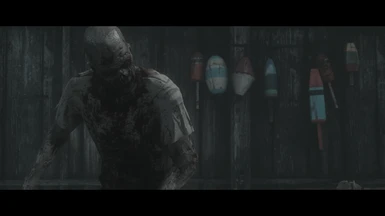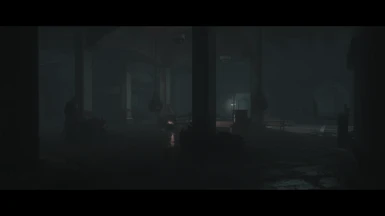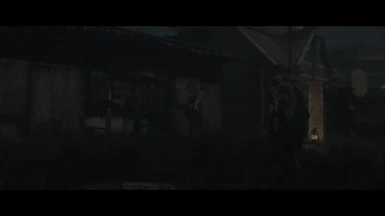About this mod
Pilgrim returns again with new content and bugfixes.
- Requirements
- Permissions and credits
- Donations
The original Pilgrim Remastered mod description is below:


The original horror atmosphere overhaul for Fallout 4 has returned, remastered with full support for all of the game's DLC. Each of the original Pilgrim weathers have been retouched and the color grading has been remade from scratch. All of the original Pilgrim music is still in place. This is the definitive edition of Pilgrim and a more complete version of the original vision that L00ping and I had. I really hope you enjoy this expanded and remastered edition of Pilgrim: Dread the Commonwealth.
PILGRIM REMASTERED has a few new features under the hood:
1: Custom fog shader designed to complement the game's existing fog and volumetric rays
2: Weather adaptive HBAO.
3: An ultra quality option which provides some very wide bounce lighting from ENB (performance heavy)
4: Per weather ENB configuration for balanced lighting in all conditions
5: Heavily modified DOF shader designed to mimic the behavior of real lenses
6: Full 16bpc of color precision for all color operations resulting in nearly zero perceptible banding
7: The ability to toggle TAA on/off from the ENB menu.
8: Each preset within Pilgrim can optionally auto-set things like aspect ratio, grain, and found footage mode, based on which preset is selected.

INSTALLATION:
1: Download the latest ENB binaries from ENBDev.com.
2: You ONLY need the dll files from the "WrapperVersion" folder in the ENB zip file. Place them in your root Fallout 4 game directory.
3: Download and install ENB Extender for Fallout 4.
4: Download and install KiLoader for Fallout 4
5: Download the Pilgrim ENB files and follow the included installation instructions in the zip file.
6: Download and install the Pilgrim weather and music plugin.
7: Profit
FREQUENTLY ASKED QUESTIONS:
Q: How do I open the ENB menu?
A: By default it is "Shift + Enter" on your keyboard.
Q: I can't disable TAA!
A: Pilgrim controls this from the ENB menu. There is a toggle in the "ENB SETUP" sub-menu.
Q: I can't disable adaptation!
A: You can from the "PILGRIM CONTROLS, IMAGE OUTPUT" sub-menu. Click on "Auto-Exposure".
Q: How do I disable the letterbox / black bars?
A: Set the "Letterbox Mode" to disabled in the "PILGRIM CONTROLS, IMAGE OUTPUT" sub-menu.
Q: How do I select one of the new look presets?
A: There is a switch for this in the "PILGRIM CONTROLS, PRESET" sub-menu.
Q: How do I enable the Ultra quality mode?
A: There is a switch in the "ENB SETUP" sub-menu.
Q: Can I make the nights and interiors brighter?
A: There is a brightness control for both in the "ENB SETUP" sub-menu.
Q: Is Pilgrim compatible with the HDR Lights Patch?
A: Sort of... there is a janky workaround you can enable in the "ENB SETUP" sub-menu.
Q: Is Pilgrim compatible with Frost?
A: I've been trying to get in touch with the devs of that mod to provide official support, but no luck so far.
Q: Is Pilgrim compatible with any other weather mods?
A: No. Pilgrim will not properly function with any other weather mods.

RECOMMENDED MODS:

PILGRIM REMASTERED contains contributions and tools created by the following wonderful people:
L00ping, for creating the original Pilgrim music and weather plugin.
kingeric1992, creator of ParmLink, a highly advanced ENB expansion tool.
Marty McFly, for the wonderful DOF shader.
Kitsuune, for the really nice modded version of Marty's DOF which I further modified, and ENB Extender.
True Draconis for his very speedy help with the Pilgrim weather plugin edits we needed to make.
aers for ENB Helper.
Boris Vorontsov, for ENB.