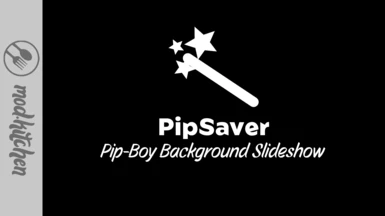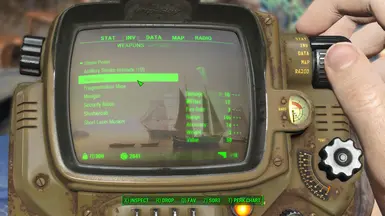About this mod
A framework to automatically manage and swap Pip-Boy backgrounds.
- Requirements
- Permissions and credits
- Changelogs

PipSaver
- A framework to automatically manage and swap Pip-Boy backgrounds.
FEATURES
- Automatically manages and swaps backgrounds for the Pip-Boy after a set time has passed.
- Configurable time between background changes.
- Can display color or grayscale backgrounds, depending on settings.
- Marked as a light plugin (esl-flagged esm) for minimal impact on load orders.
FAQ
- How do I start using this mod?
- Just install it and your background plugins of choice! No configuration or special steps necessary.
- Yes.
- Just install a PipSaver plugin and that will automatically add its backgrounds to the list your Pip-Boy will pick from.
- Indeed, that's just how the game engine handles material swaps. The screen will go back to a PipSaver background the next time PipSaver updates.
- Absolutely! If you download the PipSaver Toolkit, you can run PSTK.exe and it will let you pick png images and automatically pack them into your own custom PipSaver plugin.
- The Pip-Boy often fills the entire screen, so you'll probably want something bigger rather than smaller. I used 2048x2048 textures for the Landscape Pack, for example. The Pip-Boy also takes a square image and stretches it to be about 25% wider than it is tall, so a good input resolution might be 2574x2048, or something similar to that.
- Bethesda gave the Pip-Boy a flat, dark background for a reason. Anything other than that creates quality control issues due to how the menu is displayed. That said, you can improve the result. Bright images make it harder to see the menu. Highly detailed images make it harder to read the menu, especially the map. Higher contrast and higher saturation images make it harder to read the menu for the same reason. The ideal images to use will be dark, low contrast, low saturation images with large details rather than many small details. You can also adjust your input images yourself to reduce the brightness, contrast, and saturation if they are causing issues.
- You certainly can. However, be aware that you should have the rights needed to distribute any images you use. Public domain images (like the ones included in the PipSaver Landscape Pack) are a good pick, as is any photograph or artwork you made yourself. Images you've found online are often not provided with a license that would let you share them, so do your research in order to share safely!
- Yes, the toolkit's source code is available at https://github.com/mod-kitchen/PipSaver/.