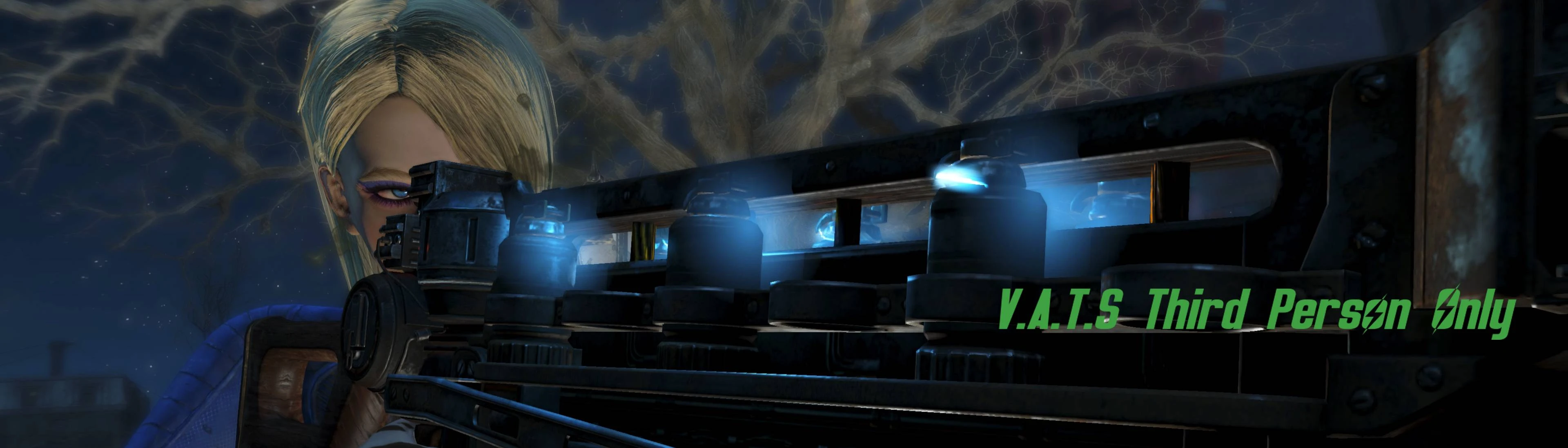About this mod
V.A.T.S will always execute in third person regardless of the proximity to the target or the equipped weapon. It also includes a holotape that allows you to adjust V.A.T.S settings, both the types of cameras that will play and their orientation (Right, left, or both).
- Requirements
- Permissions and credits
-
Translations
- French
- Mirrors
- Changelogs
How to obtain the holotape?
You will receive the holotape upon loading the game. If the holotape is lost or not received, you can craft it at any chemistry station.
All V.A.T.S. cameras will be in third person
This includes:
- Single shots (Light and heavy weapons)
- Weapon reloading (Light and heavy weapons)
- Limb crippling (Light and heavy weapons)
- Critical shots (Light and heavy weapons)
- Camera selection: You can choose all types of cameras and achieve a similar effect to vanilla V.A.T.S, with the difference that it now alternates between right and left orientation randomly. You can also select one type of camera or multiple types depending on your preferences.
- Camera orientation: You can choose between right, left, or both. This will affect all camera playback in V.A.T.S.
- Range and Melee: The cameras for Melee and for ranged are separated into 2 sets of different options. Both Melee and Ranged have independent configurations for the types of cameras and their orientation.
This is the list of the vanilla V.A.T.S cameras that you can control with the holotape.
Ranged Cameras
- Face - Frontal: This camera is usually placed in front of the player's face.
- Face and Chest - Short: This camera shows both the player's face and the upper part of the body. The short version displays from the waist up.
- Face and Chest - Long: This camera displays both the player's face and the upper and part of the lower body. The long version shows from the knees up.
- Over Shoulder - Short: This camera plays over the player's shoulder. This camera is positioned over the player's shoulder, aiming towards the target.
- Over Shoulder - Mid: This camera plays over the player's shoulder. This camera is positioned above and behind the player's shoulder, aiming towards the enemy..
- Over Shoulder - High: This camera plays over the player's shoulder. This camera is positioned high above and behind the player's shoulder, aiming towards the enemy.
- Full Body - Far: This camera displays the player's entire body. The distant version makes the player appear small most of the time.
- Full Body - Long: This camera shows the player's entire body. The long version makes the player almost entirely visible on the screen, from feet to head.
- Full Body - Behind: This camera shows almost the entire player's body. The rear version makes the player almost entirely visible on the screen, pointing toward the target.
- Rotation Front to Body - Long: This camera usually plays during critical or fatal hits. It starts at the target receiving the lethal blow and then rotates, showing the player until it ends on their back. The long version includes almost the entire player's body.
- Rotation Front to Body - Short: This camera usually plays during critical or fatal hits. It starts at the target receiving the lethal blow and then rotates, showing the player until it ends on their back. The short version displays from the waist up.
- Reverse Camera: This camera is positioned on the target and points towards the player. The player appears very small, shooting from a distance towards the target.
Melee Cameras
- Body - Back: This camera shows the player from behind while hitting the target.
- Body - Front: This camera shows the player from the front while hitting the target.
- Over Head - Back: This camera shows the player from the upper back while hitting the target.
- Over Head - Front: This camera shows the player from the upper front while hitting the target.
- Over Head - Side: This camera shows the player from the sides and above while hitting the target.
- Camera - Rotation: This camera starts at the target and rotates until it ends up at the player's back.
Fail-safe Cameras
When an action is executed in V.A.T.S, the system goes through a list of cameras and selects the first one that meets the player's contextual conditions (free distance in front, behind, to the sides, whether it's a fatal hit, critical, basic hit, etc.). If the system goes through the entire list and doesn't find any camera that meets the V.A.T.S conditions, it terminates without executing the action.
Disabling certain cameras through the configurations makes it more likely for this situation to occur. That's why I added 3 cameras at the end of the list: 2 ranged cameras with minimal restrictions and 1 first-person camera without restrictions. First-person cameras are the only ones that can be executed without restrictions, thus acting as a natural fail-safe. If you ever see a camera that doesn't correspond to your configured options, it's likely due to a specific condition where you don't meet the requirements of any enabled cameras. This is where the fail-safe cameras come in to prevent the interruption of V.A.T.S execution. These cases would be close to 1% and only occur when the player has no space in any direction.
Demo [1.0.2]
Demo [1.0.0]
Other Mods
Wasteland Combat Arena - Quest and Framework
VATS Freeze Fix - Next Gen Update
Enhanced Creatures AI Overhaul
VATS Third Person Only
Mysteries of the Commonwealth - Chapter One Luxi
Cannibal Overhaul - Kuru Disease
These are the mods that I am using in the demo video.
Emotions in VATS - Headtracking and Facial Animations by LarannKiar
CleanVATS - VATS Green Tint Remover by LzJackson
VATS Freeze Fix by JacobBruce [In survival, I always experienced random crashes. This mod fixed those issues for me.]