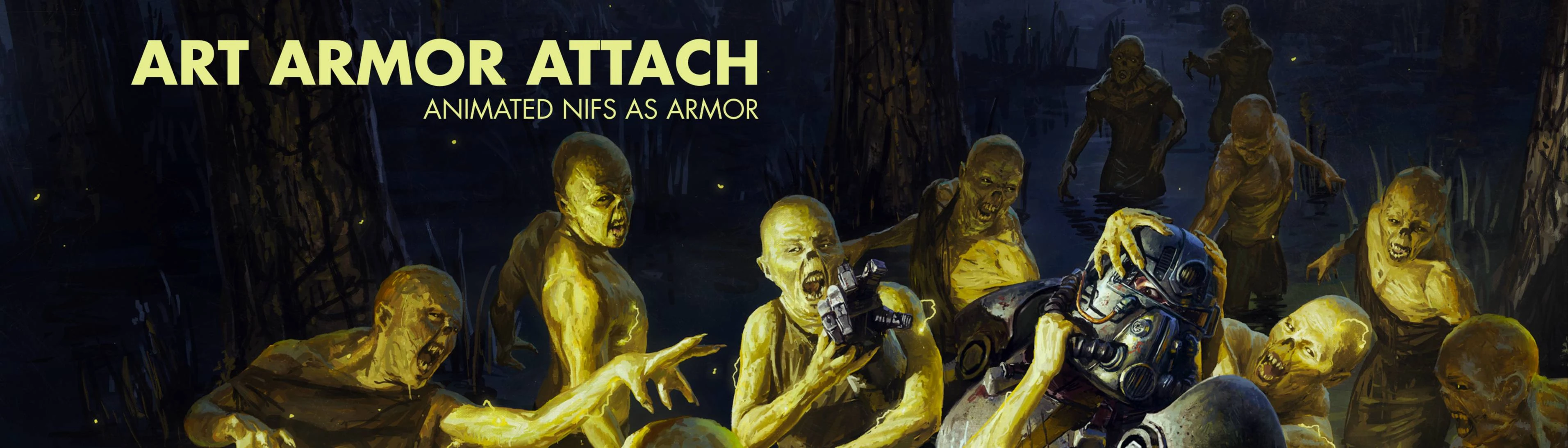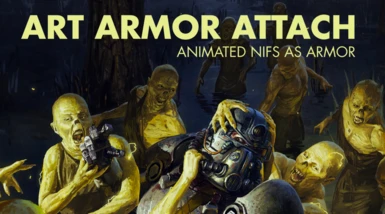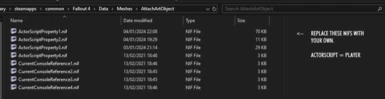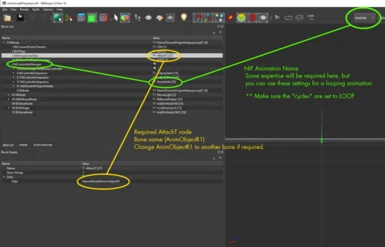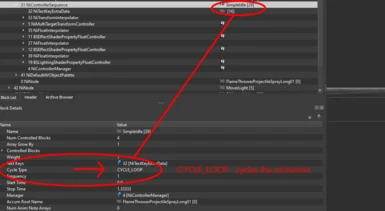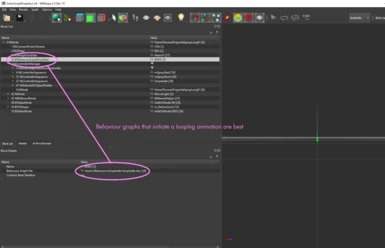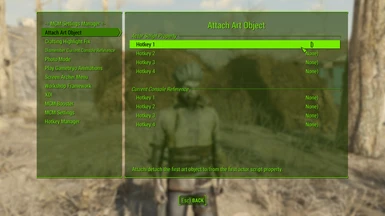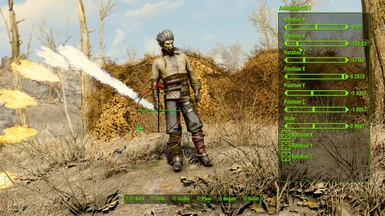About this mod
Animated/Static NIFS as Armor! Machinima UNLEASHED!
- Requirements
- Permissions and credits


Description
This is one of three of my personal machinima related mods I will be releasing over the coming weeks.
This first one, called Art Object Attach is an MCM Hotkey mod that allows you to attach up to 4 static or animated nifs to 4 different bones on either your own character or another NPC (including creatures!) selected in the console window.
This is great for attaching toggable FX such as fire, smoke, animated flags, anything you desire really.
This mod is best used with the brilliant Screen Archer mod (AnimObject Bones ONLY) - This is because nifs can be scaled, rotated and moved into the best positions without the manual grafting required in NIFSkope.
In the picture example I have used the flamethrower FX to create a looping flame that comes out of the hand.
Remember, MCM allows this fx to be TOGGABLE, essentially allowing you to activate the FX at the perfect moment of your scene or to instantly unequip.
Installation
First, install as any normal mod with any mod manager.
Secondly, find the NIF you wish to attach and replace the desired nif that came pre-installed (see mod pic for location and nif explanation). The mod installs, by default, 4 flashing arrow shaped nifs as a base to start with. It's wise to keep the files safe so you can easily replace your nifs with these default ones in case your nif crashes the game.
Look inside your chosen (animated) nif and change the following Nifskope block settings. If they are static nifs with no animation, you should only need to include the NiStringExtraData - AttachT node below.
If your animated nif does not include these blocks, please copy them from nifskope from the original arrow nifs and paste them, following the below process.
NiStringExtraData - AttachT - This is the Nifskope Block where you can change the bone the NIF is attached to. For example if you wanted to change the bone from AnimObjectR1 to Chest edit AnimObjectR1 text to Chest. You can change to any human/creature bone, so it might even be possible to attach fx to the camera bone, although this is untested. To double check bone names and spelling (which must be correct) look at the skeleton.nif of the human/creature/robot.
NiControllerManager - SimpleIdle - This is the block where you can change the name of your nif's animation to "SimpleIdle" (or another name of an animation that belongs to a behaviour graph of a looping animation) If your chosen nif does not LOOP, then use the behaviour graph (see below) and rename the animation you want to loop to SimpleIdle. Don't forget to check the cycles block (see mod pics).

BSBehaviorGraphExtraData - Here, your chosen nif most likely does not have a looping behaviour graph, so this can be changed to GenericBehaviors\SimpleIdle\SimpleIdle.hkx

There are other looping behaviour graphs and animation names for example you can use - GenericBehaviors\CharFXAttachBurst\CharFXAttachBurst.hkx and renaming whatever animation you want looped to "CharFXBurstWait" in the NiControllerManager.
Notes and warnings
Experiment with the nifs. Some do not have any behaviour graphs at all, in those cases, they usually loop anyway.
Remove the collision block in nifskope if crashes are persistent.
Other nifs when attached will not be in the most perfect of positions and will require manual editing in nifskope. Use ScreenArcher to adjust the positions on AnimObject bones. I personally use the AnimObjectR1-3 L1-3 bones which are in the hands (think shooting lighting from a hand etc). Use the spine/chest bones for anything on the back, the head for hats etc although these will need to be manually edited in NIFSkope to be in the desired positions first - sorry!
Your imagination is key to this mod. The variations are endless! Enjoy!
hail the egg