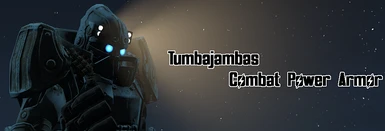About this mod
A brand new Combat Powerarmor.
- Requirements
- Permissions and credits
-
Translations
- German
- Mirrors
- Changelogs
- Donations
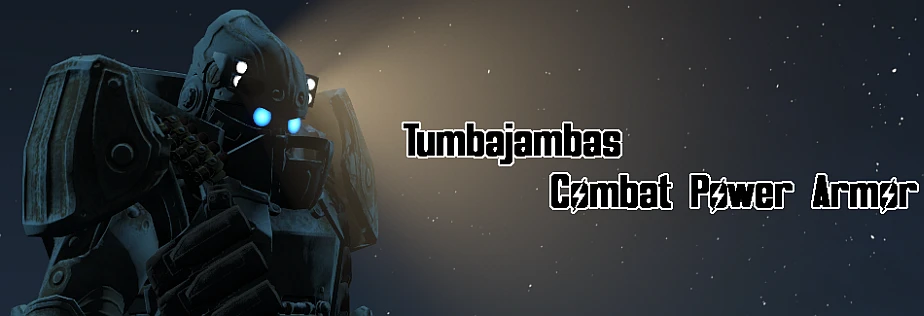
Guys! Thanks a lot for your support and donations! I really really appreciate it. It gives me a chance to upgrade my old PC and be able to create even better mods!
Thanks to all of you, you make me keeping my work up.
Add me on facebook, would love to see you there: facebook.com/vadim.berestnev
Description
This mod will add a brand new Power Armor with many custom made parts including a new jet pack model to the game.
Installation
Make sure you have made all the necessary configurations to enable mods in Fallout 4.
If you haven't, check out this guide to learn how:
Installing Mods on PC MANUALLY
MAKE SURE YOU'VE ADDED EVERYTHING NECESSARY TO YOUR TO YOUR FALLOUT.INI FIRST!
See ArchiveInvalidation for more information.
I really recommend installing through the Nexus Mod Manager. The installation wizard guides you through the steps, and it minimizes the potential for future errors. Other mod managers, such as the Fallout 4 Mod Manager, are not recommended and will probably give you a "wrong structure"-error.
With Nexus ModManager (NMM):
1. Download the mod by clicking "Download with manager".
2. Activate the mod in Nexus Mod Manager and follow the installation guide.
While not (completely) necessary, I highly recommend the use of Armor & Weapons Keywords Community Resource.
If you do not use it, you have to choose the "New Workbench" option during install.
Manual Installation (not recommended):
1. Download the mod.
2. Extract the .zip file into a new folder.
3. Copy everything but the "Options" and "fomod" folders into your "Fallout4\data" folder.
4. This step depends on how you want to craft the item in game and whether or not you have AWKCR and VIS installed:
- If you want the new crafting workbench and do not have AWKCR installed, copy both "tumbajamba Advanced Engineering.esp" and "combat_PA - tAE.esp" from the "Options" folder to your "Fallout4\data" folder.
- If you want the new crafting workbench and do have AWKCR installed, copy both "tumbajamba Advanced Engineering.esp" and "combat_PA - tAE - AWKCR.esp" from the "Options" folder to your "Fallout4\data" folder.
- If you want the new crafting workbench and do have AWKCR and VIS - ArmorByClass installed, copy both "tumbajamba Advanced Engineering.esp" and "combat_PA - tAE - AWKCR - VIS AbC.esp" from the "Options" folder to your "Fallout4\data" folder.
- If you want the new crafting workbench and do have AWKCR and VIS - ArmorBySlot installed, copy both "tumbajamba Advanced Engineering.esp" and "combat_PA - tAE - AWKCR - VIS AbS.esp" from the "Options" folder to your "Fallout4\data" folder.
- If, for some reason, you don't like the new crafting workbench, copy "combat_PA - AWKCR.esp" from the "Options" folder to your "Fallout4\data" folder. This will need AWKCR.
- If you don't want and have the new crafting workbench VIS - ArmorByClass installed, copy "combat_PA - AWKCR - VIS AbC.esp" from the "Options" folder to your "Fallout4\data" folder.
- If you don't want and have the new crafting workbench VIS - ArmorBySlot installed, copy "combat_PA - AWKCR - VIS AbS.esp" from the "Options" folder to your "Fallout4\data" folder.
Updating
It is highly recommended to deactivate the old version, start the game, save and then install the new version.
If you forgot this, you can use the console to remove and re-add all armor pieces or drop them to the ground in a settlement, go into build mode and store them in your workshop (TAB by default).
How to get the Armor
Depending on installation options you have chosen you can:
1. Craft All armor parts at the Advanced Engineering Workbench in the Utility category.
2. Craft All armor parts at the Armorsmith Workbench from "Armor & Weapons Keywords Community Resource" in the Power Armor category.
In 1.6 you can get the knife, stealth boy and pouches modifications (or any combination of them) at the same time, by first crafting them seperatly, selecting no modification again and new mods should show up in the menu (eg. "Knife + Pouches").
Compatibility
Compatible (AWKCR version):
Valdacil's Item Sorting - NMM will automatically install a modified version of our files, if it detects a VIS installation. Manual installers see install instructions
Incompatible:
Any file that uses Addon Nodes 2501, 2502 and 2503
Known Issues
Due to the way item naming is handled in FO4 any dynamic naming mod (apart from VIS - see above) will not rename the PA pieces added by this mod.
Our other mods
Tools used
FO4Edit 3.1.3
NifSkope 2.0
Photoshop
Blender
3DS Max 2016
Thanks
Thanks to dragonporn for creating wonderful show case images for the mod.
Thanks to theFO4Edit development team for FO4Edit.
Thanks to theNifSkope development team for NifSkope.
Thanks to Valdacil and Gambit77 for AWKCR and some advice on proper esp form.
If someone feels ike creating new textures for this armor it would make me really
happy. Just let me know.
If you like what I'm doing, buy me a coffee

Don't forget to upload your nice images and videos. Let me see them=)