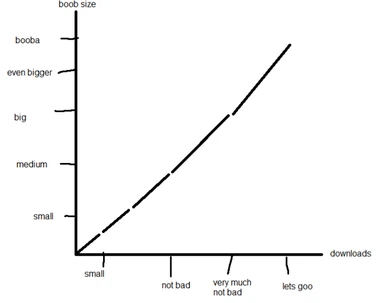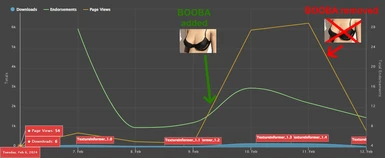About this mod
Check texture formats of all guns and slooty outfit mods in ur game. Or any other mod w/ textures. Essential tool for mod makers and gamers alike!
- Requirements
- Permissions and credits
- Changelogs
A small Windows tool to inspect texture format details for entire folders (with subfolders) full of DDS files.
Supports inspection of textures packed inside BA2 archives in the scan path as well.
Very similar to my DDS Texture Scanner, but not quite the same: This will not list faulty textures, but shows information about all your DDS files instead.
* If you're looking to debug texture related CTDs and need to quickly identify possible culprits, use the DDS Texture Scanner.
* If you're looking to gather info about a bunch of textures or debug rusty/black face issue and suchlike, DDS Texture Informer is the right tool for the job.

DDS Texture Informer going pretty fast, as you can see: 80981 textures processed in 25.21 seconds. YMMV ofc.
But why should you use it? Listen to what leading experts say:
"Using DDS Texture Informer to check on your Textures.ba2, it's like using xedit to check on your ESP - Absolutely essential!"
"We loaded 7436 slooty outfit mods into our game and cubemaps are still not bugged! We couldn't have done it without DDS Texture Informer!"
"I loaded literally every gun mod ever into my Fallout 4, with no VRAM waste due to bad mipmaps! DDS Texture Informer, like woah!"
"DDS Texture Informer? Just do it, man."
Also, 12 out of 10 tacticool booba modding scientists agree:
Using DDS Texture Informer before publishing ur mod prevents embarrassment and angeryness cuz u uploaded some broken textures with it.
HOW TO USE
- This is obviously not a playable mod
- Requires Microsoft .NET Framework 4.7.1 or higher
- Download, extract archive into folder & run TextureInfo.exe
- Select folder with textures in it
- Tick the "Process BA2 Archives" checkbox if you want the scanner to look inside any BA2 archives it finds
- Hit GO button
- Observe
- Doubleclick on any listed texture file to open it with your default DDS viewer/editor program (archived files not currently supported)
- Hovering the mouse over a INVALID/CORRUPTED/ERROR or UNSUPPORTED entry will pop up a ToolTip with more info about the problem.
- If it doesn't know a particular file's format, the format will be identified as UNKNOWN or XBOX_UNKNOWN.
- Right click on the list will popup a menu with some additional options: Copy list to clipboard, Copy selected to clipboard, Open path in Explorer.
- New: For simple & easy batch operations on DDS files, check out the all new and shiny DDS Converter by JonathanOstrus.
- And if you have more advanced conversion and processing needs, I recommend IceStormNG's Texture Toolbox.
- To manually edit DDS files, you can use the free Paint.NET application, which supports BC7 just fine.
HOW TO SUPPORT THIS MOD
Spread the word: Tell all your friends about this mod, post to reddit, link it in your discord, review it on your youtube and vote it MOTM.
But the easiest way to support is to remember to endorse. A timely endorsement raises visibility, so more players can benefit from cool stuff. An endorsement also lets your mod author know that you personally value their product. It expresses your appreciation for countless hours of work, in one easy click.

SOURCE
Will be made available on github soon.
CREDITS
- JonathanOstrus for letting me seize and redistribute their DX10 and XBOX header parser codes
- Maxie for cubemap bit flag hint
- Vladislav Vorobev for BA2Tools
- Alexander Ellingsen for BSABrowser
AND NOW THAT YOU'VE ENDORSED THE MOD, COME JOIN ME ON DISCORD!

Hop by my channel nistonmakemod on Collective Modding discord to keep track of my mods, get support and share ideas :)
---
Would you like to know more (mods)? Click here.