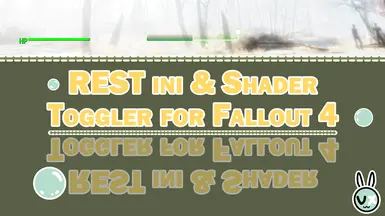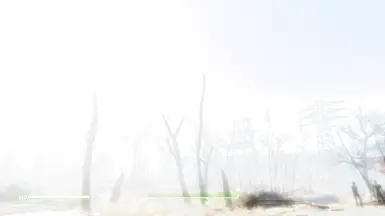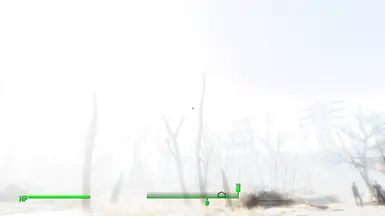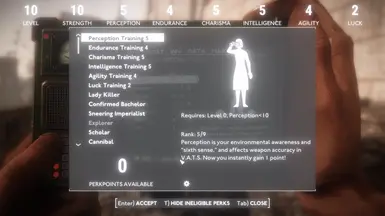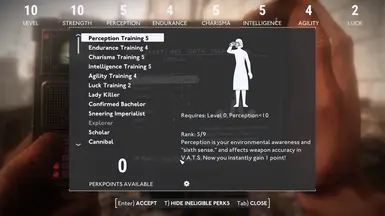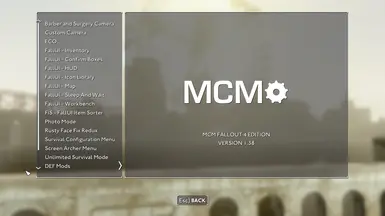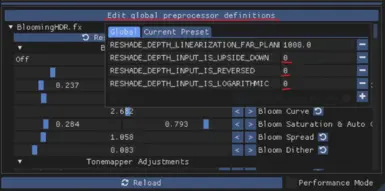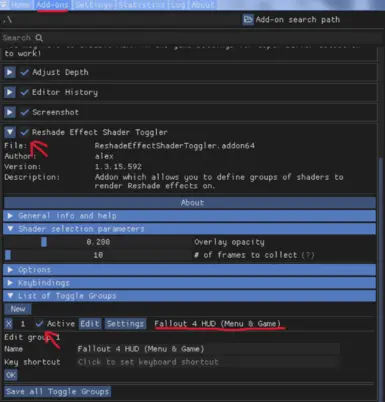About this mod
Edited REST ini for Fallout 4 that makes ReShade (or GShade if you have a version that's ReShade 5.0+ Equivalent) not affect the UI. (Made for REST v1.3.15)
- Requirements
- Permissions and credits
Installation:
1. Install ReShade as you normally would (full add-on support version). Then when you get to the addons menu for ReShade, tick "ReshadeEffectShaderToggler" & "ShaderToggler" (ShaderToggler only for fog removal not UI) and it will install the correct ones for your ReShade.
* People using GShade would need to go to the github and install one from the "releases" that works for the version you're using (it will say in the readme the version it was made for). Then place it into your addons folder where your GShade was installed.
* GShade v3.5.0 and it's official equivalent (don't recommend using official GShade versions anymore), and older versions don't work with the REST addon (and most likely the same with Shader Toggler) unless someone makes a version for them (older ReShade versions).
2. Once installed, download the file that's in the downloads tab here and place it in your games bin folder (or addon folder for GShade I believe).
Setting up ReShade Properly & Enabling REST:
1. Make sure your global preprocessor definitions have been set to display correctly (Display Depth), in order to get ambient occlusion and etc. working properly.
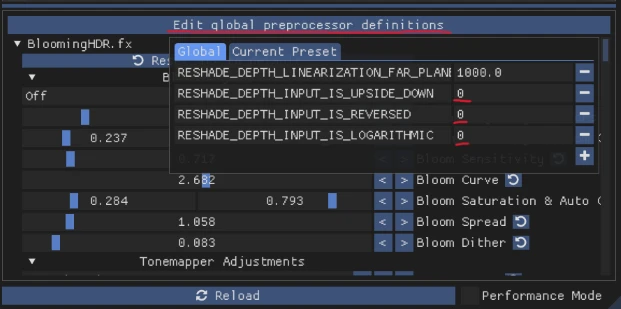
2. Head into the "Add-ons" tab of ReShade, enabling Reshade Effect Shader Toggler & Shader Toggler (if you've downloaded Shader Toggler) if disabled.
3. Then select "Active" where it says "Fallout 4 HUD (Menu & Game)" (you may need to expand "List of Toggle Groups" in order to see it).
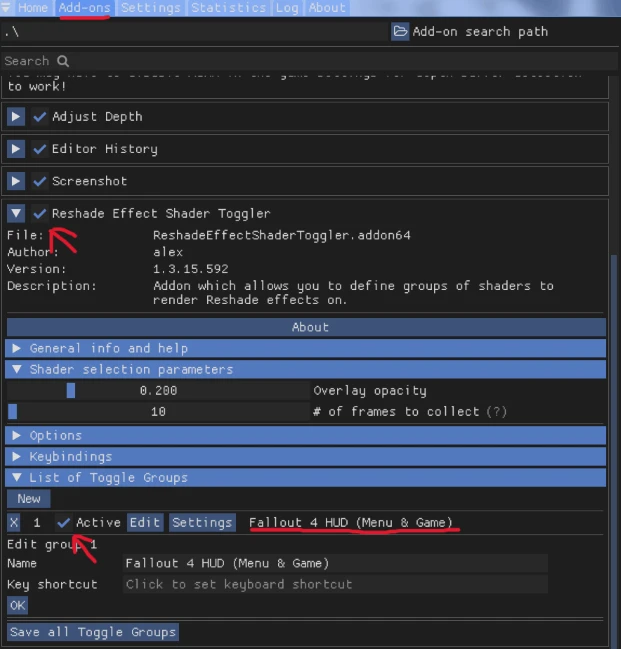
References Used:
Clear UI by vyxated
Steam Guide by Redronn
Downsides:
* ReShade refreshes shaders when opening and exiting in-game menu (not from the pip-boy; I'm also not getting this problem anymore but it might happen still.)
* Refreshes shaders constantly when no shaders are ticked in the reshade menu. You need to disable the add-on, or keep one shader ticked on to edit any ReShade preset (Also applies when having no shaders on). You can do it by clicking the box of the same thing as the image above.
* Pipboy is treated as part of the game, and isn't separated like the hud (that I could find, it might and I just wasn't able to find it). Baka Fullscreen Pip-Boy and Quick-Boy can help with this.
* (v1.1) Perks UI menu isn't treated the same as the UI as well (They all affect the UI/HUD in some way), and the shaders that can make it readable/not affected by ReShade causes the shaders to only load on the UI. Baka Level Up Menu fixes this problem.
FOLON Ver:
* Causes a bright flash in the bottom right corner when the game is loading a save or area.
* Load & Save Menus loading thumbnails will display as green till it finishes.
* REST shouldn't cause lag, stutters or low FPS to the game and is from FOLON in certain areas (ex. North West London area near the Thames). Higher res textures make these problems more noticeable like Luxor's (which I am using rn). ENB's and ReShades presets can help contribute to this as well.
- Buffout (Alternative Ver.) and X-Cell (& ini someone made for Buffout & another one someone else made for Buffout NG [make sure to also get their facegen fix]) may help.
- Folon Buffout & X-Cell ini
REST AO ini:
* HBAO+ would need to be enabled causing more performance taken up.
* ReShade AO Shaders would need to be excluded from the first REST ini shader group and added to the second shader group. (especially when new ones come out)
* GI shaders such as Gloom AO and Radiant GI darken the surrounding areas (Other shader toggles also would obliterate the GI shaders which is why I decided to exclude them from the shader groups for AO in the ini's). The Shader Toggler ini is a work around I made for this reason.
DLSS, FSR & XESS (PureDark's)
* Because of how the DLSS of PureDark's plugin (and possibly the same for FSR & XESS), it changes the depth of ReShade, needing the "Upscale Depth for ReShade" option on to correct it to the size of your screen resolution, which also messes with the Reshade AO. I'd recommend to use the option "Render ReShade Before Upscaling" that they've provided already with the plugin (and disabling the REST groups from this ini).
DLAA (PureDark's)
* DLAA isn't affected the same way as DLSS from PureDark's plugin (not needing to use the "Upscale Depth for ReShade" option); you can use the DLAA Ver ini that is in the files here.
Shader Toggler:
*
Ones Made By Others (Alternatives):
* Rest Reshade adding better ambient occlusion Mxao behind fog smoke ui by Maximus344
* FOLON - Reshade REST with Preset by WinterElfeas
(Depends on how heavy the effects of the ReShade preset you use)
Baka Fullscreen Pip-Boy and Quick-Boy *Haven't tested this on FOLON
Baka Level Up Menu *Not needed for FOLON as it contains a similar thing
I tested both mods and they work pretty well (No changes needed in the REST ini that I know of).
(Credits)
4lex4nder for creating REST and which the UI ini is created from
Frans Bouma for creating ShaderToggler and what the Fog Removal ini is created from
ReShade & ReShade Community
vyxated's Clear UI used a reference
Steam Guide by Redronn used as reference
Affinity Photo & Designer to make the new modpage image
Photopea used to make the two old modpage images
More by me:
TS3 Version by me (Tried my best with it) [Tumblr Link]
Like my stuff? You can find more here -> Nada es Nada [Tumblr Link]