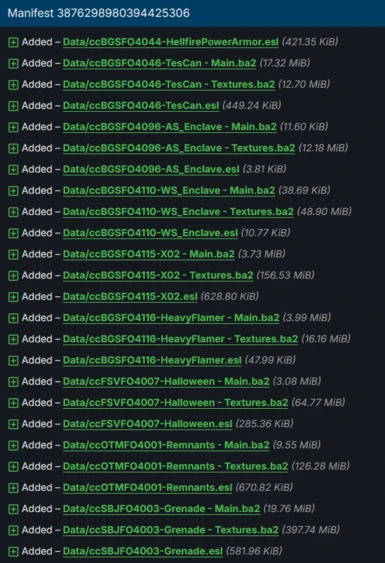About this mod
A guide to download and install NG + "old" creation club content bundled for free with the new next gen update on the pre-NG version of Fallout 4.
- Requirements
- Permissions and credits
- Changelogs
- Donations
This is a guide for those who have downgraded to the pre-NG version of Fallout 4 (or for whom never upgraded in the first place) to download and install the new NG + "old" creation club content bundled for free with the new next-gen update on the pre-NG version of Fallout 4.
- SteamRE/DepotDownloader - Required if you don't want to download the whole update (19Gb) but only the CC mods.
- The filelist.txt you want in the download section of this guide - Required if you choose to use DepotDownloader.
- Backported Archive2 Support System - Required to make pre-NG Fallout 4 able to read the NG CC mods archives. (Alternative is to use Bethesda Archive Manager to extract these archives which I don't recommend)
Downloading the CC files
So there are two ways of doing this:
- Using DepotDownloader. (Around 1.5Gb download or 600Mb if you already have pre-NG CC mods)
- Manually downloading the whole depot using steam console. (19Gb download)
DepotDownloader method:
- Download SteamRE/DepotDownloader from github: click on the latest release in the releases section on the right and then select the version you need. (probably windows-x64)
- Extract the zip file in a new folder and rename it "Depot Downloader" for semplicity.
- Download the version of the filelist.txt you want from the download section of thid mod and put it the new folder you created in step 2.
- Open a console (cmd) in the folder by typing "cmd" and pressing enter in the directory field of the folder.
- Type:
depotdownloader -app 377160 -depot 377163 -manifest 3876298980394425306 -filelist filelist.txt -username USERNAME -password PASSWORD
Note: Yes, you have you input your username instead of USERNAME and your password instead of PASSWORD and if you have steam guard enabled (which I strongly recommend to have) you need to authenticate. And yes, it's perfectly safe as it's like logging in steam, if this is a problem for you feel free to use the manual method. - Press enter and the download will begin (if you have steam guard enabled you will be prompted to authenticate).
- The CC files will be in "Depot Downloader\depots\377163\14160910\".
Manual method:
- Open Steam and press Win + R to open Run.
- Type:
steam://open/console
and press enter. - The steam console will open, type:
download_depot 377160 377163 3876298980394425306 - Press enter and the download will begin.
- The CC files will be in "C:\Program Files (x86)\Steam\steamapps\content\app_377160\depot_377163". (standard Steam installation directory)
- Refer to the filelist.txt from the download section you want to know which files you want to keep and use for the next step.
Installing the CC files
- Select every file in the "...\depot_337160\Data" folder and create a new zip file (using 7-Zip, Winrar or similiar).
- Install as a normal mod.
*Alternatively you can create an empty mod in your mod manager and drag'n drop the CC files in the empty mod. - Enable the mod.
- Manually overwrite "Fallout4.ccc" and "Fallout4IDs.ccc" in Fallout4 root folder ("...\steamapps\common\Fallout4") with the two .ccc files you downloaded that you can find in "...\depot_377163" folder.
- *"...\377163\14160910" folder if you used the DepotDownloader method.
- Don't forget to install and enable Backported Archive2 Support System
- You will need the latest
(experimental)4.1.5f (or newer) version of FO4Edit to be able to use it on the NG CC mods and for using tools like M8r98a4f2's Complex Item Sorter. - You will need to extract the - Main.ba2 archives using Bethesda Archive Manager to be able to make a Synthesis patch using certain patchers (example: POV-Messages) since Synthesis doesn't support the NG Ba2 format yet. [04/05/2024]
- Vortex may warn you about archives being not compatible, it's normal since technically they are not, but become so using Backported Archive2 Support System.
- Some CC mods have ITMs you can clean with FO4Edit tool.
- The new NG CC mods are:
2. ccOTMFO4001-Remnants -> Enclave Remnants.
3. ccFSVFO4007-Halloween -> Halloween Workshop.
- The 'returning' CC mods are:
1. ccBGSFO4116-HeavyFlamer -> Heavy incinerator.
2. ccBGSFO4115-X02 -> X-02 power armor.
3. ccBGSFO4110-WS_Enclave -> Enclave weapon skins.
4. ccBGSFO4096-AS_Enclave -> Enclave armor skins.
5. ccBGSFO4046-TesCan -> Tesla cannon.
6. ccBGSFO4044-HellfirePowerArmor -> Hellfire power armor.
- SteamDB - For the depots info.
- Fallout Wiki | Fandom - For CC mods info.
- Nukem - For Backported Archive2 Support System.
- SteamRE's team - For SteamRE/DepotDownloader.
- Unikko - For Bethesda Archive Manager.