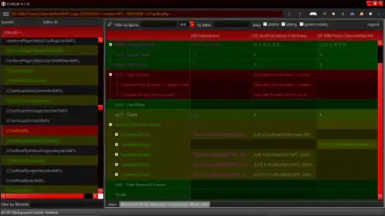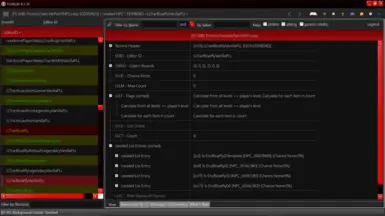About this mod
This is a modding utility page for LL control. It contains the PLOPTOP Master and a QOL modding utility. If you work with FO4Edit you may find the override file helpful when patching large load orders manually. Do not clean these files.
- Requirements
- Permissions and credits
- Changelogs
- Donations
UPDATED
This is a modding utility page for LL control. It contains the PLOPTOP Master and a QOL modding utility. If you work with FO4Edit you may find the override file helpful when patching large load orders manually.
The duplicate LL records are identical to vanilla with forwarded fixes.
Do not clean these files, the redundant overrides are intentional.
-INTENDED USE-
Add custom LLs to these reconfigured vanilla lists, example images are in the screenshots. The LLs can be reconfigured to taste and compiled. The rarity of spawns can be controlled with ease.
Some mods have poor script injection but great content. Flagging quests as Deleted in the overwritten Record Header does not stop them. Deleting the content within the override stops the quests from injecting. Mod LLs can be manually edited and patched without script edits.
This is essentially a level list framework and a mod disinjector.
I made an example mod that demonstrates its intended use as a patch master for LL control and disinjection, linked below.
Ghouls Galore - PLOP
-FILES-
PLOPTOP
Use this if a patch requires it.
It is identical to the other file, except it is ESM flagged and has no actual overrides. It is compatible with everything.
ProtoLLOverridePatchNPCs
This is the override file.
It contains all leveled NPC records.
Creatures, factions, automatrons, etc.
The LLs are duplicated with fixes forwarded.
The original LLs are replaced by the duplicate forms.
If you make a patch with this as master, the PLOPTOP file will also work as the master, minus the extra overrides.
Globals are attached to some LL records, these can be safely deleted when adding to them as the duplicates hold the same globals.
Use the flags when stacking LLs, "Calculate from all levels <= player" will ensure all creatures at or below player level continue to spawn in.
-Tips & Tricks-
UPDATED
Quest Injections can be disabled by deleting the data blocks in the override. Mod LLs can be manually edited and patched without script edits.
If a Quest combines injection scripts with other more important scripts (for example Bighorners), it cannot be safely deleted without breaking features. One workaround is to create a dead end (LChar00DisinjectBigH) and replace all the vanilla LLs listed in the scripts section of the quest with it. The other workaround is to simply delete the injection scripts, since some do not actually list the injections the same way.
Some injections do not use quests, a dummy script must override the file itself. If other essential data is packed in with the injections, the script must be edited and replaced.