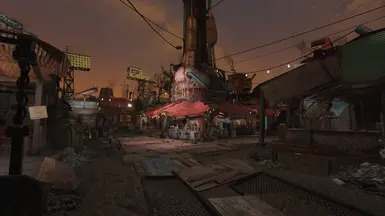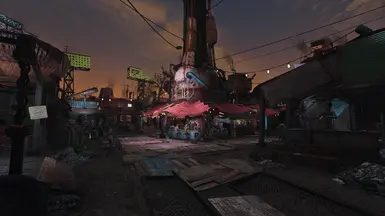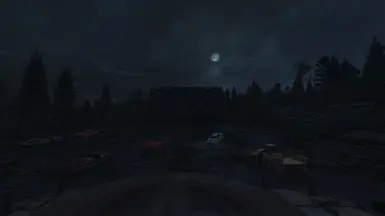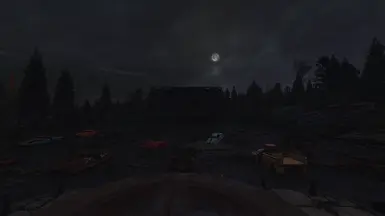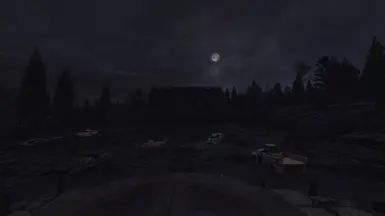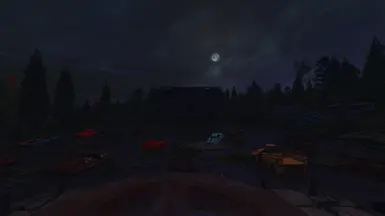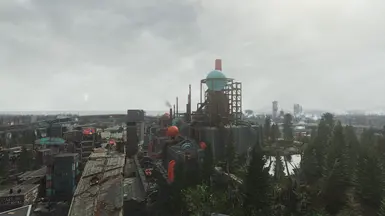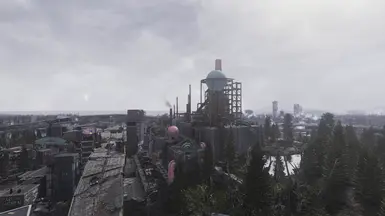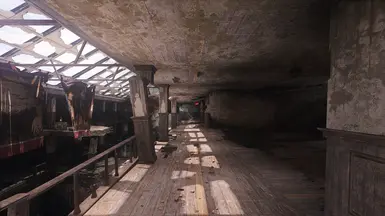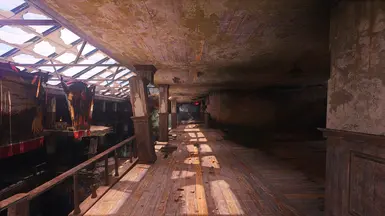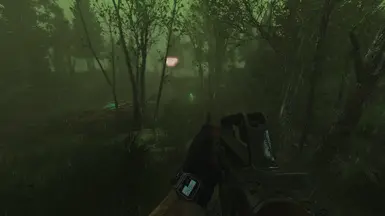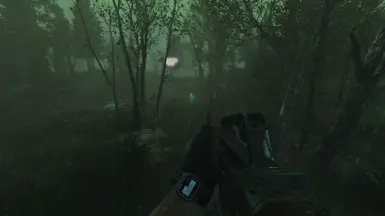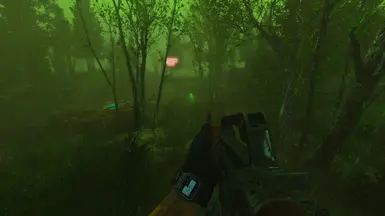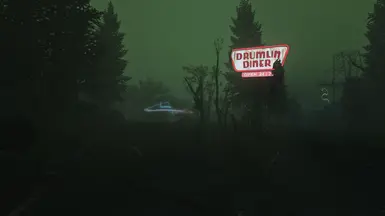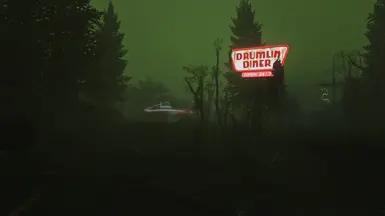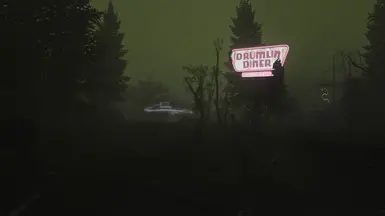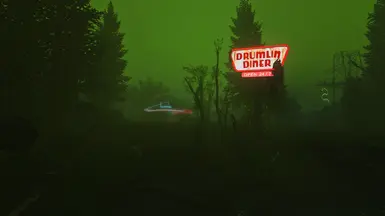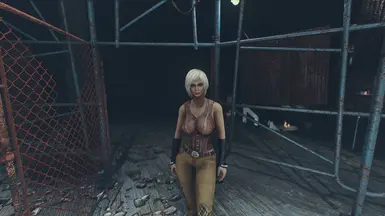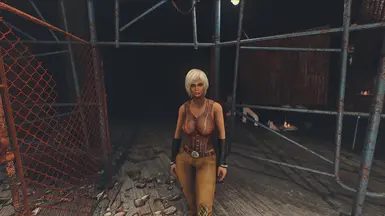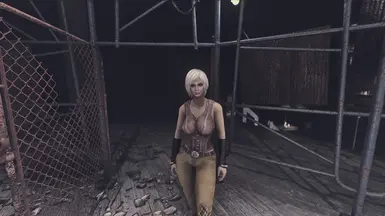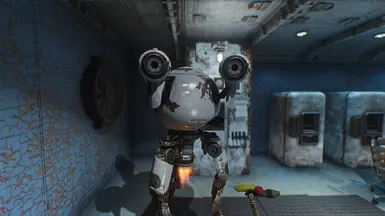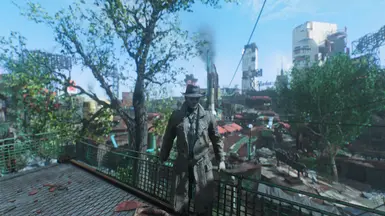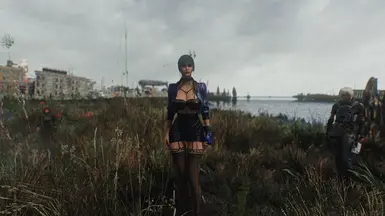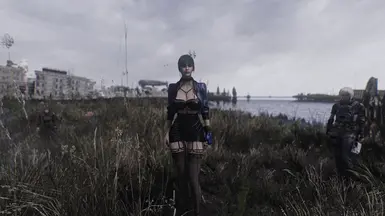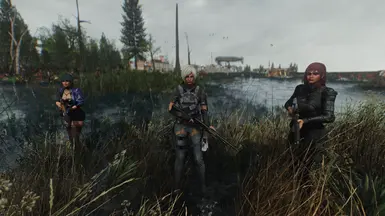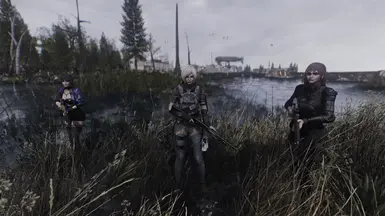File information
Last updated
Original upload
Created by
Haru WalkerUploaded by
HaruWalkerVirus scan
Safe to use
Tags for this mod
Current section
About this mod
The Commonwealth in your hands!
- Requirements
-
Nexus requirements
Mod name Notes Better Landscape Grass Optional Boston Natural Surroundings Optional Darker Nights Required: Level 2-4 Delightful Ivy - HD Vine Retexture - a natural and realistic green and brown plant overhaul Optional Enhanced Lights and FX Required Fallout 4 HD Overhaul Optional Fallout Texture Overhaul Moons Optional Gravel Redone 4K Optional Natural Cubemaps Optional Natural Landscapes (2K - 4K) Optional Roads Redone 4K-2K Optional Springtime Trees Optional Starlight Drive-In And Diner - Lighting Optional Ultra Exterior Lighting Required Ultra Interior Lighting Required Vivid Weathers - Fallout 4 Edition - a Weather Mod and Climate Overhaul Required Weed of the Commonwealth Optional WET - Water Enhancement Textures Optional - Water will be like in my shots - Permissions and credits
-
Credits and distribution permission
- Other user's assets All the assets in this file belong to the author, or are from free-to-use modder's resources
- Upload permission You are not allowed to upload this file to other sites under any circumstances
- Modification permission You must get permission from me before you are allowed to modify my files to improve it
- Conversion permission You are not allowed to convert this file to work on other games under any circumstances
- Asset use permission You must get permission from me before you are allowed to use any of the assets in this file
- Asset use permission in mods/files that are being sold You are not allowed to use assets from this file in any mods/files that are being sold, for money, on Steam Workshop or other platforms
- Asset use permission in mods/files that earn donation points You are not allowed to earn Donation Points for your mods if they use my assets
- Console modding permission This mod will not be available on Bethesda.net for console users
Author notes
This author has not provided any additional notes regarding file permissions
File credits
This author has not credited anyone else in this file
Donation Points system
Please log in to find out whether this mod is receiving Donation Points
- Donations
-
Straight donations accepted
This preset is aim to make Light and colors are more realistic, the atmosphere clearer. Makes Fallout 4 look like a next-age game.
What does the world after the apocalypse look like ? It must be a living world because humans can still breathe, right ?
This is a combine of Enb and Reshade so maybe it will impact FPS!
Installation
1.Download my Preset and place it into ...\Steam\steamapps\common\Fallout 4
2.Download Reshade
3.Open Reshade installation, find and select Fallout4.exe (....\Steam\steamapps\common\Fallout 4)
4.Select DirectX 10/11/12
5.Browse and Select my preset - Haru's The World After
6."Next" and wait for reshade auto download everything for my preset.
7.Download ENB for Fallout 4.
8.Extract file only keep d3d11.dll & d3dcompiler_46e.dll and move them into ...\Steam\steamapps\common\Fallout 4
9.Run Fallout 4, In-game open reshade menu with "Home" key and select Haru's The World After in dropdown menu
10. And don't forget Tick "Performance Mode"
All Done.
Set Enb Memory size:
open ...\Fallout 4\enblocal.ini
find
ForceVideoMemorySize=false - set =true will enable it
then set your memory
VideoMemorySizeMb=
VideoMemorySize = (VRam + Ram) - 6forWin64
VideoMemorySize = (VRam + Ram) - 5forWin32
Example:
my Vram 6gb and ram 32gb run WIn64
it will be: (6 + 32) - 6 = 32 x 1024 = 32768
so I will set: VideoMemorySizeMb=32768
What does the world after the apocalypse look like ? It must be a living world because humans can still breathe, right ?
This is a combine of Enb and Reshade so maybe it will impact FPS!
Installation
1.Download my Preset and place it into ...\Steam\steamapps\common\Fallout 4
2.Download Reshade
3.Open Reshade installation, find and select Fallout4.exe (....\Steam\steamapps\common\Fallout 4)
4.Select DirectX 10/11/12
5.Browse and Select my preset - Haru's The World After
6."Next" and wait for reshade auto download everything for my preset.
7.Download ENB for Fallout 4.
8.Extract file only keep d3d11.dll & d3dcompiler_46e.dll and move them into ...\Steam\steamapps\common\Fallout 4
9.Run Fallout 4, In-game open reshade menu with "Home" key and select Haru's The World After in dropdown menu
10. And don't forget Tick "Performance Mode"
All Done.
Set Enb Memory size:
open ...\Fallout 4\enblocal.ini
find
ForceVideoMemorySize=false - set =true will enable it
then set your memory
VideoMemorySizeMb=
VideoMemorySize = (VRam + Ram) - 6forWin64
VideoMemorySize = (VRam + Ram) - 5forWin32
Example:
my Vram 6gb and ram 32gb run WIn64
it will be: (6 + 32) - 6 = 32 x 1024 = 32768
so I will set: VideoMemorySizeMb=32768