About this mod
This .ini file tags the Power Armor set using M8r98a4f2's Complex Item Sorter rules and a Gunner icon.
- Requirements
- Permissions and credits

A Part of:

This mod is for a No-AWKCR build and Complex Item Sorter users.
This mod uses Complex Item Sorter .ini files to arrange the INNR and icon tags. The custom INNR rule sets are arranged into a format that displays nicely with the R88 INNR or ECO INNR.
INSTALLATION
1. Install Tumbajamba's Gunner Power Armor
2. (REQUIRED) Install 4estGimp - Tumbajamba Gunner Power Armor Edit
2. Install the main file here - 4estGimp - Tumbajamba Gunner PA CIS INNR ini
3. Create a new Complex Item Sorter output file.
OPTIONAL icon tagging
This mod use a custom Gunner class icon from 4estGimp - M8r98a4f2's Complex Item Sorter Enhancements II but it is not required. A minor Edit of the .ini file allows a person who does not run my Enhancements II mod to simply use standard Power Armor Icons.
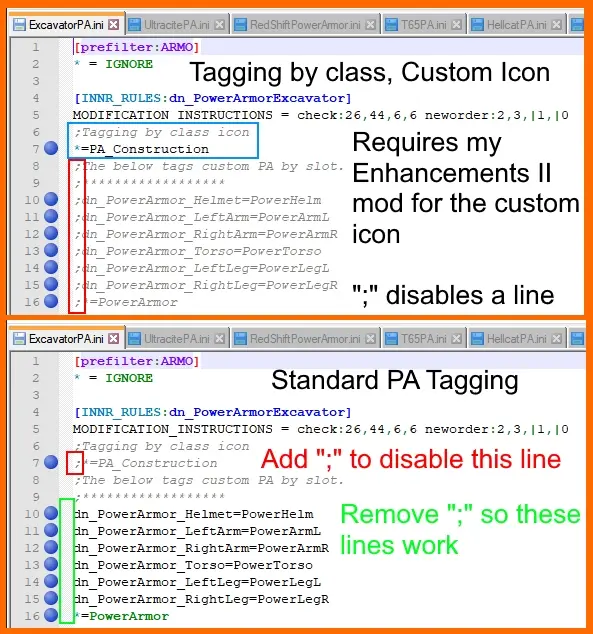
See 4estGimp - M8r98a4f2's Complex Item Sorter Enhancements for examples of making output files in Complex Item Sorter.











