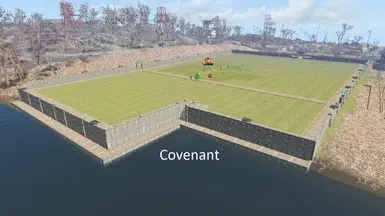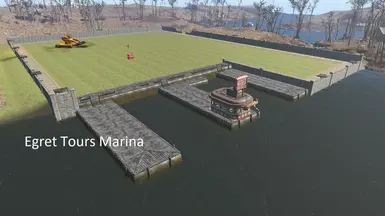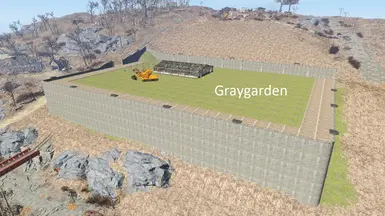About this mod
The mod cleans up and levels all vanilla settlements in Commonwealth and DLC, allowing you to build where previously it seemed impossible.
This is another version of the “Clean and flat settlements” mod by the same author Basil44
- Requirements
- Permissions and credits
Added working test versions of settlements “one by one”, which were used in the creation of this mod.
These settlements are different from those that are available in the merge of the main mod, but maybe some players will fit.
Unfortunately these settlements are only in Russian.
Translations of this into other languages are welcome!
NO NEW GAME REQUIRED
This mod is designed STRICTLY for the game version 1.10.163 !
Mod has English, Russian, Spanish installation languages.
Translations into other languages are welcome!
This mod and “Clean and flat settlements version 3.1” ( are completely different mods and have different levels of “land” ,
as well as the size and configuration of settlements!
You can not say that this mod is worse than version 3.1 of the same author Basil44 - it's just different!
This version mod 1.2.2 same author Basil44 is presented here inorder to give players a choice of
two beautiful mods “Clean and flat settlements” !
This mod unlike version 3.1 does not have the option of choosing to install settlements one by one (FOMOD)
and changes all vanilla settlements at once to clean and flat !
There is a video review of all settlements of the mod “Clean and flat settlements 1.2.2” . Here I have posted just a few videos.
From the Author:
"I love to build. But every time I start a new game, I had to spend a long time cleaning settlements from dry trees, garbage, junk and old houses, puzzle over how to turn around in Hangman's Alley or what to cover the hole in the Cottage on the shore ....
Tired of all this and having tried dozens of mods from many authors, I decided to do something of my own. Having loaded the settlements with heavy equipment and having spent about a year and a half on studying the editor, creating, testing and remodeling, I present you clean and smooth settlements of the Commonwealth and DLC. All settlements are done in the same style, utilizing walls and tiles used extensively by the game's authors in Boston. The mod was created with the use of “Build High - Expanded Settlements” in mind, which expands the boundaries of settlements, so its installation is mandatory.”
The undoubted “plus” of this mod is that in addition to expanding and leveling construction sites NPS will not “fall” through blocks and floors if the player levels the sites with elements from mods or vanilla elements from the workshop.
DISCLAIMER:
Therefore:
1. Don't write to me that it's not ENT, I know that without you.
2. Don't tell me that the mod is “dirty”, that LOOT, or FO4Edit indicate deleted navmesh, it's NOT a bug, it's a warning, nothing more
(try to “clean” the official DLC - you'll be very surprised).
FEATURES :
- Sanctuary Hills - Preston's gang “fudges” when exiting the Concord Museum. Ignore it, just keep going to save the Commonwealth, they will come to Senkchuari in a day or two.
Although in my game Preston's march goes fine even with the Red Rocket truck stop (2181 blueprint elements) and Sanctuary Hills (4764 blueprint elements) fully built.
Since not a single game trigger in the "death triangle" was removed or changed by the mod author.
- Covenant - since almost all quest elements have been removed, the quest “Human Factor” can be done in the following way - first go to the Collector, save the “daughter” of old man Stockton, and only then go to the Alliance and clear the settlement of enemies. A small bug - after activating the workshop triggers the script, and remote house doors and gates reappear (due to Unofficial Fallout 4 Patch) . I think you will not have a problem to remove them.
- Bunker Hill - until you take possession of the workshop and build a dwelling with beds, the mattresses of Bunker Hill residents are temporarily placed on the market. A nonsensical gate is required by the quest, once passed it can be removed.
- Croup Manor - removed basement door replaced with a trapdoor.
- Jamaica Plain - boarded up and destroyed houses demolished, including Town Hall The basement door to Town Hall has been moved to the house to the left of the church.
- Spectacle Island - after total surface smoothing, after messing with the wires from the barge to the siren, I demolished both the siren and the barge, and cheater, unrecoverable by conventional means, a generator for 5000 units of energy. The workshop is now activated simply by approaching it. By the way, there are no swampers on the island now either.
- Warwick homestead - a blue metal gate "hanging in the air" was also left on purpose with a trigger for the quest "Building a Better Crop" if you play for the Institute. I simply lower this gate "underground" with the mod "Place Everywhere".
You can't break the blue metal booth on supports in the corner of the location and the wooden box inside it, as there are markers for the quests "Abduction" and others!
- In each settlement I placed a bulldozer (and in large and huge two, three, or even 4). This is, firstly, the “calling card” of the mod, and secondly, a container with the necessary resources for construction. After getting resources, the bulldozers can be dismantled, getting 20 more units of steel and other things (If you want a retexture of the bulldozer (aka mega loader) can be taken here). https://www.nexusmods.com/fallout4/mods/61879
THIS IS VERY IMPORTANT:
All settlements
- All settlements were thoroughly tested for NPS interaction and animation with vanilla workshop objects and objects from mods to determine maximum settlement boundaries (defense walls).
- The boundaries of the settlements are aligned with these tests to within one square of the standard game floor. Thus, inside the protective walls you can place objects such as beds, workstations, guard posts.
- THIS makes the settlements fully functional.
- The boundaries of the “ Build High - Expanded Settlements” mod can be larger than the settlement boundaries of this mod and now you know why.
It is not recommended to place objects (vanilla and from different mods) with which NPCs should interact behind the protective walls of settlements - most likely, they will not "work" and NPCs will not "see" them and will not move to them - they will stand in one place like a "pillar" .
Although other objects (which do not require interaction with NPCs) of the vanilla workshop and mods with the help of the "Place Everywhere" mod can be easily placed even outside the boundaries of the settlement of the "Build High - Expanded Settlement" mod.
I always do this with wireless street lights and sometimes turrets and trees.
Here the imagination of the builder is unlimited.
By the way, everything that is placed outside the boundaries of the settlement of the "Build High - Expanded Settlement" mod is successfully included in the Transfer Settlement Blueprints of the "Transfer Settlements" mod, since the connection with the workshop is preserved.
In settlements that are located near water bodies, specially built water lagoons.
They are made specifically to accommodate such objects as water pumps, workplaces mod “Fish Farming / G2M - Fish Farm Stuff”,
pools for growing Tarberry and similar objects that require water.
REQUIREMENTS:
- Fallout 4 (1.10.163.0)
- All DLC
- Build High - Expanded Settlements (required to expand the boundaries of settlements).
- It is necessary to download and install LODs ! Otherwise you will see in the game disappearing and flickering textures of objects in the distance at some camera angles!
WARNING: If you want to install Unofficial Fallout 4 Patch - UFO4P you need patch version 2.1.5 (for the game 1.10.163.0) !!!!
IMPORTANT!
The order in which the mods are loaded:
- All other mods
- Build High - Expanded Settlements.esp=1
- Scrap Everything - Ultimate Edition.esp=1
MANDATORY MODS FOR PLAYERS:
1. At my request, the author of the mod did not move the attack markers on the settlements and left them in vanilla location, as I am in the game all the same move them to a convenient place for the defense of the settlement .
Therefore, attack markers are often located inside the defense walls of settlements and even underground.
This arrangement of attack markers is present both when starting a new game and without a new game.
Use the “Move Workshop Markers by SKK” mod to move the attack markers on the settlement to a convenient location outside the defensive walls.
This mod also fixes the error of vanilla game, when the marker for fast movement in five settlements (Egret Tours Marina, Outpost Zimonja, etc.) coincides with the marker of attacks on the settlement.
In order not to be in the thick of attacking enemies when moving quickly, this error of vanilla game should be corrected by means of the mod.
Video: Fallout4. Working with attack markers and other markers in settlements.
2. For those who have installed nofficial Fallout 4 Patch version 2.1.5 (for the game 1.10.163.0) : Graygarden CTD Fix - Unofficial UFO4P Patch
For those with newer NVidia video cards (read the mod description!).
Fixes a CTD that some users are experiencing in Graygarden.
Revises the workshop boundary that UFO4P provides for Graygarden,
to fix CTD on newer nVidia graphics cards.
RECOMMENDED MODS:
- Place Everywhere- should be in every builder's kit!
- “Settlement Defence Systems” - beautiful turrets and guard posts.
- “Wireless Super Generators”- For wireless power supply of large settlements of this mod and more.
The use of a small number of generators and from one mod rather than different ones increases the stability of the power supply of settlements
- Transfer Settlements - Shareable Settlement Blueprints- to save your settlements in Transfer Settlement Blueprints for yourself
(import your settlements from saved blueprints if you want to start a new game)
and to be able to share your settlements with other players!
RECOMMENDED BUILDING MODS:
- Snap'n Build - Capital repairs of the real estate add-on
- Concrete and Glass - Development
INSTALLATION:
- Perform a full save in case the mod is abandoned.
- Install the necessary files manually or mod manager.
-Of course DO NOT INSTALL OTHER MODS to change the settlements of this mod.
- It is necessary to download and install LODs ! Otherwise you will see in the game disappearing and flickering textures of objects in the distance at some camera angles!
IF YOU START A NEW GAME:
Install the mod preferably before starting a new game.
Otherwise, on the first save, the game will remember the vanilla location of workshops, plants, beds, fog condensers in Far Harbor, and they will either hang in the air or be underground.
IF YOU WANT TO PLAY WITHOUT STARTING A NEW GAME:
In this case, items (see text above) can indeed hang in the air or “go underground”.
This doesn't bother me personally - I was sorry to lose the game progress.
It's not hard to move all this stuff where it needs to go.
- MOVE WORKSHOPS IF YOU PLAY WITHOUT STARTING A NEW GAME:
- Workshops are best moved with the mod “Move Workshop Markers by SKK”. The same mod allow you to move attack markers on settlements.
If you have already built something in your settlements, the level of your buildings will not match the new settlement level. You will have to remove (disassemble) the buildings or use the menu of the “Transfer Settlements” mod: “Blow up this settlement-Blow up the one built by me” not to disassemble the built one by one. In this case, already placed mod markers, including the marker “Quick Move Target”, must first be removed “manually”.
This is probably all the inconvenience if you install this mod without starting a new game.
IMPORTANT!
One more important thing: you need to choose the correct configurations for the “Build High - Expanded Settlements” and “Scrap Everything” mods, as indicated in the “Build High - Expanded Settlements” mod description !
If you enable the patch-unlocker for additional objects of the “Build High - Expanded Settlements” mod. then the “Rashirnoe scrapping” parameter of the “Scrap Everything” mod MUST be turned off!
Thus the lines “bUseCombinedObjects=” and “bUsePreCulledObjects= ‘ must be removed from your ini-files when using the scrapper patch (unlocker of additional objects) or the ’Build High - Expanded Settlements” mod version with the unlocker patch enabled!
RECOMMENDED MOD CONFIGURATION:
- select the Build High - Expanded Settlements mod configuration with patch-unlocker of additional objects (two in one - the topmost line in FOMOD) .Patch-unlocker of additional objects is valid only within the boundaries of settlements.
- choose the configuration of Scrap Everything “ Ultimate” and do not choose “Rashirnoe scrapping” which acts in the entire game and according to the authors of the mod causes “sagging” FPS.
In any case, you must choose one thing: either Build High unlocker patch or “Extended Scrap” Scrap Everything !
KNOWN INCOMPATIBLE MODS:
- Any mods changing the same locations as this mod.
- Apparently any mods that create preliminary combinations (previsas) in the game.
DELETE:
Uninstall the installed files.
WHAT HAPPENS IF YOU DELETE A MOD IN THE MIDDLE OF THE GAME ?
NOTHING.
The Clean and flat mod does not contain scripts, so it can be removed and installed at any time during the game and does not leave a history in the game saves.
I took part in testing the locations of this mod, so I put and removed settlements individually and all at once dozens of times.
New versions of settlements, and removing the mod completely to vanilla settlements did not “break” the settlements or the game.
If something is built with this mod, the buildings will go underground or hang in the air and have to be disassembled.
It is very convenient to disassemble everything built with the “Transfer Settlements - Shareable Settlement Blueprints” mod where you can select the mode “Blow up this settlement”-“Blow up only the one I built”.
You can just delete this mod and go back to “vanilla” settlements and so on.If in the process you have moved workshops and makers use the mod menu “ ‘Move Workshop Markers by SKK’ : ‘Reset all markers’ and ‘Return Workshop to original position’.Everything will return to the vanilla game layout.
Unpacking the mod archive you will see the files:
Clean and Flat - Commonwealth - Main.ba2
Clean and Flat - Commonwealth.esp
Clean and Flat - Far Harbor.esp
Clean and Flat - Red Rocket Nuka World.esp
You don't need to install Commonwealth, Far Harbor or Red Rocket Nuka World all together.
If you have already installed settlements, just delete files you don't need from game folder and the settlements will become vanilla.
But the basic principle of Fallout no one canceled : “clean” saves after removing mods do not exist.Therefore, it is better to save “in a folder” your safes before installing the mod.
I had no problems, but who knows what you will have with your set of mods!
Acknowledgments for translation:
- into Spanish MoRZiLLo
-into English: Basil44