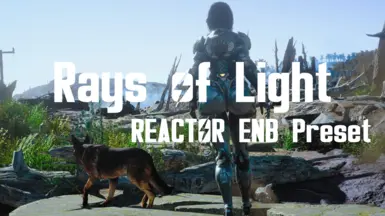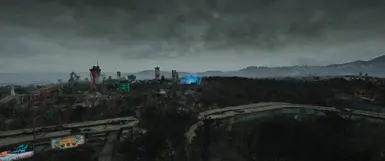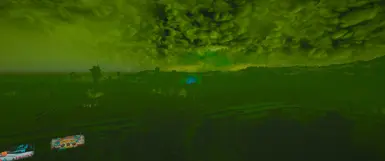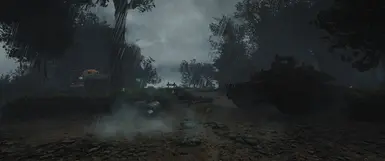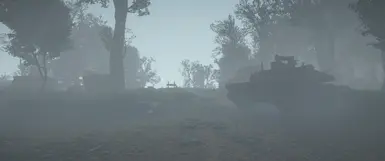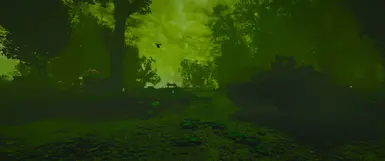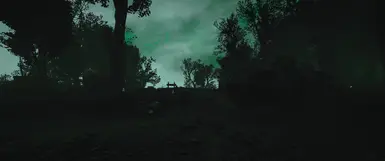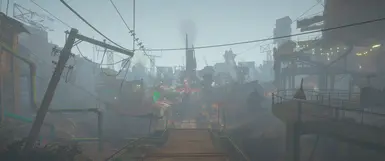About this mod
A vibrant, fantasy preset for REACTOR ENB using custom tweaked weathers and the newest sky scattering effects from ENB.
- Requirements
- Permissions and credits
- Changelogs

I've been asked by many people about my ENB settings, and after hours and hours of tweaking REACTOR ENB; I've finally made something I'm comfortable releasing. I've tweaked every single NAC X weather and am quite happy with how it turned out. This preset features:
-Bright and vibrant color palette with overblown, bloomy skies; as well as dark, gloomy overcast/rainy days. All radstorms are now terrifying to look at.
-Completely weather dependent skylighting to keep the scene looking as real as possible.
-Completely weather dependent fog curves to fully eliminate all white distant landscapes due to fog rendering.
-Integrated weather dependent "sky scattering" effects from the latest ENBSeries.
-Weather dependent specular effects.
-Made with heavily forested mods in mind.
Image Slider 1 - Clear Sky
Image Slider 2 - Fog (Note how the buildings blend into the foggy horizon)
Image Slider 3 - Clear (Note the distant fog blending and how the volumetric fog blends with distant fog now)

-REACTOR ENB
-NAC X
-NAC X Fogline Fix
-NAC X Fogline Fix - White Landscape Fix plus Realistic Winds
-NAC X - MCM Settings Menu with Hotkeys

1: Install REACTOR ENB according to its own instructions. Make sure to download the patches that you need from its files section.
2: Download my preset from the files section and drop the files into the Fallout 4 "root" directory. Choose to overwrite all files.
3: Download both NAC X fogline fix mods and enable them in your mod manager. If you do not download these, fog weathers will not look right.
4: Adjust NAC X in-game settings as according to my photos below:




-I highly recommend downloading NAC X Water LOD God Rays Fix and Enhancements to fix all water LOD seams and the green water bug. If you do, you will need to disable godrays in the mod with xEdit. It's super easy and only takes about a minute or two. Here's how to do it:
1: Start up xEdit and check only the NAC X Water LOD God Rays Fix plugin. Hit OK so xEdit can load the plugin.

2: Once xEdit is done loading, click on the plugin in the left pane and right click to bring up the menu window. From here, click Remove.

3: xEdit will hit you with multiple warnings. Ignore all of them.


4: Click the X at the top left of the screen to close xEdit. It will prompt you to save the plugin beforehand. Make sure the plugin is check then hit OK. You're good to go!

-This preset was made with Ultra Interior Lighting in mind, but REACTOR ENB was made with Enhanced Lights and FX in mind. You can use either one if you so choose.
-I also highly recommend using Luxor's Real Water HD for ENB 2 as that's what I designed the preset around.
-In addition, I recommend downloading this mesh replacer NAC X Rain Splash Killer to get rid of the poor rain splash effects that are tied to the player camera.
-And of course, any mod that makes the Commonwealth heavily forested. Both grass and trees I use are from DeathByKitty's amazing A Forest

This preset does not change imagespace modifiers so it is compatible with all patches related to REACTOR ENB.

- Sevenence for REACTOR ENB and being cool, allowing me to make this preset
- L00ping for the illustrious NAC X
- Boris Vorontsov for ENB and his crazy contributions to both the Fallout 4 and Skyrim communities