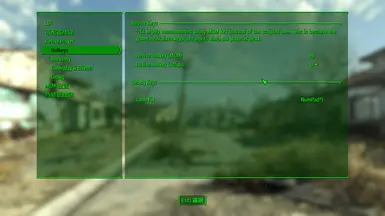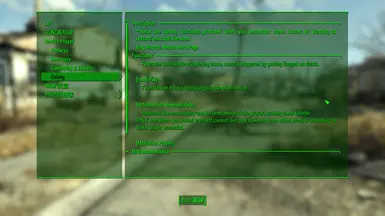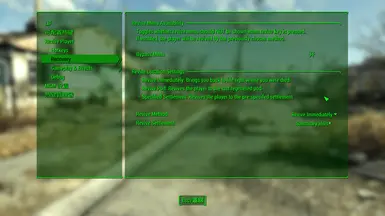File information
Created by
Edward Eddie Callaghan aka Hugo_DogUploaded by
EdwardCallaghanVirus scan
About this mod
Mod that allows players to revive themselves without having to reload a save, instead just pressing a hotkey. Also eliminates auto death reloading, so when to revive the player is at the mercy of the user. Comes with a variety of settings and full MCM Integration.
- Requirements
- Permissions and credits
-
Translations
- Mandarin
- French
- Changelogs
[Hard Requirement] Fallout 4 Script Extender(F4SE)
[Hard Requirement] Garden of Eden Papyrus Script Extender
[Soft Requirement] Mod Configuration Menu(MCM)
New in 1.2.5
- Fixed a critical bug that causes player perks to stop working, powered by GOE.
- Added a lost weapon retrieval function.
Description
In Brief
This is a mod that allows players to revive themselves without having to reload a save, ensuring a continuous and immersive gameplay experience. This mod also eliminates auto death reloading, so when to revive the player is at the mercy of the user. Comes with a variety of settings and full MCM Integration.
Features
Revive Locations
The mod now offers players three different revive location choices:
- Revive Immediately: Revives the player right where they're killed. Requires a defibrillator, which can be crafted in chemistry station.
- Revive Pod: Revives the player to the previously created and lastly registered revive pod. The pods can be crafted on workshop mode, at anywhere.
- Specified Settlement: Revives the player to a settlement, which can be configured via menus. Now offering choices among 10 different settlements throughout the Commonwealth.
Revive Hotkeys
When the player is dead, you're allowed to press a hotkey to visit a revive menu, offering several revive location choices.
NOTE: If using scripted hotkeys, they should be pressed in a menu, since the game disables player inputs when dead.
Example: Pressing hotkey "B" in Console Menu or Pause Menu.
Both keys do the same thing, but have some differences:
- Scripted Hotkey: F4SE-based hotkey functionality. Defaulted to "B", and can be changed to "H" or "O" via Holotape or Mod Configuration Menu.
- MCM Hotkey: Highly Recommended. They have no user input limitations and expansive.
Settings
As mentioned above, this mod offers detailed settings, both in the Holotape and MCM. Respectively they're:
- Revive and Utility Hotkeys.
- Revive Locations (or Methods).
- Auto Revive Mod Toggle: Decides whether revive menu should show up when key is pressed. Enabling this will revive the player by the specific method according to user settings, which can be configured.
- Recovery and Penalty: Radiation Restoration Percentage and Caps Penalty.
- Visual & Sound Effects Toggle.
Revive Pod
Pods that are used as revive location, which are located in Workshop -> Special category. You're allowed to used them as a revive location if activated. Each activation renews the pod revive location and only ONE location is available at one time.
Once a pod was scrapped, and it's the last activated pod or share the same location to that pod, the "revive marker" will be disabled, which means you are unable to choose the revive pod option in revive menu. You may activate another pod to enable the marker again.
The pods have three color variants: White, Red and Black.
Craftable Defibrillator
A defibrillator is required for the "revive immediately" option to work. The defibrillators has its own model and sound effects will play when using it. They can be crafted in the chemistry station under "Utilities" category.
Visual & Sound Effects
To bring some immersion to the revive process, the mod introduced some effects into it. An Image Space Adapter will play when the player has finished revival, and is just waking up. Meanwhile, the player gasps to recover from death.
Both effects are configurable in the two menus.
Debugging & Maintenance
The mod provides several utilitarian functions in holotape & config menu, helping users deal with some known bugs and reinstall/uninstall the mod.
Known Bugs & Debugging
Here are the known bugs and remedies for them:
- Crippled Limb: The player stays limping if he/she dies in a crippled state. Usually, you'll find your character stuck in limping mode when holding a gun when this bug occurs. The mod provides a fixing function that can be accessed with hotkeys and menus.
- AP Restoration Issue: You may find your character unable to regain action points and AP bar is empty when died AP-empty. The mod provides a function that fixes the issue.
- Unsettling Geiger Counter: Your Pip-Boy keeps beeping, and the radiation UI prompt never ends, though there's no radiation hazard. This will happen when you die while receving radiation damage. Simple way to solve: Make a save and load it.
Maintenance
These are maintenance functions provided in the menus:
- Restart Mod (Quest): You can try restarting the mod if you found something abnormal or broken during play.
- Uninstall Mod: Use this option, make a clean save, and you can safely remove mod files. Don't uninstall with this option ignored, otherwise your game may behave weirdly.
Compatibility
For this mod is script-based, it's highly independent and compatible. But there're exceptions.
- Mods that change the essentiality of the player. Mods like Death Penalty, Player Undead, Essential Player often sets the player as essential, making them unkillable. This mod doesn't play the same way.
- Mods that change player deathcam Game Settings. If you found your game reloads a save after a certain amount of time, it might be a mod that changes fPlayerDeathReloadTime game setting that caused it.
Questions & Answers
Q: The Scripted Hotkey doesn't work!
A: Read the description. Press the hotkey in a menu or use MCM.
Q: Will there be more choices of specified revive settlements?
A: Maybe, I'll keep an eye on the feedbacks.
Credits
OW3Nx25 - Death Matters source file scripting support. Without his great example, this mod wouldn't be possible.
Zorkaz - Regeneration Pod Textures
Changelog
1.2 - Major Update & Upload to Nexus
1.0 - Initial Release