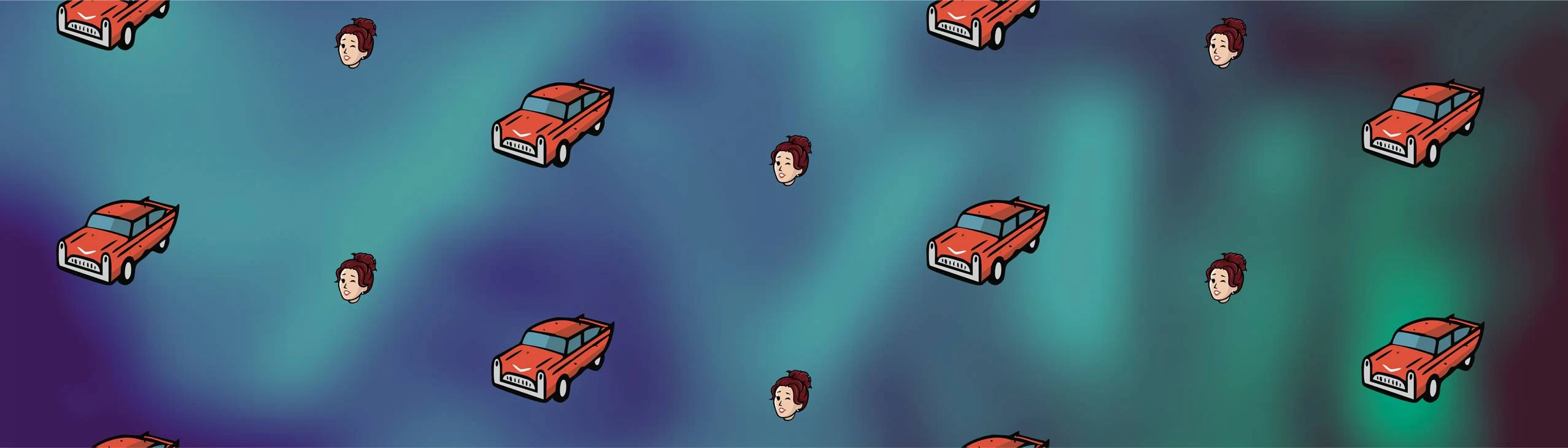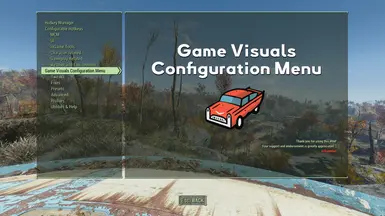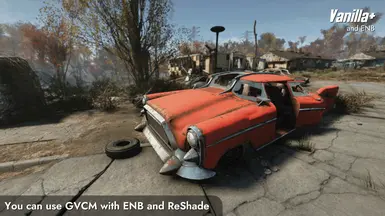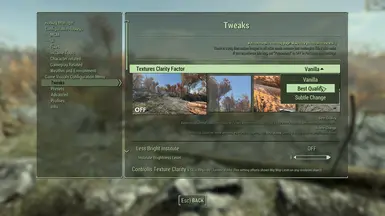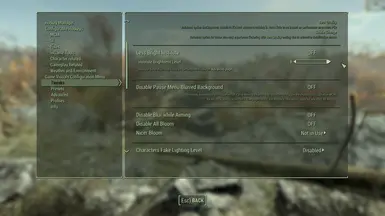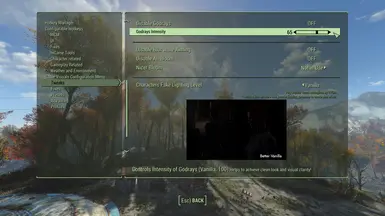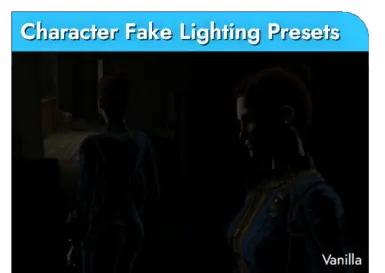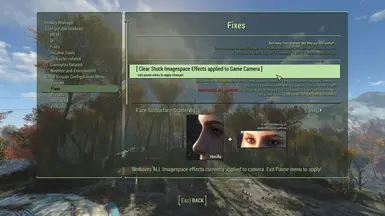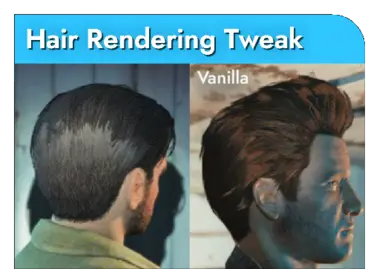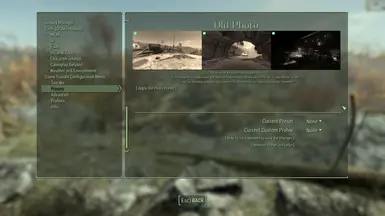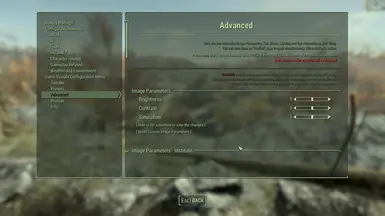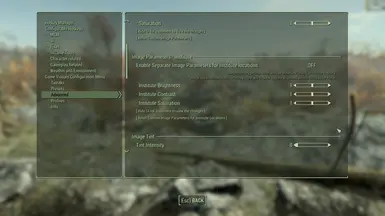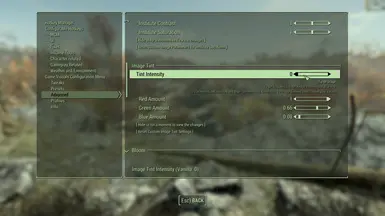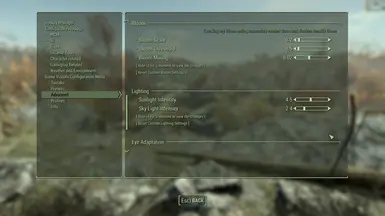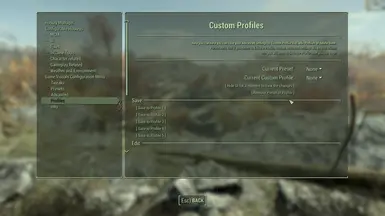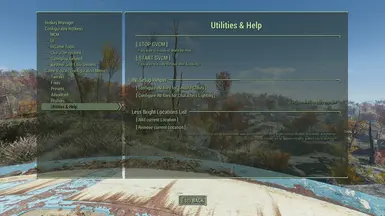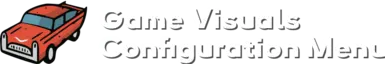About this mod
Want to see textures in clarity in your game? GVCM offers this and other handy visual tweaks and fixes! Extremely light alternative to ENB or Reshade, works using vanilla-game capabilities. No FPS loss ✨ Select from 5 nice visual Presets or change all visuals yourself and save to slots!
- Requirements
- Permissions and credits
-
Translations
- French
- Changelogs
- Donations
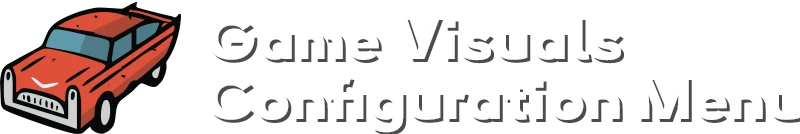
FEATURES
- Improve all Textures Clarity in your game with little to no perfomance loss!
- Option to Darken Institute locations with Brightness Level controls!
- Select one of 5 visually nice Presets or create your own!
- Control Brightness, Contrast and Saturation! Add Tint to your game!
- Select Nicer Bloom preset, disable Bloom or fully control it yourself!
- Save your own settings to Profiles and share them if you want!
- NO FPS LOSS! All the visual effects is already present in the game since its release and is used by default in every frame!
- NEW Control Godrays Intensity! Fully compatible with Godrays Performance Fix Redux
- Better Hair Rendering - no more clay-ish looking hair!
- Disable Blurred Background in Pause Menu and MCM! Useful to view the changes made to game while in MCM
- Popular visual tweak for disabling blur while aiming!
- Different Character Rim Lighting presets and option to completely disable it!
- Change Sunlight and Sky brightness!
- Other Tweaks and Fixes!
HOW IT WORKS?
⭐ No FPS Loss
GVCM uses vanilla functionality, so there is no additional load on the system. To be specific, there is absolutely no new filters applied! Brightness, saturation, contrast, tint, bloom, etc. — everything you can control is already present in your vanilla game, but configured the way developers wanted it to look like. GVCM just lets you use this functionality. GVCM applies its changes when MCM settings changed or when loading a savegame, so this is the only time when you might experiense some kind of momentary delay, depending on your machine. Mine is not the best, and I am doing completely well.
⭐ Presets
Originally game image can sometimes look washed-out or even over-contrasted. With GVCM Presets visuals become balanced, colors look more natural and pleasing! Select from 5 unique Presets or create your own using provided Advanced Settings functionality.

⭐ Tweaks
GVCM offers you various tweaks, both unique to this mod and popular in the community. A lot has already been noted in Features section, so you better try them, and you won't regret it!
For example, check out how cool is this one:
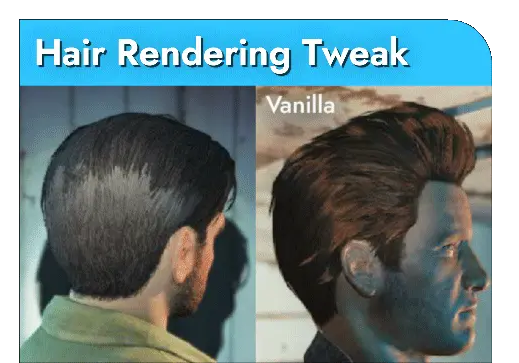
⭐ Textures Clarity
Textures Clarity achieved with great help of Perchik71 and his X-Cell mod. He added a nice functionality to his mod by request, which is now used by GVCM. Big thanks! To get additional Textures Clarity effect, set [Display] iMaxAnisotropy=16 in Fallout4Prefs.ini. Even potato PCs shouldn’t have any negative impact on performance.

In more detail, each texture in the game uses a technology called Mip Mapping. This allows objects at a distance to use lower resolution textures, thereby reducing the load on the graphics card. Unfortunately, the developers of Fallout 4 have adjusted the display range of low-quality textures on objects in such a way that sometimes you see blurry objects quite close. Most likely, this happened because the game was developed in the early 2010s. In modern times, players usually have better hardware and larger screens, on which such flaws are more noticeable.
Another technology responsible for eliminating texture blurriness is caled Anisotropic Filtering. It eliminates blurring of textures that are visible at an acute angle to the camera. Unfortunatelly, there’s no way to implement tweaking of this setting directly to GVCM, so consider making changes to Fallout4Prefs.ini yourself. Set [Display] iMaxAnisotropy=16 or at least 8 in Fallout4Prefs.ini. Modern PCs shouldn’t have any noticeable impact on performance.
⭐ Advanced Settings, saving and sharing Profiles
Control various visual-changing parameters using advanced GVCM settings. ENB and ReShade works on top of the game, so you can use any of them and GVCM simultaniously (some of the effects, such as Bloom, can be replaced by ENB).
And don’t worry about blurred game as a background in pause menu — GVCM automaticly disables the blur, so you can easily see the changes made. Also, there is a button that lets you hide MCM UI for a brief moment.
List of avaliable parameters:
- Brightness, contrast, and saturation.
- Tint amount and its color.
- Bloom amount, threshold and mixing.
- Sunlight and sky light intensity.
Eye adaptation settings (recommended only for experienced users)currently removed
When you satisfied with the results, you can save all of your tweaked parameters to one of 5 custom Profile slots. You can then apply all of the parameters at once by choosing one of your Profiles. You can also edit stored Profiles or delete them. If you want to share your Profiles with others, you can publish the ini file: “Fallout 4\Data\MCM\Settings\VessperiaS_GameVisualsConfigurationMenu.ini”.
INSTALLATION
Install Requirements and GVCM with your favourite mod manager.
Loading order doesn't really matter for this mod. For example, you can place it somewhere in the middle or near your other mods with MCM menus.
The plugin does not overwrite any vanilla record and consists of its own records. There can not be incompatibilities with other modded plugins.
If FOMOD installer fails or you want to manuallly install the mod: Download the mod > Unzip it > Go to "files" folder > Merge "1_Base_DataFolder" with preferred language folder, e.g. "2_Add_MCMLang_en" > Contents of the merged folder can be dropped to "Fallout 4\Data\" folder or zipped to install with any manager to avoid original FOMOD installer.
INCOMPATIBILITIES
Since the plugin of this mod consists of its own records, there can not be incompatibilities related to some other mod's plugin.
Incompatibilities can happen only because of some mod-added script which does the same and their actions overlap with GVCM changes.
For now the only known mod that can partially do similar changes via script is NAC X (has not been tested by me).
This does not mean you can't use it! You can simply do not use visual tweaking functionality from NAC, that's it.
Please, let me know if you encounter any other incompatibilities or bugs!
UNINSTALLATION
For this, go to "Utilities & Help" page and press the corresponding button. You will be able to re-start GVCM again anytime.
Uninstallation of the plugin is not recommended mid-playthrough! This rule applies to any other mod with plugin and scripts as well.
If you wish to remove the plugin mid-playthrough, do this at your own risk.
The procedure is the same as for many other mods: be sure to stop GVCM using the corresponding button in MCM > Save > Exit the game and delete the mod > Lauch the game and load your save > Save it again (to internally update the info about the plugins currently used in this save) > Load this fresh save and continue playing. Do not switch back to saves which contains info about GVCM plugin without this mod being installed and active. If you still want to do this, you will need to repeat the process for desired save as well
CREDITS
Thanks to my mom and YuryTheCreator 💗
:
Big thanks to Perchik71 for developing essential function for Textures Clarity and his everyday banter!
:
Special thanks to everyone with whom I discussed the development of this mod, especially:
DoubleYouC, Neanka, Scrivener07
:
Thanks for being nice with me:
ZPascalionZ, benskev, flickercat, prilladog and others from FOLON team, bp42s
:
Thanks to developers of mostly used tools:
SoleVaultBoy, LarannKiar, reg2k, Neanka, shadowslasher410, Joel Day and other VS Code Papyrus Language Tools devs
:
Thanks for the fonts:
Dave Hansen, Nick's Fonts, gluk, KineticPlasma, Pixel Sagas