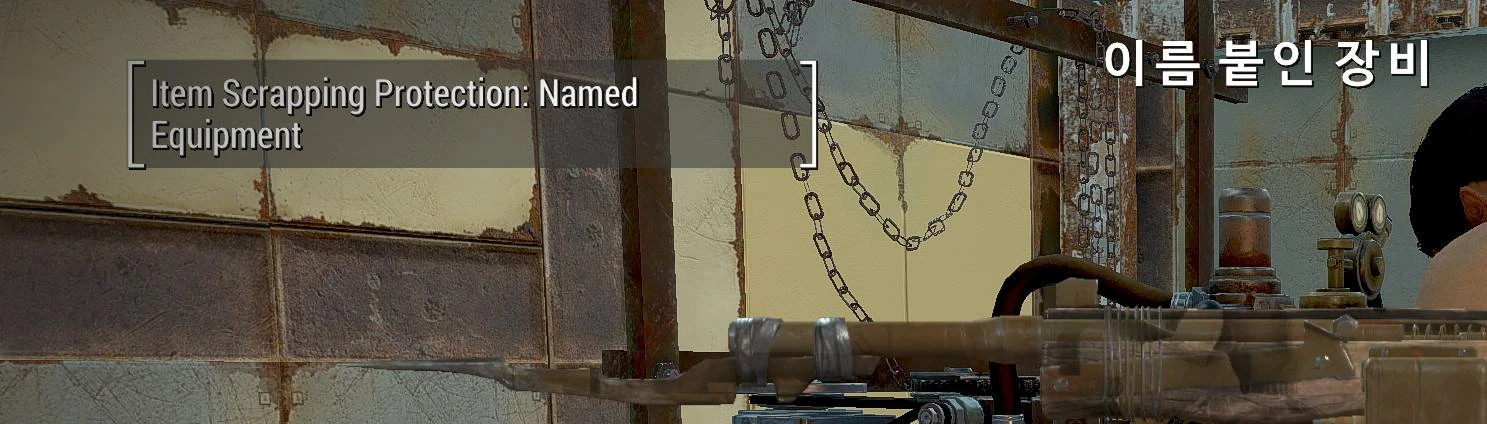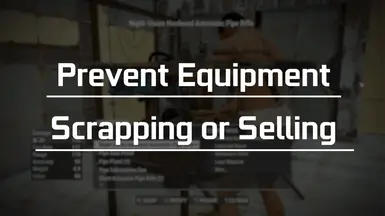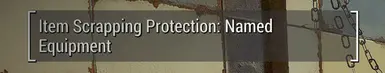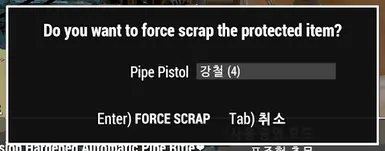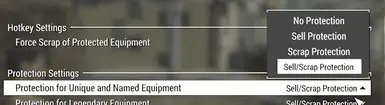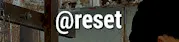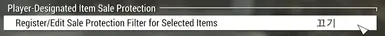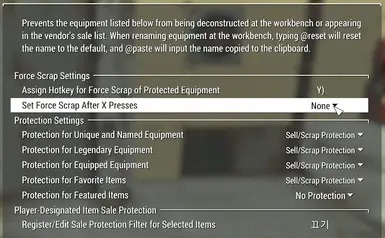About this mod
Through MCM, you can select and protect Equipped, Unique, Named, and Favorite Equipment from being sold or scrapped.
- Requirements
- Permissions and credits
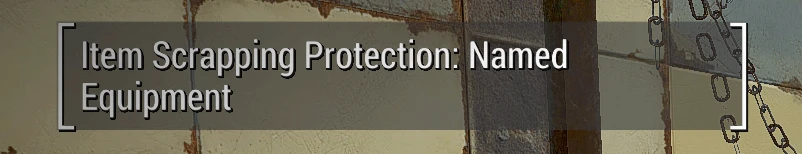
This mod prevents accidentally selling or scrapping equipped items, player-named items, unique items, and favorite items through MCM settings. It operates through an F4SE-based DLL, so it works with not only vanilla items but also any items added by mods. The ESP only contains basic information, so feel free to add or remove the mod without any issues.
To manage the Named protection system of this mod, it offers additional features for equipment's custom names. Users can revert named equipment to its original name, a function not possible in vanilla. Additionally, you can apply text copied to the clipboard as the equipment's name, allowing the use of foreign characters supported by the game's fonts. The usage will be explained in detail below.
Fallout 4 stacks identical items with the same options, which can be inconvenient when multiple instances of the same protected item are present. However, this can be easily managed using the Force Scrap feature, as explained below.
Users of certain mod managers or users with insufficient PC permissions may experience crashes when loading save files or be unable to use the filter settings. In that case, please download and use the option file from the file tab.
This mod does not work with the Next-Gen version of the game.
Version 1.2 Update:
A "Set Force Scrap After X Presses" option has been added to the MCM. You can select from options ranging from None to 3–5 Times. If you attempt to scrap the same protected equipment the specified number of times, it will force scrap that equipment. If you find setting a hotkey inconvenient, feel free to use this feature instead.
Version 1.1 Update:
An option for 'Player-Designated Item Sale Protection' has been added at the bottom of the MCM menu. Please read the newly added details in the middle of this Description page for more information. Users experiencing crashes after the update should download and install both the Main File and the optional file, and use them accordingly.

Here's how to set up and use the mod. First, open MCM and find 'Prevent Equipment Scrapping or Selling.' From here, you can configure which items to protect and set a hotkey for the Force Scrap feature.
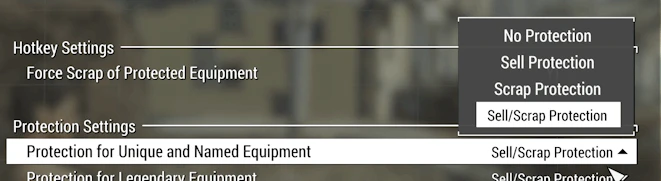
Each protection item can be configured with four different protection methods using a dropdown menu. Here’s a detailed explanation of the protection methods:
Sell Protection: This prevents the item from appearing in the Barter menu, thus preventing it from being sold.
Scrap Protection: When attempting to scrap the item, the message 'Item Scrapping Protection' will appear, protecting the item from being scrapped. However, if there are multiple stacked items, it could become inconvenient. In this case, the Force Scrap feature allows you to scrap the protected items easily.
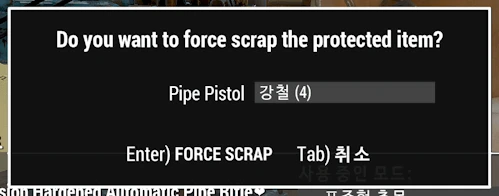
When you point to the equipment with your cursor at the workbench and press the hotkey or attempt to scrap the same equipment a specified number of times as set in MCM, a window like the one mentioned above will appear. This allows you to scrap the protected equipment directly without any additional complicated settings.
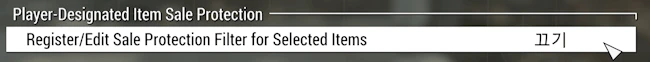
Player-Designated Item Sale Protection: After turning this menu ON and closing the MCM menu, a container menu will open. Items placed inside will have Sale Protection applied. All types of items can be applied, but for optimization purposes, weapons and armor, except grenades, cannot be applied, so please understand. This setting will apply consistently even if you start a new game or use a different save file.
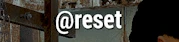
In vanilla, once you enter an item’s name, you cannot revert it to the default setting, meaning the name won’t automatically update when the equipment is modified. However, by typing @reset as the item’s name, it will revert to the default name, and the name can then freely change based on the attachments. Additionally, the Named protection settings will no longer apply to it.
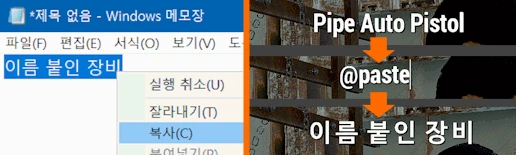
Although it is not directly related to item protection, there is a feature that allows users to change the item's name to a language other than English. As shown in the screenshot above, first, copy the text you want to use as the name to the clipboard. Then, type @paste in the item’s name field, and the text from the clipboard will be set as the equipment's name. Be aware that since the game’s font has limitations, languages or special characters not supported by the font may appear corrupted.
I don't know English at all, so all the English on this page and within the mod was translated by ChatGPT. All of the mod's text can be edited in the interface/Translations folder's files and within the ESP, so if you find any awkward phrasing or need a different language, feel free to modify it as you like.
Required Mods:
Fallout 4 Script Extender (F4SE)
Address Library for F4SE Plugins