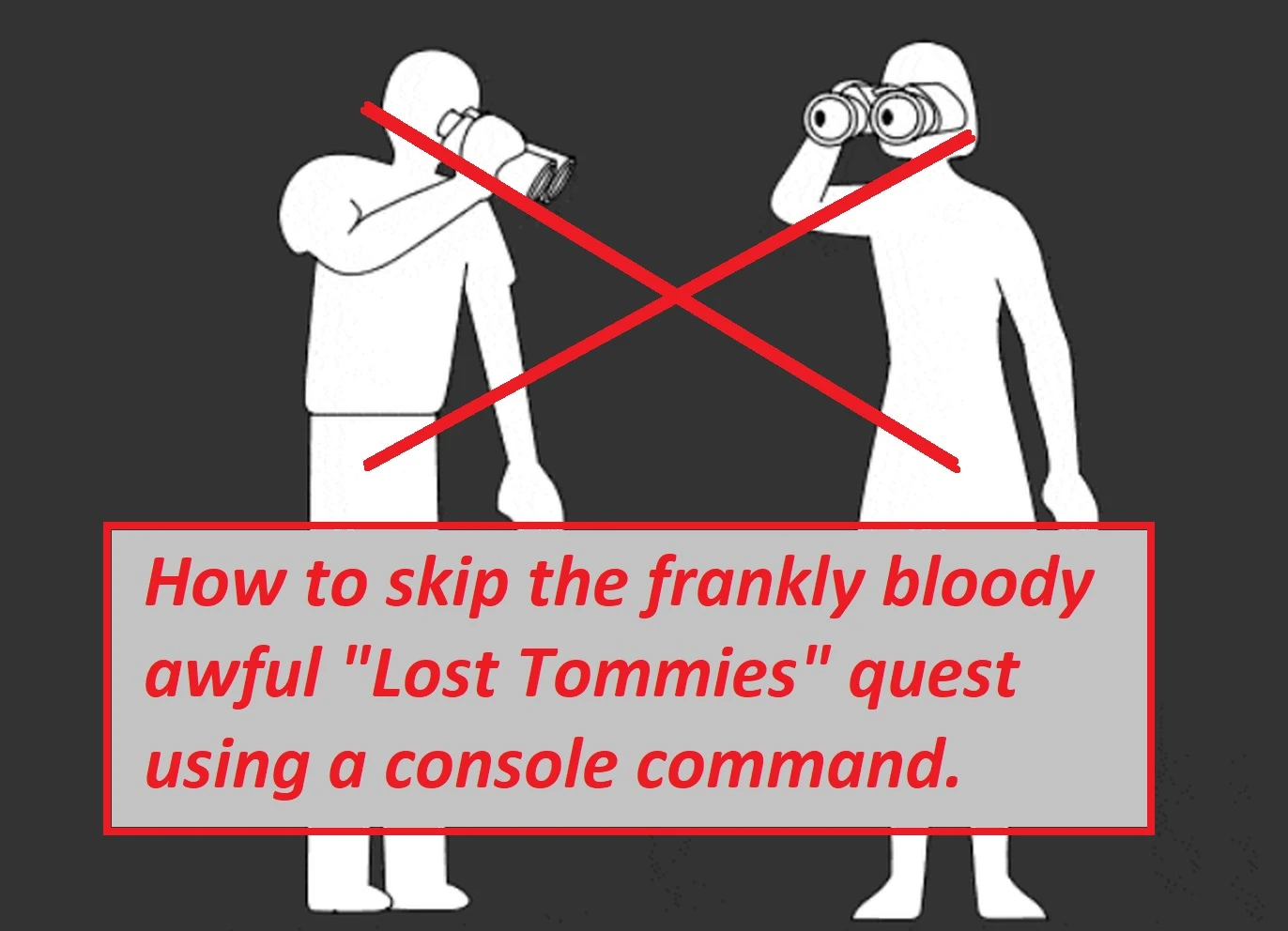
About this image
----------
TL;DR: setstage 072B6590 80, and player.additem 0730CF82 1, then report back to the Tommie robot to complete quest. For more info, or if those numbers didn't work for you, see below.
----------
Firstly, my apologies for seeming ungrateful in criticising the completely free total conversion that is FOLON, but someone really should've 3rd-party playtested some of these quests! Anyway, there's a mod here (by detra) to make it less painful, but even its easiest option still requires you to undertake some aspects of the quest.
An even faster way is to use setstage commands via console to avoid it entirely. Why? Well, I'd recently suffered a string of either janky, poorly designed or illogical quests, and after just getting through the equally bad Crystal Maze (with on-line help, and using this mod by dnfrealtec to make hedges lower), I happened to immediately pick up Lost Tommies. The quest & dungeon design is too abstract & misleading, and to then get stuck (and CTDs) during the timed escape at the end, made me decide to completely give up on FOLON (for now, at least). But for anyone wishing to continue, below is my workaround. Read later if trying this mid-quest (once inside the base) but preferably, before even going into the Pindar station, enter:
setstage xx2B6590 80
Note for xx - in my FOLON install (on GOG goty version) the London module is loaded as number 07 (i.e. loads right after all six FO4 DLCs), so I used 07 instead of xx. Yours is likely 07 too, but you might find out via your DLC List or plugins files in your Windows user profile appdata\local folder (or maybe check it via a mod manager but I don't use one so can't advise). But if unsure and 07 doesn't work, just try a few numbers around 07. Anyway, in my case, using 07 instead of xx, I input the following:
setstage 072B6590 80
Note the two single space gaps. And note you can find all the quest's stage numbers on the quest's wiki page here.
After hitting enter and exiting console, you get a brief noise and puff of green smoke, then told to report back to the Tommie robot at the Imperial War Museum. You may see some earlier stage also still active (eg, find source of the distress call) but ignore it - after you report back all the quest line will complete fully. The Tommie robot will ask to see the unique shotgun "She Who Dares" owned by Sergeant Dawson. I don't know if you actually need to have it on you, but may as well add it to your inventory (ID = 0730CF82), along with Dawson's note which reports what happened to them (ID = 072AADB9). But again, note the first two digits on these items, which for me are 07 but (as explained in the xx section above) might be different for you. To add an item to your inventory, the command would be: player.additem IDnumber 1. So for the gun I'd type:
player.additem 0730CF82 1
Finally, in the spoiler tab below is a report of my experience in (eventually, successfully) attempting to use the setstage command near the end of the quest, in case anyone is stuck in the building like I was and wants to try it at that point (and thus keep all their loot up to that time):
[And btw, my own general setstage mini-guide, aimed at newbies, is here. And for anyone interested, my guide and user test-comments area on creating spoiler tabs is here.]
Cheers, and happy gaming everyone!










0 comments