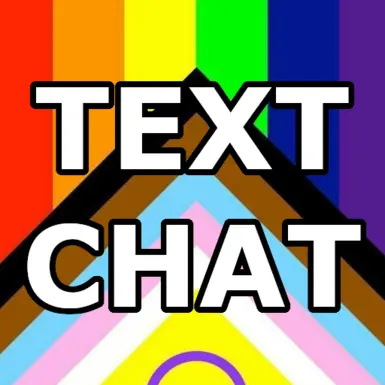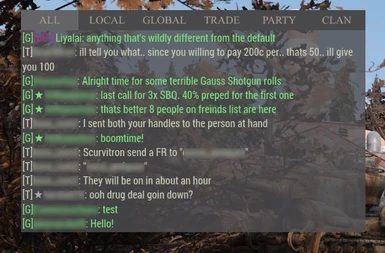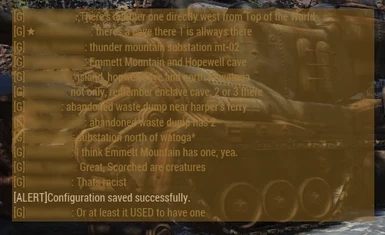About this mod
Allows players to communicate with text chat through clan chat, global chat, trade chat, party chat, group chat and local proximity chat.
- Requirements
- Permissions and credits
- Changelogs
- Donations
By using the Text Chat mod you are agreeing to be bound by these terms of use. If you do not agree to these terms, you may not use Text Chat mod.
You may choose to disclose information about yourself in the course of contributing user generated content through our text chat mod in a public online chat. Information that you disclose using this mod is public information, and there is no expectation of privacy or confidentiality there. You should be aware that any personally identifiable information you submit in the course of these public activities can be read, collected, or used by other users of this mod, and could be used to send you unsolicited messages. We are not responsible for the personally identifiable information you choose to submit using this mod.
Purpose
Text Chat is a mod that allows players to communicate to one another through text chat in many different forms; be it local, global, group, trade, or clan chat. Of course this also requires that the person you are communicating with to also have the mod installed.
Features
- Encrypted Chat through the utilization of TLS
- Global Chat (All Servers)
- Server Chat
- Trade Chat
- Group Chat
- Clan Chat
- Local Chat
- Party Chat
- Event Announcements Channel
- Emojis (new)
- Randomized Name Colors (new)
- Mentions
- Ability to see if a player is using the mod, their name will appear in blue.
- Version Update Notification
- Ability to block Players
- Highly Configurable Chat Window Options
- Scroll-able Chat History (100 message) UP and DOWN arrow keys
- Server user list
- Nuke codes (use /codes to display the list)
- Minerva location (use /minerva to display location)
- Rules (use /rules to display a list of simple rules to follow)
Manual Installation
Make sure that you have installed SFE by Keretus
Extract the ChatMod.ba2 file to your Fallout 76 Data folder (configuration folder is generated automatically)
(default: Program Files (x86)\Bethesda.net Launcher\games\Fallout76\Data)
(default: Program Files (x86)\Steam\steamapps\common\Fallout76\Data)
Navigate to your Fallout 76 settings folder in "My Games" (default: Users\%USERNAME%\Documents\My Games\Fallout 76)
If this is your first mod, extract the optional "Fallout76Custom.ini" file to the current directory.
Otherwise, append the name of the new archive, "ChatMod.ba2", to the list, separated by a comma, like so:
[Archive]
sResourceArchive2List=ChatMod.ba2
Make sure ChatMod.ba2 is last on the list.
Usage
To activate chat press the INSERT key, this will open the chat entry box. You'll be able to type as you would expect and of course pressing enter will send your message.
Tab key will switch between the tabs. You can also type /g /c /t to switch between them.
If you want to re-bind the key that opens the chat window, replace "chatKey=INSERT" in the configuration file (chatmod.ini) with either: any printable character, or INSERT, DELETE, HOME, END.
To open with "\":
chatKey=\
To open with delete:
chatKey=DELETE
To open with tilde:
chatKey='
At this time no numpad keys are supported, nor are function keys.
Configuration folder for chat mod and your block list are located in Fallout76\Data\configuration
The configuration folder is automatically generated when you launch the game with chat mod and sfe installed.
You may alter settings in game, or through the ini, if you edit your settings via the config file, use /reload while in game to see the change.
Compatibility
This mod modifies the hudmenu.swf file and will not be compatible with any other mod that does so.
Game updates to this file may require an update to the mod for continued functionality.
Run the chat mod last on your list for the best compatibility.
FAQ
- Is this mod allowed? Please refer to Bethesda's article on mods: https://help.bethesda.net/app/answers/detail/a_id/44429/kw/mod
- Is this mod safe to use? Beyond the virus scan, if you have any concerns, contact us.
- Rules are located here and on the discord.
Additional Notes
- This mod is a work in progress, and while I will make a reasonable effort to ensure there are no bugs, some users may occasionally run into them. There are no guarantees regarding stability or crashes with the server or client.
- Publicly available data (like character names and user IDs) are used to run the service and associate your account in chat mod. Personally identifiable information and messages are not stored.
- Some updates are server side and do not require a new download.
- As of right now, gamepass/microsoft store is not supported, this may change in the future.
Future Plans
- Have an idea? Feel free to suggest it on the discord!
Discord