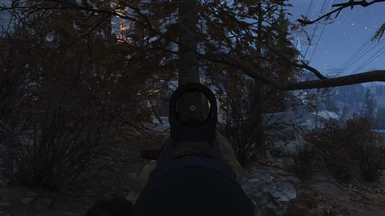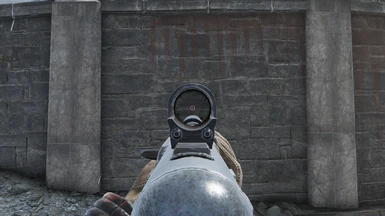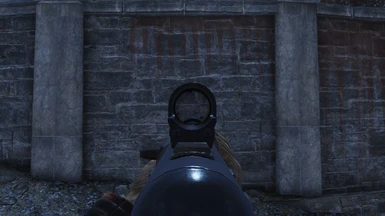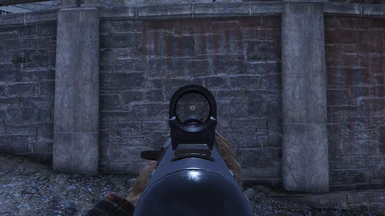About this mod
Multiple alternate Dot and/or Ring Sight color options.
- Permissions and credits
- Donations
===============
Current Color Options: Blue, Gray, Orange, Pink, Purple, Red, Teal, White, Yellow.
===============
Mod is Currently Confirmed Compatible with:
Check Your Reflexes by ThatSpartacusGuy
=========================Known Limitations and Issue's========================
1] This mod only affects shared dot and circle sights, mostly in the rifle family. This mod will not affect unique sights like the plasma gatling ect.
2] This mod effects all guns that use the shared rifle glow material. Will it is possible to separate the guns, it would require a model edit for each gun.
===============Installation guide===============
Step 1: Remove your desired .ba2 from the .Zip and place inside your Fallout 76 Data Folder.
For this example we will use DRR_Red.ba2 from the Dot and Ring Folder.
Generic File Path: [Steam Install Location]\steamapps\common\Fallout76\Data
Step 2: Navigate to the Fallout 76 Folder located within the My Documents folder.
Example File Path: C:\Users\[username]\Documents\My Games\Fallout 76
Step 3: If you have not already, create a new file called: Fallout76Custom.ini
Step 4: Open Fallout76Custom.ini using a text editor and add the following line:
[Archive]
sResourceArchive2List= DRR_Red.ba2, [othermods go here]
Step 5: Click Save
Step 6: Boot Up Fallout 76