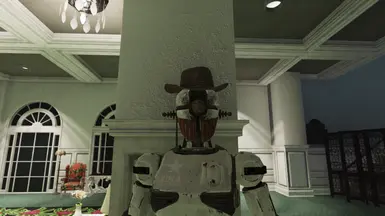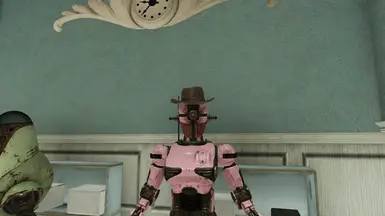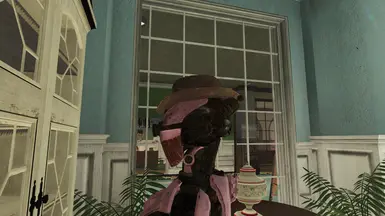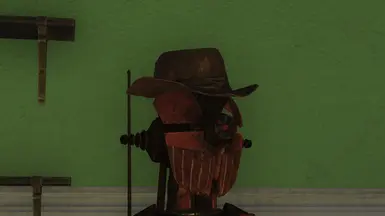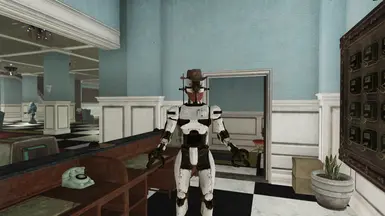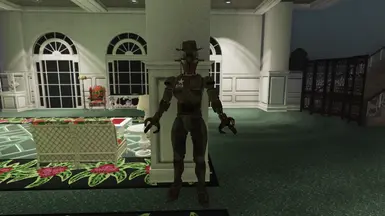About this mod
Damn those Assaultron's Unionized and Swapped Costumes
- Permissions and credits
- Donations
Mod also includes a optional file to replace all Assaultron NPC Model Texture's with the Bounty Hunter from Nukaworld
Confirmed Compatible with:
Assaultron Breastplate by SnakePlissken51 (Main File Only)
Dress-Up Adelaide by Commanderbass
Bunnytron Redux by Commanderbass (See Below)
Note:
For users of my Bunnytron mod who want to keep the Rabbit Ears but Add the the Hat and Mask Please Do the Following:
1] Install Banditotron, Bunnytron Redux, and the Bunnytron Redux Western Addon Pack
2] Make sure your load order looks as follows:
sResourceArchive2List= Banditotron.ba2, BunnytronRedux.ba2, BunnytronReduxAddon[Western].ba2, [Other Mods Go Here]
3] Bunnytron Will NOT Work with the Optional Retexture
=========================Known Limitations and issue's:========================
1] Only Effects Living Assaultrons
2] The optional Retexture will not work with any mod that changes the Assaultron model.
===============Manual Installation guide:===============
Step 0: Choose your preferred version and addon packs. For this example we will use just the base edition.
Step 1: Remove the ba2's from their .Zip files and place inside your Fallout 76 Data Folder.
Generic File Path: [Steam Install Location]\steamapps\common\Fallout76\Data
Step 2: Navigate to the Fallout 76 Folder located within the My Documents folder.
Example File Path: C:\Users\[username]\Documents\My Games\Fallout 76
Step 3: If you have not already, create a new file called: Fallout76Custom.ini
Step 4: Open Fallout76Custom.ini using a text editor and add the following line:
[Archive]
sResourceArchive2List= Banditotron.ba2, [Addon Go Here], [Other Mods Go Here]
Step 5: Click Save
Step 6: Boot Up Fallout 76