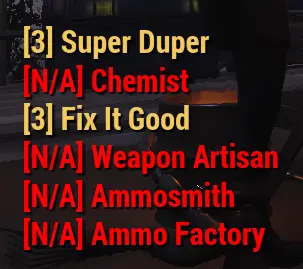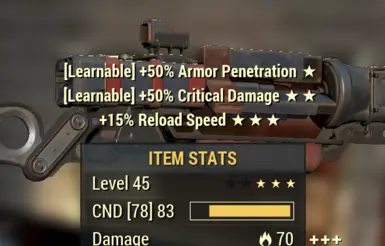About this mod
Improved Quantity Menu Input. Set Default Quantity Value. Quick Repair Button in Workbench. Show Durability and Condition. Examine Menu Repair Kit.
- Permissions and credits
- Changelogs
- Donations
Easy Terminal Hacking and Lockpicking Bar - Auto-unlock hackable terminals. Show sweetspot bar for lockpicking.
Radial Menu Loadout Manager - Slot custom loadouts to favorites wheel. Gamepad/controller compatible.
HUD Condition - Simple customizable widget that shows weapon and armor conditions on HUD.
Improved Pipboy Stats - Separate Perks Tab - Added PERKS tab and moved perks from effects tab, showing curve tables and current bonuses.
VendingHistory - VendorLog integration - Persistent sale history by integrating Vendor Log output to Vending History interface. Search functionality. Localization support.
Skip Scrap Confirm - Simple UI change to skip scrap confirmation menus (both optional). Extended Components view, no scrolling. Auto confirm Repair kit.
Improved Social Menu - Fixes friend selection switching when trying to join world. Removes teams popup and team creation delay. Adds friends count and Character name.
Custom Radios (Stations) - Make your own song playlists without issues like hosts talking, songs cutting short, or silent parts... Includes Diamond City Radio and Appalachia no ads
HUD Challenges and Events - Simple customizable widget to show challenges and currently active events/caravans on HUD
BuffsMeter - Active Effects on HUD - Simple customizable widget to show active effects / buffs on HUD
Server Player List - Simple customizable widget to show all players on current server
Invent O Matic Stash (Unofficial) Update - Write inventory to file. Bulk scrap weapon/armor. Mass transfer to/from containers. Filter area looting. Mass sell to NPC vendors. Easy assign to freezer/fermenter/... AND MORE
Invent O Matic Pipboy (Unofficial) Update - Switch armor sets, Use all your buffs, Drop your excess junk - all with a single key press
Instant Expedition Rewards - Displays all quests and rewards at once, not one by one
Instant Daily Op Rewards - Displays all rewards at once, not one by one
Installation:
Via mod manager, IF YOUR MOD IS NOT LOADING THIS IS MOST LIKELY THE CAUSE, DON'T ASK FOR ASSISTANCE IF YOU INSTALLED WITH MOD MANAGER
Known issues with mod managers:
Mods not working at all (even with no other mods loaded) - repacked (or bundled) with wrong settings
Mods not applying config changes - old config file cached
Manually:
- Download and extract .ba2 and .json (config) files to Fallout 76 Data folder (e.g. "\SteamLibrary\steamapps\common\Fallout76\Data\")
- Add following lines to your Project76Custom.ini or Fallout76Custom.ini ("C:\Users\%username%\Documents\My Games\Fallout 76\"):
[Archive]
sResourceIndexFileList=other mods here, ImprovedWorkbench.ba2
Updating / Upgrading:
Extract only .ba2 file to Fallout 76/Data folder.
Config file is backwards compatible and does not need new version - new features can be manually edited in.
You can search description (CTRL + F in web browser) by update number and see which new parameters were added.
To check validity of config file after change, you can use sites like https://codebeautify.org/json5-validator
Compatibility:
Not compatible with other mods that modify interface/examinemenu.swf, i.e. other workbench/examine menu mods
Ultrawide patches not needed: since update 1.5.0 workbench menu will now automatically be scaled no matter your screen resolution and ratio.
Features:
To enable or disable specific feature modify config file: ImprovedWorkbenchConfig.json in Fallout76\data folder
To check validity of config file after change, you can use sites like https://codebeautify.org/json5-validator
Config file will be read by mod each time you open any workbench/crafting/inspect/examine menu - no need to restart the game
Example of config file is at the bottom of description or see it in attached config file.
autoUseRepairKit - when item examine/inspect menu opens, automatically call Repair Kit button if item is under below specified condition. (Update 1.6.4)
By default this feature is disabled, below is list of configurable options:
enabled : true/false - enable or disable this feature (default: false)
conditionUnder - item condition percentage under which Repair Kit button will be called (default: 10)
exitAfterRepair: true/false - exit inspect menu after Repair Button is called. Intended to be used with SkipScrapLegendaryPremiumRepairKits or SkipRepairKits mod, where repair kit will be automatically selected. If you don't have that mod set this to false, or items will not be repaired if inspect menu closes too early.
exitDelay - delay in milliseconds after which examine menu closes on auto repair, if menu closes before your item is repaired increase this value (default: 100) (Update 1.6.5)

perkCardsConfig - while in crafting and modify menu, show selected equipped and/or unequipped perk cards. (Update 1.6.3)
Intended for cards that don't show in crafting menu, like Super Duper, Ammosmith and Ammo Factory for more crafting yield, or for Fix It Good and Weapon Artisan for repairs above 100% condition.
By default this feature is disabled, below is list of configurable options

enabled : true/false - enable or disable Perk Cards display customization (default: false)
headerText - text to write above listed perk cards (default: "") (Update 1.6.4)
textField - section for configuring textfield properties, x and y properties in config file are set to fit in with uiConfig preset enabled:
x - horizontal position of widget (0 = left side of screen)
y - vertical position of widget (0 = top of screen)
textSize - text size (default: 20)
textFont - text font (default: "$MAIN_Font")
options: "$76HandwrittenNeat_Font", "$76HandwrittenIlliterate", "$BerlinDemi", "$BRODY", "$Brush_Script_Std", "$ChowderHead", "$ConsoleFont", "$DebugTextFont", "$DotMatrix_Font", "$evaScript_Font", "$Futura_Bold", "$HandwrittenFont", "$KiddieCocktails", "$Leiascript_Font", "$MAIN_Font", "$MAIN_Font_Bold", "$MAIN_Font_Light", "$NixieTube_Font", "$Portico_Font_Regular", "$Slate_Mobile", "$Terminal_Font", "$Typewriter_Font"
textAlign : left/center/right - text alignment (default: "left")
textColor - text color, either numerical value or hex value in quotation marks (example: "0xffffff")
textShadow : true/false - show text shadow (default: false)
showOnlyEquipped : true/false - show only equipped cards (default: false)
showOnlyUnequipped : true/false - show only unequipped cards (default: false)
showOnlyEquipped and showOnlyUnequipped can't both be set to true, it will not show any cards in that case.
colorEquipped - text color for equipped cards, either numerical value or hex value in quotation marks (example: "0x00ff00")
colorUnequipped - text color for unequipped cards, either numerical value or hex value in quotation marks (example: "0xff0000")
If value isn't set for colorEquipped or colorUnequipped, it will use default textColor value from textField.
formatEquipped - format in which equipped cards will be shown, accepts {name} and {rank} strings. Example: "[{rank}] {name}"
formatUnequipped - format in which unequipped cards will be shown, accepts {name} string. Example: "[N/A] {name}"
perkCards - list of perk card names to show, exact names as shown in your game language, case-sensitive
legendaryPerkCards - list of legendary perk card names to show, exact names as shown in your game language, case-sensitive
hideLoadMessage : true/false (default: false) (Update 1.6.1)
Disable "Config file loaded" message, error messages will still be shown. You can disable this once you made sure mod is installed successfully.
showInventoryItemCount : true/false (default: true) (Update 1.6.0)
While in Crafting menu, show how many of each item you already have in your inventory (image below).

uiConfig - reorganize UI elements of crafting/modify/inspect menu. (Update 1.5.3)
By default this feature is disabled, below is list of configurable options.
Special thanks to Commanderbass for testing and for providing template and images of uiConfig

enabled : true/false - enable or disable UI customization (default: false)
hideBackground : true/false - hide or show gray background boxes, if you reorganize elements this will have to be set to true - boxes (sprites) can't be moved dynamically through code (default: false)
hideHeader : true/false - hide or show vignette triangle in bottom-left corner titled: CRAFTING/MODIFY/INSPECT (default: false) (Update 1.5.5)
hideVignette : true/false - hide or show vignette effect; black shade on screen edges, especially noticeable on ultrawide monitors, see image galery (default: false) (Update 1.6.2)
List of elements you can reorganize - see attached images above (Added more options in Update 1.5.5)
ItemName, ItemDescription, ItemCard, Inventory, CraftingHierarchy, KnownMods, ModDescription, Mods, PerksLabel, PerksPanel1, PerksPanel2
Each of the elements can have these values:
x - how much element will be moved horizontally, negative value is left, positive is right (default: 0)
y - how much element will be moved vertically, negative value is up, positive is down (default: 0)
ItemName and ItemDescription can also have next parameter: (Update 1.5.5)
align : left/center/right - text alignment (default: center)
enableLegendaryModTracking : true/false (default: false) (Update 1.5)
Made by Mapekz
Localization and multi-character support by me
SFE IS REQUIRED FOR THIS FEATURE - SAVING DATA TO FILE
Saves legendary mods data to file to be used with Invent o Matic Stash (Unofficial) 2.2.6+ in stash, workbench (scrap mode) and vending menus.
To save legendary mods data for current character just enter tinkerer's workbench in crafting mode.
Data will be saved to Fallout76/Data/itemsmod.ini file - same file used for Item Extraction in that mod so back up your inventory dump before this.
legendaryModTrackingLoadFileDirectory - custom file name for loading legendary mods, only useful when using Legendary Mod Tracking with multiple characters (default: "../itemsmod.ini") (Update 1.6.1)
When saving legendary mods data, this file will be read and appended to save file - if data for other characters is found.
Intended to be used with legendaryModsConfig > loadFileDirectory setting in IoM-Stash, you will still have to rename file manually if using that parameter after saving data - Save file name is under control of SFE.
If you don't use Item Extraction feature of IoM-Stash mod, these values can stay as is.

enableImprovedQuantityMenu : true/false (default: true)
Real-time sync between slider value and input field
Keyboard (numerical) input supported without needing to focus input field
defaultCraftAmount : 1-255 (default: 1)
Default value to be set when Quantity menu is open
XP crafting/XP farming made easy:
Find sweet spot for 4k xp per batch, set default value in config and run your macro for spamming Confirm button

showDurabilityValue : true/false (default: true)
Shows Durability and Condition % value in condition field

enableExamineRepairAll : true/false (default: true)
Enable repair button for all items while in examine menu

enableQuickRepairButton : true/false (default: true)
Show repair button for quick repair while in workbench menu, no need to inspect item
If item can be repaired with workbench (below 100% condition) "WORKBENCH REPAIR" button will be shown, otherwise "REPAIR KIT" button will be shown

Config file example:
{
"hideLoadMessage": false,
"showDurabilityValue": true,
"enableExamineRepairAll": true,
"enableQuickRepairButton": true,
"enableImprovedQuantityMenu": true,
"enableLegendaryModTracking": false,
"defaultCraftAmount": 1,
"showInventoryItemCount": true,
"perkCardsConfig": {
"enabled": false,
"textField": {
"x": 670,
"y": 590,
"textSize": 24,
"textFont": "$MAIN_Font_Bold",
"textAlign": "left",
"textColor": "0xf4ca5b",
"textShadow": true
},
"showOnlyEquipped": false,
"showOnlyUnequipped": false,
"colorEquipped": "0xf4ca5b",
"colorUnequipped": "0xff0000",
"formatEquipped": "[{rank}] {name}",
"formatUnequipped": "[N/A] {name}",
"perkCards": [
"Super Duper",
"Chemist",
"Fix It Good",
"Weapon Artisan",
"Ammosmith"
],
"legendaryPerkCards": ["Ammo Factory"]
},
"uiConfig": {
"enabled": false,
"hideVignette": true,
"hideBackground": true,
"hideHeader": true,
"ItemName": {
"x": -490,
"y": 0,
"align": "left"
},
"ItemDescription": {
"x": -400,
"y": 0,
"align": "left"
},
"ItemCard": {
"x": 1300,
"y": 0
},
"Inventory": {
"x": -600,
"y": 30
},
"CraftingHierarchy": {
"x": -600,
"y": 30
},
"KnownMods": {
"x": -700,
"y": 74
},
"ModDescription": {
"x": 0,
"y": 20
},
"Mods": {
"x": 287,
"y": -500
},
"PerksLabel": {
"x": -1590,
"y": -200
},
"PerksPanel1": {
"x": -1590,
"y": -200
},
"PerksPanel2": {
"x": -1375,
"y": -382
}
}
}
Inspired by other mods: (Not compatible)
Old Style Workbench Repair
Workbench Quick Fix
Better Workbench
Use Repair Kits in Examine Menu