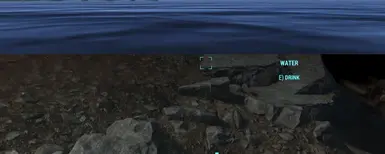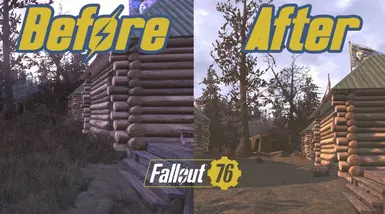[left]This will be the FINAL Version of the Tweaked INI file for Fallout76
This is an Old Game Engine.. so unless they upgrade to UNREAL ENGINE.. theres not much more tweaking can be done on a universal scale.
there might be individual settings that you can tweak to better suit YOUR system setup.
For specific settings like, certain game engines or parsers may interpret everything after the equal sign, including comments, as part of the value, which can cause crashes. In cases like this, it's best to avoid adding comments directly after such settings to prevent issues.
sLanguage = enAVOID THIS:ini
sLanguage = en ;(Sets the game language to English) ; <-- This can cause a crash
Instead, you can place the comment on a separate line before or after the setting:ini; (Sets the game language to English)
sLanguage = en
This, in case you nerds want to add more detail info and have notes. AUDIO BUG (this is what players are referring to, when they loose sound- this will increase cache for that)
[Audio]
bEnableAudio=1
uiInitialCacheSize=8388608 ; (default:2097152 2MB/4MB/8MB)
uiMaxAudioCacheSize=16777216 ; (default:5872026 or 5.6MB/8MB/16MB)
uMaxSizeForCachedSound=2097152; (default:524288 or 512Kb/1M/2MB)
uiAudioHWThread=6 ; (default 3, or 4/6.)
More Detail;
uiInitialCacheSize: This value controls how much memory is allocated for caching UI elements (like menus, HUD elements, etc.) when the game starts.
uiInitialCacheSize=4194304 (4MB)uiInitialCacheSize=8388608 (8MB)uiMaxAudioCacheSize: This value determines the maximum memory allowed for storing cached audio data (sound effects, music, dialogue, etc.).
uiMaxAudioCacheSize=8388608 (8MB)uiMaxAudioCacheSize=16777216 (16MB)uMaxSizeForCachedSound: This defines the maximum size for a single sound file that can be stored in the sound cache.
uMaxSizeForCachedSound=1048576 (1MB)uMaxSizeForCachedSound=2097152 (2MB)uiAudioHWThread: Specifies the hardware thread (or core) that will be assigned to manage audio tasks. The number assigned to this setting corresponds to the logical core (or hardware thread) on your CPU.
uiAudioHWThread=4uiAudioHWThread=6[General]
- sLanguage = en
*****DO NOT PUT ANY COMMENTS FOR sLanguage=en. GAME WILL CRASH WHEN @ MAIN MENU****
- bAlwaysActive = 1
;Game accepts input even if it's not the active window.[/b] - bPlayMainMenuMusic = 1
;Enables main menu music.[/b] - sIntroSequence = 0
;Disables intro video.[/b] - bSkipSplash = 1
;Skips startup splash screen.[/b] - sIntroSequence = BGSLogo4k.bk2
;Custom intro video disabled.[/b] - sStreamInstallVideoPlayList = 0
;Controls streamed videos during installs.[/b] - sMainMenuMusic = 0
;Specifies custom main menu music file.[/b] - uMainMenuMusicFadeTimeMS = 1500
;Controls how fast the main menu music fades in.[/b] - uMainMenuMusicAttnmB = 800
;Sets the volume of main menu music.[/b] - uModMenuMusicAttnmB = 800
;Sets the volume of mod menu music.[/b] - bStreamingWallEnabled = 1
;Enables distant object and terrain streaming.[/b] - bJobifyMagicUpdate = 1
;Enables multi-core CPU usage for better performance.[/b] - sBabylonMasters = NW.esm
;Refers to Nuclear Winter content.[/b] - bSteamEnabled = 1
;Enables Steam features.[/b] - fLoadGameFadeSecs=0.0020
;Fast fade during loading screens.[/b] - fElevatorFadeStartTime=0.0020
;Fast fade effect for elevators.[/b] - bPreloadText = 0
;Disables texture preloading, could save memory.[/b] - uMainMenuDelayBeforeAllowSkip = 0
;No delay for skipping main menu.[/b]
[Screen Splatter]
- bBloodSplatterEnabled = 1
;Blood splatter effects are enabled.
[Display]
- bDynamicObjectQueryManager = 1
;Optimizes object loading for performance. - bMultiThreadedAccumulation = 1
;Enables multi-threading for rendering. - bMultiThreadedRenderingUNP = 1
;Multi-threading for UNP processes. - fDecalLOD0 = 8192
;High-quality decals at far distances. - fSunUpdateThreshold = 0.3
;More frequent sun updates for lighting. - fDOFBlendRatio = 1.0
;Blends Depth of Field smoothly. - iSize W = 2560 / iSize H = 1440
;Screen resolution. - bFull Screen = 0
;Borderless window mode. - bBorderless = 1
;Borderless mode enabled.
[Hair Lighting]
- fHairPrimSpecScale = 0.04
;Controls hair shine/gloss. - fHairPrimSpecPow = 388
;Adjusts sharpness of hair lighting. - fHairPrimSpecShift = 1.0
;Shifts lighting on hair. - fHairSecSpecScale = 0.89
;Adds secondary shine layer to hair. - fHairSecSpecPow = 98
;Adjusts secondary lighting sharpness. - fHairSecSpecShift = 1.2
;Shifts secondary hair lighting.
[Audio]
- bEnableAudio = 1
;Enables audio in the game.- uiInitialCacheSize = 8388608[code];Increases audio cache size to 8MB.
- uiMaxAudioCacheSize = 16777216
;Maximum audio cache size increased to 16MB. - uMaxSizeForCachedSound = 2097152
;Maximum size for cached sound increased to 2MB. - uiAudioHWThread = 6
;Sets which CPU thread handles audio.
[Interface]
- iMainMenuStoreState = 1
;Saves main menu state. - fDefaultWorldFOV = 90
;Sets world field of view to 90. - fDefault1stPersonFOV = 90
;Sets first-person FOV to 90. - fSafeZoneX / fSafeZoneY = 15.0
;Adjusts the UI safe zone margins. - fSafeZoneXWide = 64.0
;UI offset for ultra-wide screens. - fSafeZoneXWide16x10 = 64.0
;Safe zone offsets for 16:10 screens. - fSafeZoneYWide16x10 = 36.0
;Safe zone offsets for 16:10 screens.
[Map Menu]
- uLockedObjectMapLOD = 32
;Higher detail for map objects. - uLockedTerrainLOD = 64
;Higher detail for terrain on the map.
[Controls]
- fMouseHeadingXScale = .021
;Mouse sensitivity for horizontal movement. - fMouseHeadingYScale = .021
;Mouse sensitivity for vertical movement.
[Grass]
- iMinGrassSize = 0
;Minimizes grass size. - bAllowCreateGrass = 0
;Disables grass completely.
[Image Space]
- bDoDepthOfField = 0
;Disables depth of field effect for clearer view. - bDoRadialBlur = 0
;Disables radial blur. - iRadialBlurLevel = 0
;Intensity of radial blur set to minimum. - bDynamicDepthOfField = 0
;Disables dynamic depth of field. - bMBEnable = 0
;Disables motion blur. - bScreenSpaceBokeh = 0
;Disables Bokeh blur effect. - bLensFlare = 0
;Disables lens flare effects. - fUnderwaterPostProcessDistance = 1000.0
;Extends distance of underwater post-processing effects.
[Water]
- bUseWaterHiRes = 1
;Enables high-resolution water. - bUseWaterDisplacements = 0
;Disables water displacement for clarity. - bUseWaterRefractions = 0
;Disables water refractions for better visibility. - bUseWaterReflections = 1
;Keeps water reflections for realism. - bUseWaterDepth = 0
;Disables depth effects underwater. - fNearWaterFogDistance = 999999.0
;Removes underwater fog. - fNearWaterFogAmount = 0.0
;Disables underwater fog completely. - fNearWaterFogClamp = 0.0
;Disables underwater fog completely.
[Weather]
- bPrecipitation = 0
;Disables rain and snow. - bFogEnabled = 0
;Disables fog. - fWindSpeedHighestHighMultiplier = 0
;Reduces wind speed to zero. - bRainOcclusion = 0
;Disables occlusion effects for rain. - bWetnessOcclusion = 0
;Disables wetness effects.
These can be tweak to your individual liking, with the information of each things.
What is A.I. Enhanced?
- Simple, i asked the AI to read over these settings, and gather information about the other games from besthesda, like, ES and other fallouts and determine if
these settings would be good and compatible with fallout76. I proceeded to have it restructure the settings a bit and give them a note to them, so these can be universal and easy to read and change. After all said and done i had it test it. it found some issues, ie. the english setting and using notes.
Why and other tweak file? arent there thousand of them out there on nexus or other places?
- Yes, there are.. but nothing like mine.
- This is universal and easy with notes.
- A.I. Tested and approved.