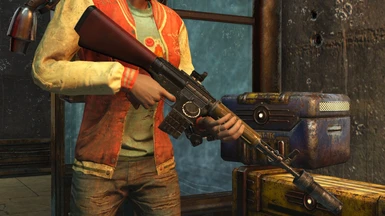Screaming Eagle Sticker replacement
-
Endorsements
-
Unique DLs--
-
Total DLs--
-
Total views--
-
Version1.12.0
You can choose choose one of the listed stickers for your Screaming Eagle skin:
-Brotherhood of Steel Sticker
-NCR Sticker
-Bowsette Sticker
-Scratch marks/Count marks
-Blue Ridge Caravan Rifle and/or Sticker only
-Sicker with 16 times the detail
-Hellcats Sticker
-Loot Bag Sticker
-Bottle Cap Stickers
-Bowsette Sticker for Wood, Camo, and Free States variants
-Sticker Remover
-Wood replacements for stock, grip, handguard and no sticker
-Wood parts only (for combining with stickers)
Optional:
Material swap different Screaming Eagle skins to the base variant in the MISC download section
This works if you got the following variants of the skin:
>Enclave
>Camo
>Wood
>Free States
Installation:
- Copy the .zip contents [📄 Modname.ba2] into the games Data directory.
- Create if not existing the Fallout76Custom.ini file in ..documents/my games/Fallout 76.
- Add the following content to the file (Multiple mods get separated with ", " as shown in the example below):
[Archive]
sResourceArchive2List=Modname.ba2,CamoScreamingEagle.ba2,NCR_Sticker.ba2,woodparts.ba2,modX.ba2,chatmod.ba2