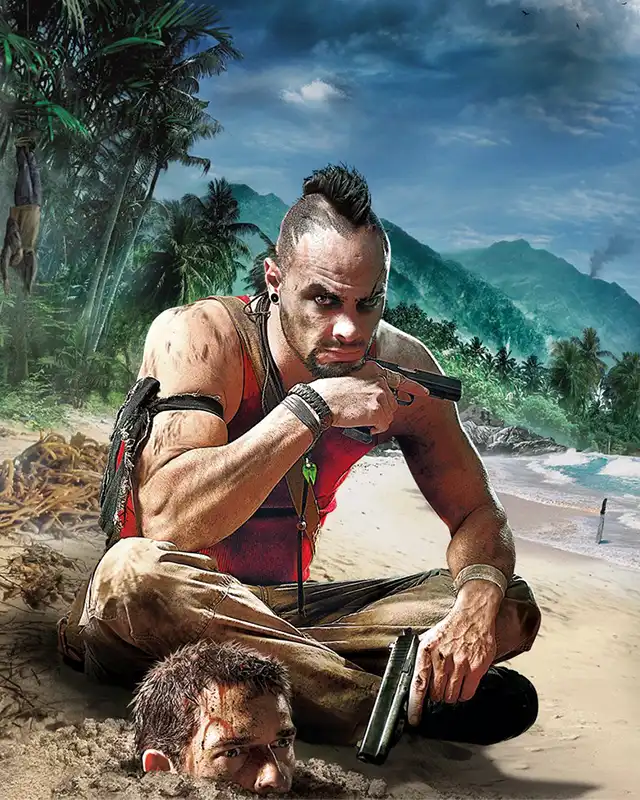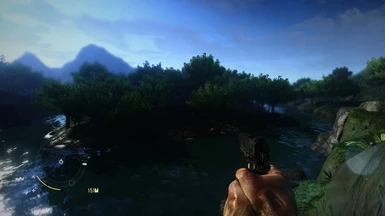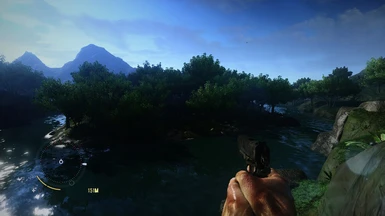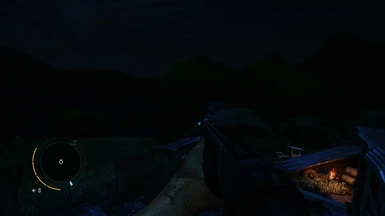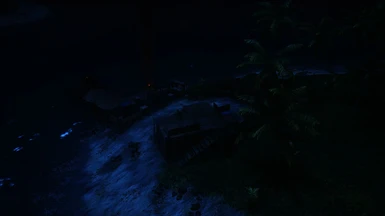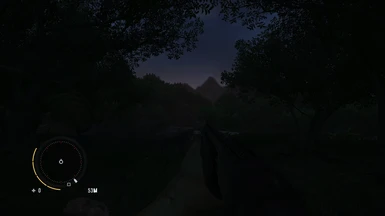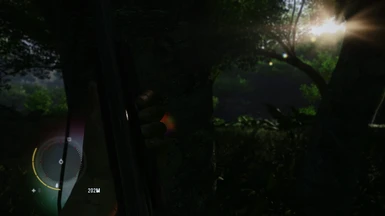About this mod
A performance-friendly ReShade with better contrast, deeper shadows, darker nights, night-vision, and cinematic depth of field
- Permissions and credits
A Far Cry 3 ReShade
CHANGES
* More Contrast to create a realistic lighting environment without sacrificing visibility *
* Ambient Light and Bloom create a more cinematic experience *
* Sharpening to enhance texture fidelity *
* Darker and more intense nights *
* Night-vision at the push of a button *
* Cinematic Depth of Field built with a balance between visuals and gameplay in mind *
* SMAA to remove the jagged edges infamously plaguing DX9 (1.1.0 only) *
* Minimal FPS drop *
* Everything is optional, and can be toggled on and off on the fly *
Paradise Lost is an attempt to fully flesh out Far Cry 3's dense jungle environment, without sacrificing performance or playability. With rich blue color tones and state of the art post-processing courtesy of ReShade and it's contributors, Far Cry 3 will feel alive again
Marketing bullshit aside, I've been making my own ReShade presets for about a year now, and I've decided to finally upload one of them for a game I'm not even sure I like. But I'm honestly pretty happy with this one. It looks really good, and my FPS never drops more than 10 frames. So I figured, why the hell not?
NOW UPDATED TO 2.0.0
After procrastinating for over a year, I have finally brought this mod to what I consider a final product. I fixed the bugs, tweaked the effect to look more natural, and even saved a few frames in the process. This new version, titled "Paradise Lost Redux" (very original, I know), was built from the ground up for the most recent ReShade version (4.5.4) and incorporates updated shaders and better effects. I hope you all enjoy the final results as much as I do. Cheers, and enjoy.
NOTES
This was constructed with DX9 in mind, which I prefer to play on, primarily because it supports one of my new favorite mods, Mud's Mod, which further enhances the visual experience. However, if you wish to play on DX11, simply install ReShade for DX10/11. You may experience slightly different visual results and performance.
This comes packed with a
Cinematic DOF will still be visible in menus. To combat this, either use the hotkey below, or look at the ground before opening them
If you are deterred by the performance impact, or you just hate the effect, you can disable Cinematic DOF easily by using the hotkeys below
HOTKEYS
Open ReShade GUI
"End"
Toggle Effects On/Off
"Home"
Toggle Cinematic DOF
"*"
Toggle Darker Gamma
"-"
Toggle Night-Vison
"N"
The installation process is incredibly easy. Follow these simple steps:
1. Go to ReShade's website, ReShade, and select download. I used ReShade 4.5.4, so in the event that a future update breaks this preset, download it off the repository here: ReShade Repository
(Note: If you're having issues with the repository download of 4.5.4, try the latest update and see if that resolves the problem)
2. Start up ReShade, find farcry3.exe (go to your install directory, select bin, and it should be there), select Direct3D 9 or Direct3D 10+ depending on your current Far Cry 3 library. You can download the effects from github,
3. Now go to my zip folder, and extract everything into the same folder you just installed ReShade to. If it asks for overwrite (i.e. you downloaded the shaders from github), allow my files to overwrite.
4. You're done! Go ahead and start up your game. If you installed it correctly, you should see ReShade loading in the upper left corner of the screen. Enjoy!
Note: You may also have to select my preset from the ReShade UI. Just select the preset slide at the top of the GUI, and select Paradise Lost from the drop-down menu.
If you have any questions, I'd be more than happy to answer them as long as they're not already stated in either this description, or in ReShade's installation instructions.
RECOMMENDED MODS
Paradise - A Visual Mod For Far Cry 3
Mud's Mod - Reflective Textures
Ziggy's Mod
(I personally use a merge of all three, with Ziggy's Regular edition. Merging is easy, use the Gibbed Dunia 2 Tools found on the nexus, and follow the very simple instructions pinned in the posts page. I first unpacked Ziggy's mod, extracted everything from Mud's that didn't overwrite (except the graphics folder, which I let overwrite), and then everything from Paradise that didn't overwrite. This merge is used in the screenshots.)